Hace ya unos días ton comentó que la fecha de salida de la 2.40 sería el 1 de noviembre.
Hace ya unos días ton comentó que la fecha de salida de la 2.40 sería el 1 de noviembre.
Voy a romper la costumbre, lo único que se me ocurre decir ahora es. http://blender3d.org/forum/viewtopic...99ce85c7de1942.
Y a mi.Voy a romper la costumbre, lo único que se me ocurre decir ahora es. http://blender3d.org/forum/viewtopic...99ce85c7de1942.
Esto del pelo parece que va en serio eh.
De no saber nada a tener un buen pelo, sombras, Shader anisotrópico.
No encuentro el nuevo canal de textura strand ¿es algo interno o estoy cegato?
Map input - Strand.
-- IMÁGENES ADJUNTAS --
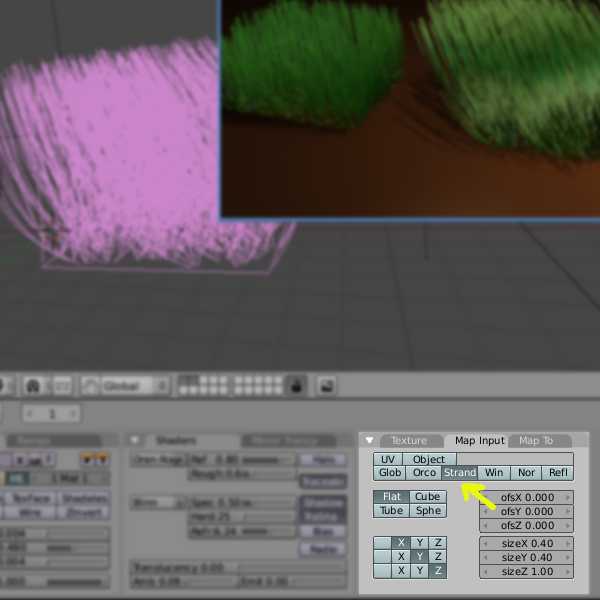
Vaya, lo había mirado varias veces, y nada. Gracias.
Vaya. ¿strand? No lo había oído en mi vida. ¿Qué hace?
Ton (ton Rosendal) 2005/09/27 23:51:09 cest. Log: Hair. Thanks todo testing in Studio orange (thnx Andy, Matt.) ive found the.
Simple bien todo code it.
Static particle systems, when not set todo wire or halo, now render 1 píxel.
Wide strands, which are actually just Faces with vertexnormals and.
Proper orco texture. Chek for quik fun. http://www.blender.org/Bf/rt5.jpg.Ton (ton Rosendal) 2005/09/29 15:19:07 cest.
Added new texture channel strand todo apply textures on hairs over the.
Length of Hair (1 dimensional). Orco now gives 1 fixed coordinate for.
The entire Hair, based on where it starts.
Note; UV doesnt work yet. Nor Vertex Color. http://www.blender.org/Bf/rt10.jpg.Ton (ton Rosendal) 2005/09/29 20:13:36 cest.
New Hair strand channel has wrong texture cord input, it rendered.
From 0 - 1, instead of -1 todo 1. Thats fixed.
The error made tests i did with alpha make nice though, apparently hairs.
Are nicer when rendered with alpha range 0.0 todo 0.5.Ton (ton Rosendal) 2005/09/29 21:33:50 cest.
Added shadow buffer support for wire material and particle strands.
(Since strands are screen-aligned, it didnt fill in ok yet).
No shadow. http://www.blender.org/Bf/rt14.jpg.
Shadow. http://www.blender.org/Bf/rt15.jpg.
Última edición por viriathus; 30-09-2005 a las 22:09
En el cvs del día 30, me sale stick, en vez de strand.
Te ha pasado lo mismo que ha mí, el stick se humilde en strand, cuando el objeto es un emisor de partículas.En el cvs del día 30, me sale stick, en vez de strand.
Que fácil y cómodo es ahora usar las blendshapes, minituto:
http://guitargek, superihost.com/shapes/.
Estoy intentando crear el pelo más fino aplicando un blend a la textura, pero el canal alpha del blend me atraviesa asta el objeto que hay detrás del pelo y deja ver el color de fondo del render. ¿estoy haciendo algo mal ¿no?
-- IMÁGENES ADJUNTAS --
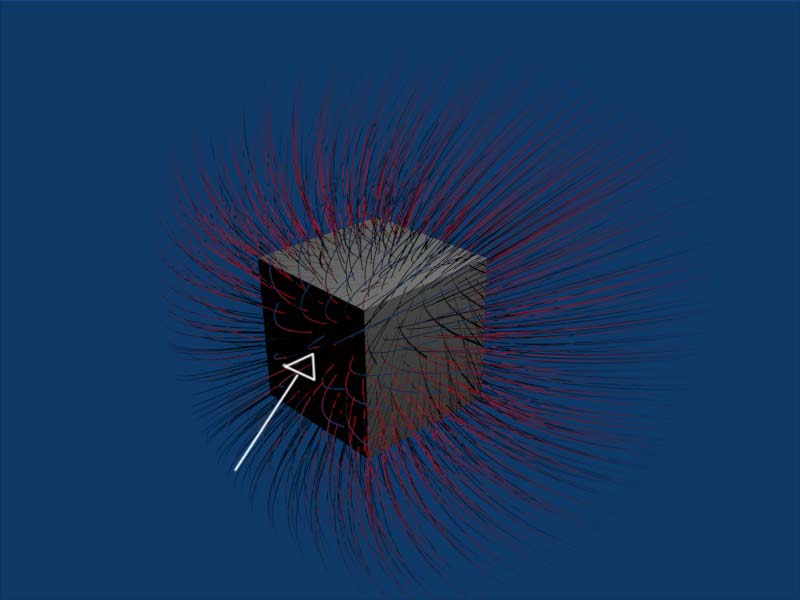
he logrado cruzar genéticamente ladillas con luciérnagas. No se para que sirve, pero tengo los cojones que parecen las vegas
Pues más bien sí. Anda pulsa el botón ztransp del panel mirror transparent en la ventana de materiales (f5).¿Estoy haciendo algo mal ¿no?
Ahora si. Te he dicho alguna vez que eres mi Jesucristo particular? Mil gracias.
he logrado cruzar genéticamente ladillas con luciérnagas. No se para que sirve, pero tengo los cojones que parecen las vegas
Imagen Mental de Caronte con barba y pelo largo, zassh, borro imagen, ya ha pasado, me tomo mi pastilla. Saludos.
Que mamón.
No. Caronte es mío.Ahora si. Te he dicho alguna vez que eres mi Jesucristo particular? Mil gracias.
Caronte. ¿fomentando la religión?
Lo que es una pena es que en la próxima 2.40 no habrán todos los soc integrados. Espero que al menos los líquidos, las booleanas, el verse si que estén.
Sabéis cuales estarán seguro?
¿Qué significa eso?Lo que es una pena es que en la próxima 2.40 no habrán todos los soc integrados. Espero que al menos los líquidos, las booleanas, el verse si que estén.
Sabéis cuales estarán seguro?
¿Tendremos que tener un Blender, Para según qué trabajo hagamos?
Lo veo una tontería, porque lo mejor es que esté todo en la última versión oficial.
Depende de cómo sean de estables las diferentes features. Si se dedicaran a tener estabilizadas todas las features que suben al cvs, nunca llegarían a sacar una versión oficial y estable, ya que, cada dos días sacan algo nuevo que tiene que pulirse. Es inevitable que algo se les quede en el tintero para la próxima versión oficial.
Igualmente no entiendo esta obsesión por que lo metan todo en la versión oficial, teniendo las cvs casi a diario (si te las compilas tú mismo, las tienes al momento), si necesitamos algo que no está en la oficial pues echamos mano de la cvs. Saludos.
"Cuanto más practico, más suerte tengo." Gary Player.
No, no, de Blender habrá uno.¿Qué significa eso? ¿Tendremos que tener un Blender, Para según qué trabajo hagamos? Lo veo una tontería, porque lo mejor es que esté todo en la última versión oficial.
Es decir: el Blender 2.40.
Lo que pasa es que hay unos 30 proyectos abiertos, y algunos todavía no están terminados para integrarlos a esta 2.40.
Es decir, están haciendo fluidos, nuevas booleanas, verse y muchas cosas más, lo único que quizás algún proyecto no esté terminado para integrarlo a esta 2.40 y para tenerlo tendremos que esperar a la próxima versión (cuando hayan terminado el proyecto).
Pero de Blender habrá uno, es decir, el Blender 2.40 reunirá todo lo que han terminado, y lo que todavía no han terminado pues continúan trabajando en ello para la próxima versión.
Me viene a la cabeza lo que dijo anexus en las jornadas pasadas, eso de restructurar Blender, ya que parece que el código es un laberinto, y para seguir una variable hay que ir por no sé cuantos miles archivos. No sé, sería más fácil para implementar features.
Problemas al compilar Blender (cvs posterior al día 26 de septiembre). Creía que sería algo particular de mi ordenador, pero veo en el foro de elysiun que no soy el único.
Al llegar al fichero factory_fsgr, c*p*p* el compilador consume +1600 Mb de memoria, así que, si tengo abiertos más programas suele pararse por falta de memoria.
A alguien más le pasa esto mismo? Sólo es para quedarme más tranquilo.
(Linux, gcc 3.3.6).
(Por cierto, malditas p*a*l*a*b*r*a*s* c*l*a*v*e*.
Hace unos días vi que hay un proyecto de Blender abierto acerca de la restructuración del código.Me viene a la cabeza lo que dijo anexus en las jornadas pasadas, eso de restructurar Blender, ya que parece que el código es un laberinto, y para seguir una variable hay que ir por no sé cuantos miles archivos. No sé, sería más fácil para implementar features.
Yo lo compile ayer sin problemas aparentes, claro que lo dejé compilando y no estaba haciendo nada más a la vez, así que, cuando volví ya lo tenía hecho y no se paró.A alguien más le pasa esto mismo? Sólo es para quedarme más tranquilo. (Linux, gcc 3.3.6).
Yo uso Ubuntu + gcc 3.3.5. Saludos.
Llevo un buen rato buscando y no lo encuentro y ya no puedo esperar más después de llevar semanas y semanas oyendos hablar de lo nuevo y bueno que nos llegara con la 2.40.Pinucset, macho, que tampoco cuesta tanto. Te vas a comer, lo dejas compilando y cuando vuelves, aún sigue compilando (bueno, yo como muy rápido), te lavas los dientes y cuando vuelves, aún sigue compilando (2 minutos no da para mucho), pero a poco que te pongas a hacer alguna cosa más, ya ha terminado.
Para los linuxeros neófitos que no sepan cómo va el asunto, la cosa va de instalarse el programa cvs (en debían, apt-get install cvs) y hacer lo siguiente:
Te creas un directorio llamado cvs (qué original) y desde consola haces:
CD ~/cvs/.
Cvs -d:pserver:anonymous@cvs, Blender, org:/cvsrot/Bf-blender login (password: nada).
Cvs -d:pserver:anonymous@cvs, Blender, org:/cvsrot/Bf-blender co Blender.
CD Blender.
Scons.
Scons release.
Si no ha habido ningún problema nos crea un archivo.tar [comprimido] con el ejecutable y los contenidos.
Guarda este.tar en tu directorio preferido, lo descomprimes, y a disfrutar de tu Blender.
(Y si lo ha habido, consulta que error es: puede que te falte alguna librería o que el código no sea correcto, en este último caso, te esperas un tiempo y vuelves a empezar desde el principio para tener la última versión corregida del código).
Si quieres volver a compilar o eliminar archivos temporales, puedes hacer:
Scons -c.
¿Por favor. Cómo lo hago para compilar alguna de esas mejoras en el Windows? Que no encuentro la explicación si es que la habéis puesto y ya no me puedo resistirr. Gracias.
[off-topic].Yo lo compile ayer sin problemas aparentes, claro que lo dejé compilando y no estaba haciendo nada más a la vez, así que, cuando volví ya lo tenía hecho y no se paró.
Yo uso Ubuntu + gcc 3.3.5. Saludos.
He visto que usas Ubuntu, que tal si pruebas el KDE? Yo usaba Ubuntu (Gnome) y el KDE es que me gusta muchísimo más.
Pon esto en tu sources, list:
Deb http://Kubuntu.org/hoary-kde342 hoary-updates main.
Haces sudo apt-get update y sudo apt-get upgrade y sudo apt-get install Kubuntu-desktop, seleccione kdm y al reiniciar te dejará escoger (cada vez) si quieres KDE o Gnome.
[/off-topic].
El proyecto de restructuración de Blender parece que se está llevando a cabo, no quisiera ser yo quien tuviera que ordenar 350.000 líneas de código.
Este es el pobre que lo está reestructurando:
A ver si mañana pasamos a b-con3.
Hola, porque no pruebas bajarte una cvs ya compilada? En el hilo han puesto varias veces el enlace para bajarce las cvs que son versiones ya compiladas, pero no definitivas. http://blender3d.org/forum/viewforum.php?f=18. Saludos.Llevo un buen rato buscando y no lo encuentro y ya no puedo esperar más después de llevar semanas y semanas oyendos hablar de lo nuevo y bueno que nos llegara con la 2.40.
¿Por favor. Cómo lo hago para compilar alguna de esas mejoras en el Windows? Que no encuentro la explicación si es que la habéis puesto y ya no me puedo resistirr. Gracias.
Última edición por Cesar Saez; 01-10-2005 a las 21:01
Conjeturas, ya verás cómo ton nos sorprende cómo siempre lo ha hecho.
Gracias Pinucset, pero es que, yo con el KDE no puedo. Tanto icono, todo empieza por k, todo se mueve, parpadea, salta y se contonea, lo he intentado otras veces, pero es superior a mí. Saludos.[off-topic]. He visto que usas Ubuntu, que tal si pruebas el KDE? Yo usaba Ubuntu (Gnome) y el KDE es que me gusta muchísimo más.
A mi es que el Gnome solo ver esto tan soso me vienen ganas de llorar.Gracias Pinucset, pero es que, yo con el KDE no puedo. Tanto icono, todo empieza por k, todo se mueve, parpadea, salta y se contonea, lo he intentado otras veces, pero es superior a mí. Saludos.
Al que ha dicho que ton nos sorprendre a qué se refiere? Que ha pasado con anterioridad? Hace solo 4 meses que uso Blender así que, no conozco la historia de los lanzamientos etc.
Que hizo el colega ton para sorprendernos?
Acabo de compilar un cvs en Ubuntu brezy y no he tenido problemas, aunque es cierto que tengo un Gb de RAM.
Tu sí que eres hombre ya con la brezy, yo soy un marica, hasta que no la quiten estable no me la juego.Acabo de compilar un cvs en Ubuntu brezy y no he tenido problemas, aunque es cierto que tengo un Gb de RAM.
Te ha ido todo bien?
Y con eso compilado ya que hago, se instala, se coloca en alguna carpeta, se, perdona, pero no sé nada de nada, y es que se ma están poniendo los dientes largos. Gracias otra vez.Hola, porque no pruebas bajarte una cvs ya compilada? En el hilo han puesto varias veces el enlace para bajarce las cvs que son versiones ya compiladas, pero no definitivas. http://blender3d.org/forum/viewforum.php?f=18. Saludos.
Se coloca en el directorio que quieras, luego ejecutas el Blender, exe y listo. Saludos.
Gracias Tintín, viriathus, me queda claro que debo tener en el ordenador alguna combinación peligrosa de compilador+librerías+blender, o algo así.
Acabo de probar a volver a compilar la última versión cvs (de hoy a las 5 de la tarde) y sigue haciendo lo mismo, al llegar al factory_fsgr se zampa toda la memoria que pilla y todo se vuelve lento.
Vaya, resignación.
-- IMÁGENES ADJUNTAS --
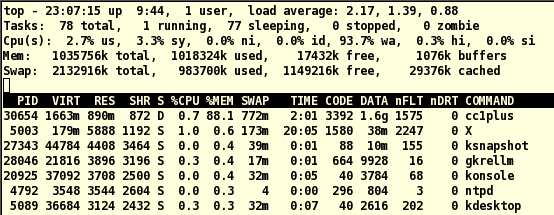
Hombre, alguna vez me he llevado algún susto (lo tengo tanto en casa como en el trabajo), pero tengo que reconocer que me muevo con soltura en Linux. Una vez tuve que desinstalar 800 megas en programas para arreglar un problema de dependencias. Por cierto, estoy con brezy desde el primer día que se empezó a trabajar en ella.Tu sí que eres hombre ya con la brezy, yo soy un marica, hasta que no la quiten estable no me la juego. Te ha ido todo bien?
Predropp, es curioso el problema que comentas, publica que distribución tienes, kernel, gcc, si estás trabajando sobre un cvs limpio, si compilas con scons o con make.
Yo yo yo. Me refiero sobre de que no van a meter todo el soc en la 2.40, ya verás cómo sí.Al que ha dicho que ton nos sorprendre a qué se refiere?
Abrid un hilo de compilaciones, anda, que hay mucho off-topic.
Si yo soy el rey del off-topic estoy teniendo muchos engendros.
Una pregunta: No sé si no funcionan la últimas cvs o es que me dejo algo, cuando creo un objeto y le añado partículas, luego creo un Empty y le aplico viento (fields->Wind) ¿debería influir ya sobre las partículas o es que hay que hacer algo más?
Slackware 10.2.Predropp, es curioso el problema que comentas, publica que distribución tienes, kernel, gcc, si estás trabajando sobre un cvs limpio, si compilas con scons o con make.
Linux-2.6.13.1.
Gcc 3.3.6.
Glibc 2.3.5.
El ordenador es un Pentium 4 1 Gb Ram + 2 Gb swap, y la versión de Blender es la que hay en el servidor cvs (no es un daily checkout).
Lo compilo con scons sin ningún parámetro extra.
Esto empezó el día 28, compile una cvs de por la mañana y fue bien, compilé otra por la tarde, y ya iba mal. (lógicamente, si compilo de nuevo esa versión del día 28 por la mañana sigue yendo bien.
En el cvs hay un cambio en el fichero factory_fsgr, c*p*p* de la hora 16:52 utc.
Corrected msvc6 fix in ntl_vector3dim, h (caused problems with SDL includes).
Removed print from sconscript.
Hay algún cambio más en alguna cabecera, que podría afectar a ese fichero.
No sé que ha sido, pero está claro que desde ese día al compilar ese fichero en concreto se dispara el consumo de memoria.
Vaya, los mensajes de elysiun a los que hacía referencia: elysiun.com.
Influye, pero tienes que ir al objeto particular y pinchar en recalcall.No sé si no funcionan la últimas cvs o es que me dejo algo, cuando creo un objeto y le añado partículas, luego creo un Empty y le aplico viento (fields->Wind) ¿debería influir ya sobre las partículas o es que hay que hacer algo másí.
Vaya, eso, mira que no ser automático, así se hace engorroso.Influye, pero tienes que ir al objeto particular y pinchar en recalcall.
Si, estaría bien un botón para tiempo real.Vaya, eso, mira que no ser automático, así se hace engorroso.
O también un post-it para los settings activos, me explico, cuando cambias de objeto se cambian los settings al que tengas seleccionado.
Un botón post-it fijas los setting al objeto que tenías seleccionado al activarse que quedan sin variar cuando cambies de objetos. Así puedes añadir otra ventana con los settings del objeto activo, y trabajar simultáneamente con los 2.
Es lo que tiene el XSI.
Donde podríamos sugerir esto? En el bug tracker quizás?O también un post-it para los settings activos, me explico, cuando cambias de objeto se cambian los settings al que tengas seleccionado.
Un botón post-it fijas los setting al objeto que tenías seleccionado al activarse que quedan sin variar cuando cambies de objetos. Así puedes añadir otra ventana con los settings del objeto activo, y trabajar simultáneamente con los 2.
Es lo que tiene el XSI.
Si tienes un momento pon la sugerencia, que yo no sé muy bien como explicar esto. Suerte.
(Supongo que esta noche pasaremos a bcon-3.
Últimos cambios en el cvs - Domingo 19:27.
* fixing Bones Grab in pose transform. Bug #3030: (Bones moving very slowly and in reverse direction).
Siempre es bonito ver cómo antes de la salida de una versión se corrigen múltiples bugs.Últimos cambios en el cvs - Domingo 19:27.
* fixing Bones Grab in pose transform. Bug #3030: (Bones moving very slowly and in reverse direction).
2-oct-2005 21:51. (First note that this is new functionality, unfinished, and only for testing and feedbak purposes).
ipo drivers.
An ipodriver is like an ipocurve, but instead of a Bézier curve, it allows todo connect a property of other objects as input for the channel. For example, ipodrivers can be used todo have a shape key being driven by the rotation of a bone. Or the RGB colors of a material get driven by the XYZ location of an object. www.blender.org.
Ale, ale, a actualizar esos cvs.
O sea, que se pueden conectar las propiedades de un canal con otro de diferentes propiedades.
fabuloso..
[size=6]alucinante.
Leander, ya tenemos smartskins, ¿no? .
Están curiosos estos videos del proyecto naranja, con las ipo drivers en acción:
.
-- IMÁGENES ADJUNTAS --

Última edición por 3dpoder; 04-10-2005 a las 23:54
Lo que yo decía. (El primer video no me funciona).
Última edición por Caronte; 03-10-2005 a las 10:35
Esta en formato mp4, lo he convertido a Xvid, a ver si te funciona.Lo que yo decía. (El primer video no me funciona).
-- IMÁGENES ADJUNTAS --

Que pasada. Igualito que Messiah Studio.
Vaya, lo que va a haber que estudiar.
Cuiño, cuiiiiño!!!!
Pero que pasada. A solo un mes de empezar el proyecto orange y cuantas cosas están saliendo.Están curiosos estos videos del proyecto naranja, con las ipo drivers en acción: http://orange, Blender.org/wp-conten...blog/gizmo.avi. http://orange, Blender.org/wp-conten...og/drivers.mov.
Que si pelos, esto nuevo.
perfectamente..[size=6]alucinante.. Leander, ya tenemos smartskins, ¿no? .
Pues la mejor manera de aprender es hacer un micro-corto. ¿Quién se apunta? ¿hacemos el Project lemon?Vaya, lo que va a haber que estudiar.
Si son smartskin no es como Messiah: Studio, es como Animation Master.[size=6]alucinante.
Leander, ya tenemos smartskins, ¿no? .
Fuera coñas por fin. GusM, espero que leas este hilo.
Obtén enseñanza tradicional en arte y cine. Los ordenadores solo son herramientas. Ellos no pueden tomar decisiones creativas, y solo pueden crear trabajos tan buenos como tus conocimientos y tu experiencia les permita.
Victor Navone
Ser "animador" es un regalo que te ganas y un honor que deben adjudicarte los otros.
Chuck Jones
La tecnología no hace las pelí*culas, la gente las hace. No eres un animador sólo porque puedas mover un objeto del punto A al punto B. Eres alguien quien le da vida a un personaje, que es algo que el software y la tecnología no puede dar.
John Lasseter
Esa misma tentación he tenido yo Leander, la de proponer hacer un Project lemmon, o melón o la fruta que más apetezca. ¿nos animamos?
Cuiño, cuiiiiño!!!!
No, me refería al video de los gizmos para mover la boca.Si son smartskin no es como Messiah: Studio, es como Animation Master.
No me piquéis, no me piquéis.¿Nos animamos?
Venga Caronte, va.
Cuiño, cuiiiiño!!!!
Vaya, perdona, ya se cual dices, es genial. No puedo averiguar mucho ahora, estoy en un ordenador prestado, pero me mata la curiosidad ¿son smartskin reales, como los set driven key de Maya o es más como los wiring parameters de 3ds Max?No, me refería al video de los gizmos para mover la boca.
Vaya, que nervios.
(Si es como los smartskin de a:m me apunto).
Obtén enseñanza tradicional en arte y cine. Los ordenadores solo son herramientas. Ellos no pueden tomar decisiones creativas, y solo pueden crear trabajos tan buenos como tus conocimientos y tu experiencia les permita.
Victor Navone
Ser "animador" es un regalo que te ganas y un honor que deben adjudicarte los otros.
Chuck Jones
La tecnología no hace las pelí*culas, la gente las hace. No eres un animador sólo porque puedas mover un objeto del punto A al punto B. Eres alguien quien le da vida a un personaje, que es algo que el software y la tecnología no puede dar.
John Lasseter
yo me apunto.. Esto es disfrutar y lo demás tonterías.¿Nos animamos?
Al menos estoy viendo los mismos resultados.(Si es como los smartskin de a:m me apunto).
Aquí hay un blend de una rueda dentada que gira cuando mueves una cadena. Está hecho por Matt.
http://orange, Blender.org/wp-content/themes/orange/images/blog/driven_gears, blend.zip.
-- IMÁGENES ADJUNTAS --

Última edición por 3dpoder; 04-10-2005 a las 23:56
Acojonante, acojonante, hay un driven key de la rotación de la rueda conectado al desplazamiento de la cadena, pero. No me funciona, necesito la compilación que acepte driven keys ¿ha salido ya?
Los cambios están en el cvs porque lo acabo de compilar, no sé si ya habrá alguna compilación para Windows.Acojonante, acojonante, hay un driven key de la rotación de la rueda conectado al desplazamiento de la cadena, pero.
No me funciona, necesito la compilación que acepte driven keys ¿ha salido ya?
La verdad es que es bastante ingenioso esto de asociar una propiedad de un objeto a otra propiedad de otro objeto.
Eso, aparentemente (no puedo revisar el (*.blend) aquí) es como:Aquí hay un blend de una rueda dentada que gira cuando mueves una cadena. Está hecho por Matt. http://orange, Blender.org/wp-conten...ars, blend.zip.
Wiring parameters (max), set driven keys (Maya) y relationships (Animation Master). Los smartskin de a:m están basados en las relationships, pero estas últimas permiten relaciones y comportamientos anidados muy complejos. Los smartskins se suelen utilizar en las juntas de articulaciones y músculos como bíceps, etc.
Como sea, si no fuese por las cvs, la próxima actualización oficial de Blender trastornaría a más de uno, demasiada información que asimilar.
Obtén enseñanza tradicional en arte y cine. Los ordenadores solo son herramientas. Ellos no pueden tomar decisiones creativas, y solo pueden crear trabajos tan buenos como tus conocimientos y tu experiencia les permita.
Victor Navone
Ser "animador" es un regalo que te ganas y un honor que deben adjudicarte los otros.
Chuck Jones
La tecnología no hace las pelí*culas, la gente las hace. No eres un animador sólo porque puedas mover un objeto del punto A al punto B. Eres alguien quien le da vida a un personaje, que es algo que el software y la tecnología no puede dar.
John Lasseter
Lo que no sé es si este linkamiento de propiedades es bidireccional o hay que definirlos en los dos objetos, porque si roto la rueda, la cadena no se mueve.
Estoy muy verde en animación y todo esto de huesos, rigging y demás me suena a chino, se agradece que comparéis con otros softwares.
Te corrijo un momento Shazam, lo más parecido que tiene max al set driven key de Maya es el Reactor controller.
Aqui quiero poner una imagen bonita de mi pagina, pero no puedo...ojete.
Vaya, me desaparezco unos días (más de lo normal) y cuando regreso veo que ya hay más cosas nuevas por aprender. Alguien dijo algo sobre un corto?
Es muy buen avance, pero me temo que no es como las smartskin de a:m. Para que lo fuera se tendrían que poder definir las RVK (o shapes) en modo pose, o sea con la forma de la malla dada por la posición de la armature. Todavía no he podido verlo, pero no creo que sea así. Lo mejor, para mí, de las smartskin es que ves donde falla la malla cuando un hueso rota y lo arreglas en vivo y en directo, mientras que cuando creas las RVK lo haces a ciegas, con la malla en modo edición y con la postura base.
Ojalá me equivocó. Saludos.
No estas equivocado.Es muy buen avance, pero me temo que no es como las smartskin de a:m. Para que lo fuera se tendrían que poder definir las RVK (o shapes) en modo pose, o sea con la forma de la malla dada por la posición de la armature. Todavía no he podido verlo, pero no creo que sea así. Lo mejor, para mí, de las smartskin es que ves donde falla la malla cuando un hueso rota y lo arreglas en vivo y en directo, mientras que cuando creas las RVK lo haces a ciegas, con la malla en modo edición y con la postura base.
Ojalá me equivocó.
http://url=http://www.clipsandscript..._smartskin.htm.
Hombre yo pienso que será así, no creo que se hayan currado la deformación del brazo en el video ese de ejemplo haciéndolo a ciegas, porque si no, no sabes por dónde vas.Para que lo fuera se tendrían que poder definir las RVK (o shapes) en modo pose.
Gracias tío, que bueno que pasas por aquí, yo es que el 3ds Max 7 lo he manipulado poco, en fin hay que actualizarse.Te corrijo un momento Shazam, lo más parecido que tiene max al set driven key de Maya es el Reactor controller.
Obtén enseñanza tradicional en arte y cine. Los ordenadores solo son herramientas. Ellos no pueden tomar decisiones creativas, y solo pueden crear trabajos tan buenos como tus conocimientos y tu experiencia les permita.
Victor Navone
Ser "animador" es un regalo que te ganas y un honor que deben adjudicarte los otros.
Chuck Jones
La tecnología no hace las pelí*culas, la gente las hace. No eres un animador sólo porque puedas mover un objeto del punto A al punto B. Eres alguien quien le da vida a un personaje, que es algo que el software y la tecnología no puede dar.
John Lasseter
Pues yo creo que sí, la unión del brazo-antebrazo (codo) del vídeo de muestra no queda bien.Hombre yo pienso que será así, no creo que se hayan currado la deformación del brazo en el video ese de ejemplo haciéndolo a ciegas, porque si no, no sabes por dónde vas.
Espero equivocarme.
De nada Shazam, yo soy un asiduo enganchado de este mensaje. No hay cosa que me guste más, que ver cómo evoluciona un software para saber que herramientas lleva y comparar.
Aqui quiero poner una imagen bonita de mi pagina, pero no puedo...ojete.
Últimos cambios.Ton (ton Rosendal) 2005/10/03 16:13:47 cest. New. Edit mode curve now draws solid extrusións, bevelcurves and tapers.
Antont (Toni alatalo) 2005/10/03 16:28:08 cest.
Added getting names of shapes/keyblocks todo *b*p*y* Api so mikasari can continúe with his lipsyn_c s_cript (where names of phonemes are as names of shapes/keyblocks).
Ton (ton Rosendal) 2005/10/03 16:40:43 cest.
Adding drivers in actions now update live as well. The main change is that an action now always updates poses on transform, unless you are editing the pose itself. Pléase test.
Ya está ya esta. http://blender3d.org/forum/viewtopic...abb175bfb1f3f9. Pero para Linux de momento.
Pues ya está. Caronte, Tintín, Shazam, ya no hay dudas.Últimos cambios: Adding drivers in actions now update live as well.
Vaya, que velocidad de actualización. ¿alguien sabe si Blender acepta ya polígonos de cinco lados? Un saludo.
En la rama tuhoppu tienen un tipo de malla alternativo (hemesh) que implementa N-Gons.Vaya, que velocidad de actualización. ¿alguien sabe si Blender acepta ya polígonos de cinco ladosí.
Gracias viriathus por la información.
Me imagino que para algunas cosas si es útil utilizar polígonos de más de 4 vértices, pero siempre es recomendable trabajar con Quads, y con la menor cantidad de triángulos en un objeto, o me equivoco?Gracias viriathus por la información.
Incluso para importar un objeto en ZBrush, es recomendable que el objeto este formado por Quads, o al menos eso he leído en los tutoriales.
Preferiblemente siempre modelo con polígonos de cuatro lados, prácticamente nunca uso de tres lados, pero para detalles como arrugas y cosas así, a veces engancho con uno de cinco lados.
Si los pones en zonas que no se vayan a deformar mucho, no se nota demasiado. Un saludo.
Cvs - 3-oct-2005 - 20:50.
brought bak outliner operations. Since clicking on outliner Items activates/selects, and not all outliner.
Elements allow selection (like scene, Mesh, material, etc) there another.
Selection method neded.
It works by leftclicking (click-drag works to) outside of the outliner.
Icons or texts. This allows rapid selecting, without any change in the.
Other Windows.
Then press wkey or rightmouse for an operations menú. Based on the.
Selection you get a menú with options. Currently available.
Objects: select/deselect/delete.
Materiales: unlink.
Textures: unlink.
Bones: select/deselect/hide/unhide.
Notes:
-Mixed selections give an error.
Selection doesnt Flush down into closed outliner Items.
Selection state is persistant (saved in files), and unique per.
Outliner window, so can be used as sortof temporal grouping.
Hotkey shift+a: select/deselect all open outliner items.
The system can be easily expanded with a lot of interesting options, of course. http://mke3.net/blender/interfaz/Layout/outliner/.
===============================
cvs - 4-oct-2005.
* doubled the máximum shadow buffer size limit in the Shading buttons.
Now, more than ever.
shape keys now can be controlled with vertex weight groups as well.
Just fill in the name of a vertex group in the shape panel, and this.
Shape Will then become blended with the reference shape.
It is useful for example for a symmetrical modeled head, make a.
Copy of that shape, and use two vertex groups todo make it asymetric.
Of course the shapes update nicely while weight painting.
Alos new, since the vertex group names reside on object level, you might.
Want todo copy these names todo the other objects that have the same Mesh.
That a new button copy todo linked in the first edit panel.
Última edición por pedropp; 04-10-2005 a las 18:23
Ton (ton Rosendal) 2005/10/04 17:00:28 cest. Shape keys now can be controlled with vertex weight groups as well.
Just fill in the name of a vertex group in the shape panel, and this.
Shape Will then become blended with the reference shape.
It is useful for example for a symmetrical modeled head, make a.
Copy of that shape, and use two vertex groups todo make it asymetric.
Of course the shapes update nicely while weight painting.
Alos new, since the vertex group names reside on object level, you might.
Want todo copy these names todo the other objects that have the same Mesh.
That a new button copy todo linked in the first edit panel.
Vaya, tardé demasiado en darle al someter respuesta.
Acabo de probarlo y sí que se puede entrar en modo edición con la armature aplicada, hay que pulsar enable modifier during Edit Mode y apply modifier todo editing Cage.Es muy buen avance, pero me temo que no es como las smartskin de a:m. Para que lo fuera se tendrían que poder definir las RVK (o shapes) en modo pose, o sea con la forma de la malla dada por la posición de la armature. Todavía no he podido verlo, pero no creo que sea así. Lo mejor, para mí, de las smartskin es que ves donde falla la malla cuando un hueso rota y lo arreglas en vivo y en directo, mientras que cuando creas las RVK lo haces a ciegas, con la malla en modo edición y con la postura base.
Ojalá me equivocó. Saludos.
El problema es que los vértices se mueven en el espacio original que tenían antes de ser deformados, es decir, que si un brazo esta doblado en 90 grados por la armatura, al hacer Grab hacia la izquierda los vértices se mueven abajo, supongo que, no me explico muy bien, pero bueno, supongo que, lo corregirán.
Porque tal y como esta ahora es para volverse loco, no se puede editar.
Nueva compilación para Windows (ipo drivers y particle patch), con fecha 4/oct/2005: http://blender.org/forum/viewtopic.p...er=asc&start=0.
Vale, ayer me puse a probar a fondo las blendshapes en conjunción con las ipodrivers y dejando de lado el que necesitan pulir un poco la facilidad de uso, funcionan perfectamente, así que lo mismo que se puede hacer con a:m con las smartskins, se puede hacer ahora con Blender, o sea, que las malas deformaciones de las mallas al rotar los huesos, se pueden corregir perfectamente, además de poder hacer deformaciones de músculos (o lo que sea) basados en la rotación de los huesos, cuesta un poco entender cómo funciona, pero son una gozada.
Última edición por Caronte; 06-10-2005 a las 13:19
Muy interesante.Vale, ayer me puse a probar a fondo las blendshapes en conjunción con las ipodrivers y dejando de lado el que necesitan pulir un poco la facilidad de uso, funcionan perfectamente.
Así que lo mismo que se puede hacer con a:m con las smartskins, se puede hacer ahora con Blender, o sea, que las malas deformaciones de las mallas al rotar los huesos, se pueden corregir perfectamente, además de poder hacer deformaciones de músculos (o lo que sea) basados en la rotación de los huesos.
Cuesta un poco entender cómo funciona, pero son una gozada.
Por cierto, llevan dos días sin noticias en el blog de orange, se estará preparando otra de gorda? Saltaplat:
Suerte.
Estoy probando a hacer el músculo del brazo, siendo controlado por la rotación del antebrazo. Entonces creo un Empty al que sigue mediante IK, y una shape con el músculo hinchado. Bien. Al canal key1 (sin curva) le asigno un driver al hueso del antebrazo, concretamente al rotz. Y bien, la forma cambia al moverse, pero esta tomando el valor rotz tal cual, así que, los resultados son a la buena de dios. ¿Qué tengo que hacer para ajustar el movimiento? ¿hay que crear una curva en el canal objetivo? (en este caso key 1).
...y estaba superbueno.
Y miré su perfil. Y vi que era amigo de Daniela. Puaf.
Dos niñas en el parque
no se elevará, nunca más
Tú mismo te respondes, sí, tienes que crear una curva, además con ella controlaras la cantidad de deformación y (lo que más me ha costado encontrar) el intervalo de rotación donde el hueso interactúa con el blendshape, que es moviendo la curva ipo hacia la derecha o la izquierda (incluso en negativo).
Ale, a jugar.
Oé, oé, oé, que bien me lo paso. Después de un rato rompiéndome la cabeza al final lo he conseguido. No estoy seguro de tener muy claro como manejar la curva, pero a base de probar todo se consigue.Ale, a jugar.
Quiero más, quiero más driven. Deberían hacerlo también para las texturas. Imaginaros, si pudiéramos asociar el canal de Bump a la rotación de un hueso podríamos hacer que se marcaran las venas en el bíceps cuando se contrae. Sería la caña. Incluso para poner arrugas con las expresiones faciales.
Esto es una maravilla.
-- IMÁGENES ADJUNTAS --

Poco has jugado, porque eso ya se puede hacer.Deberían hacerlo también para las texturas.
Aja, pillado. Gracias a la regleta horizontal de la ventana de Ipos, que ahora en estos casos ya no indica los frames, sino en el caso de rotaciones, los grados. Ole ole ole. Pla, plas. Gracias por esos aplausos.
Cluezz, hay que comer.
...y estaba superbueno.
Y miré su perfil. Y vi que era amigo de Daniela. Puaf.
Dos niñas en el parque
no se elevará, nunca más
Wiki resumen con las novedades que incluirá la versión 2.4.
.
Que alguien haga un mini-videotutorial con un par de cilindros hinchándose por lo menos.
Leander, ¿te has leído esto?
http://www.blender.org/cms/ipo_drivers.680.0.html.
No quiero ser alarmista, pero no veo los fluidos en el sitio donde hay las cosas nuevas.Wiki resumen con las novedades que incluirá la versión 2.4.
.
Que mañosos sois con que salga la versión oficial con todo. Pero si aún no habéis usado todo lo que lleva la versión actual.
Yo prefiero que salga una versión estable, que eso sí es importante.
Totalmente de acuerdo, aunque la simulación de fluidos mola, la mayor parte de la gente solo la usara para hacer pruebas y experimentos por curiosidad, no creo que de momento sea lo más prioritario, mejor que sea estable en la animación/modelado/texturizado que en otras cosas, tampoco estaría mal mejorar el sistema de edición de materiales. Saludos variados.Yo prefiero que salga una versión estable, que eso sí es importante.
_________________________________________________
Reloj de pulsera /\ Marine Starcraft 2 WIP /\ Motorola L6 /\ Canon Ixus II /\ La vigilante /\ Dragon WIP ________________________________________________
Si, la verdad es que tienes razón. Una versión estable siempre da categoría al programa, pero piensa los miles de personas que no han probado ningún cvs, fijo que les dará ilusión que salga la nueva versión.Que mañosos sois con que salga la versión oficial con todo. Pero si aún no habéis usado todo lo que lleva la versión actual.
Yo prefiero que salga una versión estable, que eso sí es importante.
Aun así, tengo que darte la razón, no nos tenemos que precipitar todo a su tiempo.
Anda, pues no. Suponía que era cosa de logs del orange Project ¿y de los blend shapes?Leander, ¿te has leído esto? http://www.blender.org/cms/ipo_drivers.680.0.html.
¿sera esto lo que buscas? http://www.blender.org/cms/shape_keys.678.0.html.Anda, pues no. Suponía que era cosa de logs del orange Project ¿y de los blend shapes?
Obtén enseñanza tradicional en arte y cine. Los ordenadores solo son herramientas. Ellos no pueden tomar decisiones creativas, y solo pueden crear trabajos tan buenos como tus conocimientos y tu experiencia les permita.
Victor Navone
Ser "animador" es un regalo que te ganas y un honor que deben adjudicarte los otros.
Chuck Jones
La tecnología no hace las pelí*culas, la gente las hace. No eres un animador sólo porque puedas mover un objeto del punto A al punto B. Eres alguien quien le da vida a un personaje, que es algo que el software y la tecnología no puede dar.
John Lasseter
Vaya, es lo mismo, ok, si si.
Vaya, lo siento, no lo vi antes. Borrando.
Última edición por pedropp; 06-10-2005 a las 22:10
Re-ostias. pero si es de env. ¿quién no recuerda el tiranosaurus de env?
env tiu. A ver cuando te metes por aquí.
Ya estaba aquí: https://www.foro3d.com/showthread.ph...ghlight=Enrico.
¿Enrico Valenza=env? Mm. Voy a buscar la caja de herramientas, a ver si me doy un buen martillazo en la testa para despertarme.
...y estaba superbueno.
Y miré su perfil. Y vi que era amigo de Daniela. Puaf.
Dos niñas en el parque
no se elevará, nunca más
que pasada.
Mirar esto y flipar:
http://orange, Blender.org/blog/the-...-brush#more-49.
Es impresionante, y sobre todo eso de deformar una shape key, y luego pintar en la base para aplicarle deformaciones ligeras y tal, parece como si estuvieses pintando con Adobe Photoshop.
Cuiño, cuiiiiño!!!!
Vaya que guay. Una herramienta vi parecida bajo Maya en xmen2, de Lobezno a mistica cambiaban el persona mediante un weightmaps de estos animados, era muy, muy impresionante.
Enhorabuena esto cada vez tiene mejor pinta.
Aqui quiero poner una imagen bonita de mi pagina, pero no puedo...ojete.
Vaya. :-que. La verdad es que esto abre un montón de posibilidades con las shapekeys. Al principio, me estaba costando un montón imaginar aplicaciones prácticas útiles, pero con lo que explican en la parte hackish displacement painting tool se me han abierto los ojos.
No sé tío, como mostrar mi estado de ánimo al ver semejante barbaridad de avances, ¿lloro? Se me han acabado los comentarios con este ritmo, así que, no se me ocurre más que freírme una salchicha.Enhorabuena a ti y a todo el mundo.Enhorabuena esto cada vez tiene mejor pinta.
Anda que no, es brutal la de avances que está habiendo, y solo pensar que quedan 5 meses de proyecto orange.No sé tío, como mostrar mi estado de ánimo al ver semejante barbaridad de avances, ¿lloro? Se me han acabado los comentarios con este ritmo, así que, no se me ocurre más que freírme una salchicha.
Enhorabuena a ti y a todo el mundo.
Para mí otra salchicha.
Vaya, y yo sin pelas para comprarme un ordenador. Buah. Quiero probarlo.
Pelo. Fluidos. Shape. Voy a llorar, no sé de dónde sacar el tiempo para aprender todo esto. Increíble. Posdata: no sé por qué, pero me da la impresión de que cuando empecé con Blender me era más fácil aprender que ahora. No, supongo que, será la falta de tutoriales.
Es que por cada tutorial que se crea, aparecen 5 nuevas features. Creo que Blender. Org, deberían reeditar un nuevo manual.
Y lo harán, ¿de qué crees que come ton?
Ignoro que comen los monstruos. En serio, si ya, pero que no se demoren mucho hombre. Que esto está la leche de avanzado.Y lo harán, ¿de qué crees que come ton?
Vaya, llevo un rato peleándome con los paths para peinar el pelo, pero no consigo nada. ¿Alguien sabe cómo se hace o donde hay información? =s.
Editado: soy capaz de peinar un simple plano, pero con una malla más compleja no soy capaz. No sé qué criterio siguen los pelos.
Editado2: bueno, no sé porque, pero solo puedo peinar bien en un blend nuevo, si uso uno antiguo los pelos se vuelven locos. Sigo probando.
Última edición por David Bogas; 08-10-2005 a las 13:02
Bueno, por lo que veo es bastante difícil controlar el pelo. A ver si sacan alguna docu con información de cómo usarlos, porque me estoy volviendo loco yo seguiré probando. Saludos.
Info sobre partículas : http://users, utu, fi/jhkarh/prog/bs_part1.html. Saludos.
"Cuanto más practico, más suerte tengo." Gary Player.
Dj_fight, el peinado aún está en pañales porque no estaba pensado para pelo, sino para partículas animadas, habrá que esperar un poco para peinar con comodidad.
De todos modos, recordad que antes de peinar, debéis aplicar las transformaciones de la malla con Control + a o os volveréis locos.
El camino siempre llega a nuevas bifurcaciones.
Pregunta incorrecta. La pregunta con autorespuesta es: ¿merece la pena pagar por una licencia de un software pudiendo tener idénticos o similares resultados con software libre? Saludos.¿Merece la pena iniciarse en Blender 2.37?
A ver si me explico, porque quizá no he acotado mis inquietudes de forma apropiada. Yo me dedico a la ingeniería mecánica, pero desde hace varios meses me estoy machacando con el 3d Studio Max (con 3 libros de 500 páginas cada uno, de un tal Josép molero vera, editorial infor books, en castellano), pero leyendo en este foro (un foro de miedo, por cierto), me siento más perdido que el capitán Nemo en el Amazonas, me explico en otro párrafo.
He leído sobre Blender, Hans, XSI, Autodesk Maya, un poco de por favor, sería de mucha utilidad para mí y para muchos más (pienso), que alguien que conozca los distintos software que hay en el mercado, los nombrase y explicase para qué sirve cada uno (brevemente).
Para terminar, ¿es buena elección max? Si lo que se pretende es hacer animaciones mecánicas, con fluidos, elementos flexibles, o quemo los libros citados aguas arriba y me meto de lleno con el Hans animator, el Blender.
El camino siempre llega a nuevas bifurcaciones.
Te responderé de la forma más rápida y directa posible:
1.- 3ds Max te sirve para lo que quieres hacer, al igual que cualquiera de los otros que has nombrado (aunque Hans supongo que, será hash a:m).
2.- Todos los softwares de 3d sirven para todo, el artista que los usa es el que limita su uso.
3.- Yo en tu caso, veo una buena elección el 3ds Max.
Posdata: esto es un offtopic total y sería mejor que abrieras un hilo aparte.
Última edición por Caronte; 09-10-2005 a las 01:16
Nueva compilación con el modo tweak y el full screen activado: http://www.graphicall.org/builds/bui...ion=show&id=30.
En esta compilación, han arreglado bugs y han mejorado el colorpicker.
Posdata: en algunas atis no funcionara.
Yo pienso qué. Al Blender, se le podría añdir una pestaña más y ahí poner, por ejemplo, el Gimp o bien, algo para crear texturas.
Vamos, no creo que sea una tontería, ya que, al fin y a cabo, tenemos que acudir algún editor de 2d.
Por lo tanto, sería bueno, para no salir del Blender, que estuviese dentro.
¿Qué opináis ustedes?
Eso es algo demasiado grande, ningún software 3d tiene algo tan completo como un editor 2d profesional, hoy en día lo que más se usa para hacer las texturas es Photoshop y cada vez más Bodypaint para pintar sobre el modelo, pero, aunque este último software es de maxxon, no es parte de Cinema 4D, si no que es un addon o un standalone, lo que sí es fácil encontrar es un pequeño editor 2d para hacer retoques o pequeñas cosas, y eso ya lo están incorporando en Blender, ¿cómo puedes ver si vas al menú view del editor UV y eliges view Paint tool.
-- IMÁGENES ADJUNTAS --
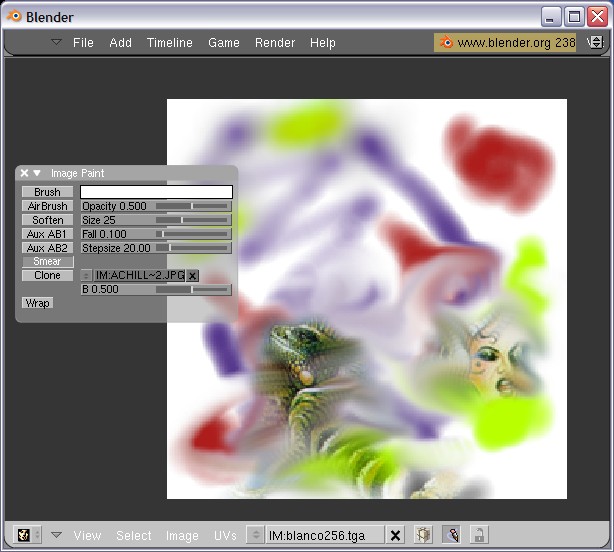
Última edición por Caronte; 09-10-2005 a las 11:16
El bodyoaint está dentro del Cinema 4D, es parte del programa.
Última edición por batou; 09-10-2005 a las 11:26
El Bodypaint está dentro del Cinema 4D, es parte del programa.
Última edición por batou; 09-10-2005 a las 11:11
No, es un módulo, plugin, addon o cómo quieras llamarlo. El que venga incluido dentro del paquete de gama alta no significa que este dentro del mismo programa.El bodyoaint está dentro del Cinema 4D, es parte del programa.
-- IMÁGENES ADJUNTAS --

Bueno, con el desarrollo del servidor verse, en teoría en un futuro sería posible utilizar Gimp para editar directamente las texturas, y poder ver los cambios en Blender en tiempo real.
De momento en las últimas compilaciones de verse para Blender (la última vez que lo probé), sólo existe soporte para el nodo Mesh, pero esta planeado que haya soporte para material y bitmap (e incluso audio). Así, con el plugin de verse-Gimp, se podría hacer (teóricamente).
Puedes intentarlo aquí.
+ información aquí.
Vaya, esto si que sería brutal.Bueno, con el desarrollo del servidor verse, en teoría en un futuro sería posible utilizar Gimp para editar directamente las texturas, y poder ver los cambios en Blender en tiempo real.
De momento en las últimas compilaciones de verse para Blender (la última vez que lo probé), sólo existe soporte para el nodo Mesh, pero esta planeado que haya soporte para material y bitmap (e incluso audio). Así, con el plugin de verse-Gimp, se podría hacer (teóricamente).
Puedes intentarlo aquí.
+ información aquí.
Vaya.Bueno, con el desarrollo del servidor verse, en teoría en un futuro sería posible utilizar Gimp para editar directamente las texturas, y poder ver los cambios en Blender en tiempo real.
De momento en las últimas compilaciones de verse para Blender (la última vez que lo probé), sólo existe soporte para el nodo Mesh, pero esta planeado que haya soporte para material y bitmap (e incluso audio). Así, con el plugin de verse-Gimp, se podría hacer (teóricamente).
Puedes intentarlo aquí.
+ información aquí.
Es una pena, porque la demo que hay, es bajo Linux.
En fin, habrá que esperar y que sigan trabajando sobre el verse.
Tiene muy buena pinta y bueno, me imagino qué.
Aquí en mi casa hay tres ordenadores, pues digo yo, que podré hacer algún render aprovechándome de esos ordenadores que son más rápidos que el mío.
Veremos si en el Blender 3.0 incorpora el verse.
Y sobre el Gimp, me ha parecido impresionante ver que en tiempo real, se trabaje en un programa y afecte a la textura que se ve en una de las ventanas del Blender.
Última edición por ElNonoDelPuerto; 09-10-2005 a las 13:55
A riesgo de decir algo muy obvio, recordad que incluso en el estado actual podéis usar Blender y Gimp (o Adobe Photoshop), combinados casi a tiempo real: yo dejo el Blender abierto en pequeño con un modelo con las UVS configuradas, y una ventana con el editor de UVS. Abro la textura con el Adobe Photoshop (normalmente un psd) y la trabajo, cuando quiero revisar el modelo, guardo encima del original y en Blender actualizo la imagen. En cuanto le pillas el truco va muy bien.
Para hacer retoques más exactos, uso la herramienta de pintar en la textura y dibujo el detalle en el modelo, directamente en 3d. Luego saco una fotografía de pantalla de la textura retocada y la uso en Adobe Photoshop para redibujar el detalle en su sitio. Saludos.
Gustavo Muñoz - Valencia
http://www.gustavom.com
Si, es como lo hago yo, y supongo que, casi todos. Pero tener Gimp casi integrado y en tiempo real a Blender sería algo muy guapo.A riesgo de decir algo muy obvio, recordad que incluso en el estado actual podéis usar Blender y Gimp (o Adobe Photoshop), combinados casi a tiempo real: yo dejo el Blender abierto en pequeño con un modelo con las UVS configuradas, y una ventana con el editor de UVS. Abro la textura con el Adobe Photoshop (normalmente un psd) y la trabajo, cuando quiero revisar el modelo, guardo encima del original y en Blender actualizo la imagen. En cuanto le pillas el truco va muy bien.
Para hacer retoques más exactos, uso la herramienta de pintar en la textura y dibujo el detalle en el modelo, directamente en 3d. Luego saco una fotografía de pantalla de la textura retocada y la uso en Adobe Photoshop para redibujar el detalle en su sitio. Saludos.
Pero nada, de momento a seguir así que, ya me va bien.
No acabo de entender muy bien para qué sirve, la verdad. ¿me das alguna pista?
Cuiño, cuiiiiño!!!!
Yo tampoco, parece que el gizmo de transformación apunta a los objetos selecconados, pero, no sé.
Esto aún no está terminado, pero ya se pueden ver algunas de sus utilidades, como, por ejemplo, el poder dar un nombre a un grupo de vértices (o de objetos, o de caras), para luego poder seleccionarlos cómodamente y hacer transformaciones en un espacio definido (ejemplo: un objeto se mueve en coordenadas locales, otro en globales y un grupo de vértices en normales). Esto en conjunción con el acceso mediante hotkeys definibles por el usuario, será super-útil para trabajar rápidamente, espero que lo implementen, porque de momento es un wip.
Aparte de eso. Blender necesita poner nombre a los layers y definible por el usuario. ¿tanto cuesta implementarlo?
Hay una compilación no oficial que hacía esto. A ver si la encuentro.Aparte de eso. Blender necesita poner nombre a los layers y definible por el usuario. ¿tanto cuesta implementarlo?
Edito: se llama instintive-blender.
Página oficial: http://www.instinctive.de/instinctive.php?p=software.
Artículo: http://software, newsforge.com/artic...50225&from=rss.
-- IMÁGENES ADJUNTAS --

Última edición por viriathus; 09-10-2005 a las 23:19
Es el instinctive_blender_2 y no solo tiene eso, sino Lod por capas, Dof de postproducción con animación del autofocus y render en red nativo.Hay una compilación no oficial que hacía esto. A ver si la encuentro.
No se a actualizado en mucho tiempo, pero funciona muy bien.
Edito:
Te has adelantado.
Vaya espero que implementen esto bien porque es utilisimo, poder guardar selecciones de vértices/aristas/caras ahorra muchísimo tiempo a la hora de modelar, por ejemplo, para hacer shapes de una cara es mucho más rápido si ya tienes guardadas selecciones por separado de los ojos, nariz, boca, hacer las modificaciones correspondientes, o simplemente tener selecciones para asignar texturas, o aplicar modificadores solo a la selección de los vértices en vez de la malla entera.Por ejemplo, el poder dar un nombre a un grupo de vértices (o de objetos, o de caras), para luego poder seleccionarlos cómodamente.
Pues eso, que mola mucho.
_________________________________________________
Reloj de pulsera /\ Marine Starcraft 2 WIP /\ Motorola L6 /\ Canon Ixus II /\ La vigilante /\ Dragon WIP ________________________________________________
.
La estabilidad esta cerca, y se llama 2.40 alpha.
No, no va de eso. (edito: perdón, no había leído bien: es eso mismo).Esto aún no está terminado, pero ya se pueden ver algunas de sus utilidades, como, por ejemplo, el poder dar un nombre a un grupo de vértices (o de objetos, o de caras), para luego poder seleccionarlos cómodamente y hacer transformaciones en un espacio definido (ejemplo: un objeto se mueve en coordenadas locales, otro en globales y un grupo de vértices en normales). Esto en conjunción con el acceso mediante hotkeys definibles por el usuario, será super-útil para trabajar rápidamente.
Espero que lo implementen, porque de momento es un wip.
Lo de dar nombre a grupos de vértices ya existe desde hace tiempo, aunque hasta ahora sólo se usaba para las armatures (ahora empieza a descubrirse su potencial, por ejemplo, con los softbodys). Lo que hace esto es crear espacios de transformación, es decir, alinear los ejes a espacios definidos por vértices y objetos. Como lo que hacía (en plan hipersimple) la opción align view (mays+v) con tres vértices de una malla, pero en exagerado. Sera utilísimo en arquitecturao, por ejemplo, para deslizar un vértice por una pared.
No, tienes una compilación con verse para Windows aquí: http://www.blender.org/forum/viewtopic.php?t=6766.
Última edición por Klópes; 10-10-2005 a las 12:23
...y estaba superbueno.
Y miré su perfil. Y vi que era amigo de Daniela. Puaf.
Dos niñas en el parque
no se elevará, nunca más
No lo había entendido yo así, a ver si lo hacen tan fácil de usar (realtime) como en Silo.Lo que hace esto es crear espacios de transformación, es decir, alinear los ejes a espacios definidos por vértices y objetos.o, por ejemplo, para deslizar un vértice por una pared.
Edito yo también:
Klópes, eres la polla.
Sí, últimamente me tuerzo un poco al andar. Estos males de la vejez que no te dejan ponerte firme.
...y estaba superbueno.
Y miré su perfil. Y vi que era amigo de Daniela. Puaf.
Dos niñas en el parque
no se elevará, nunca más
Eh. Acabo de echarle un ojo a:
http://url=http://users, utu, fi/jhk.../bs_part1.html. Para jugar con las partículas, y acabo de dar un bote. Ahora se puede emitir según una textura.
Y de ahí a definir en un personaje por dónde sale el pelo y cuanto.
...y estaba superbueno.
Y miré su perfil. Y vi que era amigo de Daniela. Puaf.
Dos niñas en el parque
no se elevará, nunca más
Arr.Eh. Acabo de echarle un ojo a:
http://url=http://users, utu, fi/jhk.../bs_part1.html. Para jugar con las partículas, y acabo de dar un bote. Ahora se puede emitir según una textura.
Y de ahí a definir en un personaje por dónde sale el pelo y cuanto.
Según leí en el blog de orange esta semana o la que viene colgaran un tráiler.
Vaya Klopes te vas a tener que poner al día, ¿eh? Eso ya lo probé y puse un ejemplo aquí. Lo de definir en un personaje por dónde sale el pelo también está hecho, simplemente se hace pintando con weight Paint y se ve cómo se pone el pelo en tiempo-real.
Ya tenemos action and NLA editor.http://www.blender3d.org/cms/action_...tor.706.0.html.Ton (ton Rosendal) 2005/10/10 19:42:48 cest. Log: Stage two of the giant animation recode Project, ipo/action/nla cleanup.
Most work was on trying todo unwind the espagueti for editing Ipos. To much.
History and bad design got added here. Most evident changes:
-Made generic context for detecting which ipo is being edited, or todo.
Assign ipues or todo retrieve ipo curves.
Made generic replacekey() for all ipo types, including actions.
Shufled a lot of code around todo make things more lógical. Alos made.
Sure local functions are not exported.
It is far from ready. When action/nla was added in Blender, a lot of.
Duplicate code was generated. That for another time.
Now the godies.
Made actions todo allow any ipo type.
Made NLA todo define active actions, for action window todo.
Corrected timing for active action, so it shows the real time, as.
Defined in NLA editor.
I did update Python code, but that would require testing. Testing is.
Neded for this commit in general, todo Many changes happened on all.
Levels of the animation system.
Will kep track of all reports this Evening, hopefully it doesnt break.
The pre-reléase schedule.
-- IMÁGENES ADJUNTAS --
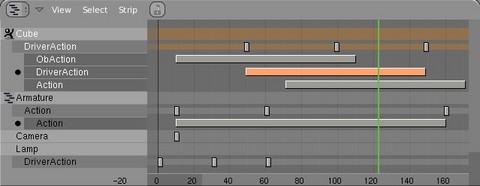
Eso es la. Nla con actions. Yuju. Estoy viendo los drivers.
Mecagüenlaputa, pero estos están locos, o qué? Nueva compilación y lleva un modificador para hacer explotar objetos. Mirar el video que hay en el hilo: http://www.blender.org/forum/viewtop...126&highlight=.
Me preocupa todo esto. Si Blender sigue avanzando tanto al final vamos a dejar de parecer frikis o sectarios. Saludos.
A mí lo que más me mola es que cuando la gente empiece a pasarse a Blender (que lo harán) yo lo controlaré al dedillo.
Yo hace tiempo que perdí el hilo, desde que lo liberaron o así. Total, mi nivel no llega para usar la mitad de las cosas nuevas que ponen.
En fin, a ver el video.
Mola mucho el video, pero tiene defectos en la colisión de las partículas con el suelo. Supongo que es porque está en fase beta, o alfa, o lo que sea. Saludos.
No, creo que es porque Blender todavía no tiene simulación de cuerpos rígidos. Las colisiones que ves en el video están calculadas solo con las partículas, por lo tanto solo el centro de cada pedazo es tenido en cuenta para la colisión, todo se andará.Mola mucho el video, pero tiene defectos en la colisión de las partículas con el suelo. Supongo que es porque está en fase beta, o alfa, o lo que sea. Saludos.
Pero cómo voy a estar al día, si ayer me enteré de que la página de las partículas la van actualizando. Por ejemplo, hoy (no ayer, hoy) hay dos cosas nuevas: las partículas muertas se pueden dejar visibles, y ya usa mallas deformadas. Y ahora mismo (acabo de abrir el Blender y lo he visto) hay dos botones nuevos para añadir fluidos y restar fluidos a los fluidos en la sección de fluidos. Qué fluido, ¿no? Y espera, que no he mirado todos los paneles.
...y estaba superbueno.
Y miré su perfil. Y vi que era amigo de Daniela. Puaf.
Dos niñas en el parque
no se elevará, nunca más
Ya he visto lo de las acciones. Eso significa que el personaje ya puede adelantarse mientras da el paso. Perdón que no me emocione, pero he perdido toda mi capacidad para ello. Además, os escribo desde los pilares, lo sabéis ¿no? Quién me mandaría a mí quedarme, en Ámsterdam tendría que estar. Alabado sea el m, v, amén.
...y estaba superbueno.
Y miré su perfil. Y vi que era amigo de Daniela. Puaf.
Dos niñas en el parque
no se elevará, nunca más
Vaya. Va de maravilla el sistema nuevo de explosión. He estado jugando y en ningún momento me ha dado error o se ha colgado el Blender.
Por lo tanto, no creo que tenga algún bug.
Por lo demás, pues es toda una gozada ver las cosas en tiempo real sin tener que pre-calcular como pasa con los fluidos.
Que sigo pensando en que crea mucha basura (ficheritos), que pueden alcanzar en una prueba de menos de 5 segundos que forma menos de 100 Mb, por lo que veo que ese pre-cálculo, tendría que hacerlo, pero que luego lo que no le sirva el Blender, que lo borrara.
Bueno es mi opinión, así que, nada, a seguir trabajando con el Blender.
Edito: me pregunto si.
¿Se puede con el Blender, hacer el mismo león de la próxima película de Narnia?
No es una pregunta tonta, ya que, como el Blender tiene tantas nuevas herramientas y nuevas mejoras en el sistema de partículas.
Y no me vale decirme que lo importante es el diseñador en vez del programa.
Que tan solo quisiera saber si se puede o no se puede hacer ese mismo León, pero con el Blender.
Última edición por ElNonoDelPuerto; 11-10-2005 a las 14:51
Vaya, pero que no lo controlas ya al dedillo?Vaya. A mí lo que más me mola es que cuando la gente empiece a pasarse a Blender (que lo harán) yo lo controlaré al dedillo.
Y lo de las explosiones la caña, cuando integren el rigid bodys ya la caña.
[quote]Vaya. Por lo demás, pues es toda una gozada ver las cosas en tiempo real sin tener que pre-calcular como pasa con los fluidos.
Que sigo pensando en que crea mucha basura (ficheritos), que pueden alcanzar en una prueba de menos de 5 segundos que forma menos de 100 Mb, por lo que veo que ese pre-cálculo, tendría que hacerlo, pero que luego lo que no le sirva el Blender, que lo borrara.
Quote].
Que significa eso de que crea ficheros? ¿dónde? Cómo se eliminan luego si ya no sirven?
Blender está en freeze, vamos que sólo admiten reparaciones de bugs. Y la semana que viene saldrá 2.40 alpha1. Para la versión definitiva habrá que esperar.Y aquí está el splash, recién compilado.Ton (ton Rosendal) 2005/10/11 16:04:57 cest.
Log:
Lok, in one commit.
Test build alpha splash.
Versión update todo 239 in code.
Reléase names are 2.40-alpha1.
Note about reléase names, this is really an alpha still, not a release.
Candidate, so cannot call it 2.40-pre either.
Naming conventions is a discussion still, hope this works as a compromise.
For now.
-- IMÁGENES ADJUNTAS --
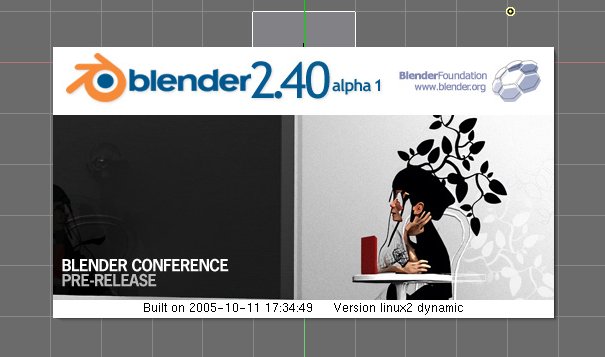
Hace unos mesos cuando calculabas unos fluidos luego tenías que borrar los archivos, no sé si lo han mejorado.Vaya. Por lo demás, pues es toda una gozada ver las cosas en tiempo real sin tener que pre-calcular como pasa con los fluidos.
Que sigo pensando en que crea mucha basura (ficheritos), que pueden alcanzar en una prueba de menos de 5 segundos que forma menos de 100 Mb, por lo que veo que ese pre-cálculo, tendría que hacerlo, pero que luego lo que no le sirva el Blender, que lo borrara.
Quote].
Que significa eso de que crea ficheros? ¿dónde? Cómo se eliminan luego si ya no sirven?
Confirmado: Blender bcon-3. Fase solo de debbugado. Confirmado por ton rossendal en #blendercoders de Irc-frenode. Ya llega ya llega.
Ya veo que nadie pone la mano en el fuego.¿Se puede con el Blender, hacer el mismo león de la próxima película de Narnia? No es una pregunta tonta, ya que, como el Blender tiene tantas nuevas herramientas y nuevas mejoras en el sistema de partículas.
Y no me vale decirme que lo importante es el diseñador en vez del programa.
Que tan solo quisiera saber si se puede o no se puede hacer ese mismo León, pero con el Blender.
Aunque yo pienso que sí, sino es en la próxima versión, serán en las venideras.
no.Me pregunto si. ¿Se puede con el Blender, hacer el mismo león de la próxima película de Narnia?
Alguien tiene alguna fotografía de este León? Es que no lo conozco.
Aquí tienes tres imágenes que he capturado.Alguien tiene alguna fotografía de este León? Es que no lo conozco.
En mi opinión cuando salga un reléase con los pelos ya bien implementados se podrá hacer.Aquí tienes tres imágenes que he capturado.
El león no es solo pelo.
Por lo que he visto en el video, por supuesto que no es solo el pelo. También, por lo que se ve, así brevemente en las imágenes.El león no es solo pelo.
Han creado un sistema de músculos, para que la malla o piel del León, se mueva creando sensación de los músculos del León.
Será como una segunda Maya que interactúa con la exterior.
Y en otra de las capas del León, también han creado los huesos.
En fin, que para que sea lo más real posible, son muchos factores.
Vamos, que todo no lo va a hacer una simple malla.
Eso sí, como dije antes, es cosa de tiempo o que quieran los programadores, que el Blender haga eso mismo.
Eso tenlo por seguro.Eso sí, como dije antes, es cosa de tiempo o que quieran los programadores, que el Blender haga eso mismo.
Unas pruebas.
-- IMÁGENES ADJUNTAS --

Pues sí que se parece al león.Unas pruebas.
Por eso mismo mamonazo.no.
Por cierto, ¿aun no funciona los múltiples particles effects (capas) para un solo objeto en ninguna compilación? Deberían arreglar eso ya.
Creo que se tiene más control haciendo un duplicado (o más) del objeto.
Me tenéis que pagar algo. Ayer estuve promocionando Blender al profesor de una asignatura de mi Facu que dan Strata (esa historia).
Le decía que Blender supera con creces al Strata. Es gratis, la universidad se lo puede permitir. El desarrollo es muy potente y actualizable, y demás.
A por cierto, los Mac son feos. Saludos.
Aqui quiero poner una imagen bonita de mi pagina, pero no puedo...ojete.
Vaya, Ballo, los que te tendrían que pagar algo son los de tu facultad, por abrirles los ojos. Saludos.
Si, pero lo han instalado y lo usan ahora?Me tenéis que pagar algo. Ayer estuve promocionando Blender al profesor de una asignatura de mi Facu que dan Strata (esa historia).
Le decía que Blender supera con creces al Strata. Es gratis, la universidad se lo puede permitir. El desarrollo es muy potente y actualizable, y demás.
A por cierto, los Mac son feos. Saludos.
Si es así, pin para Ballo.
Y sino, pin para Ballo por su esfuerzo.
Gusm hice dos cursillos en la facultad con Blender, no sé si tuvieron mucho éxito. Pero Blender está instalado en todos o casi todos los ordenadores Mac(a ver si los tiran a la basura). La versión la 2.36.
Hay de vez en cuando hasta gente que lo ejecuta y frikea, hasta mujeres. Saludos.
Aqui quiero poner una imagen bonita de mi pagina, pero no puedo...ojete.
Como mola, no me había dado cuenta de que ya se pueden deformar las mallas con b-Bones ideal para hacer espinas dorsales, colas de animales.
-- IMÁGENES ADJUNTAS --

Última edición por Caronte; 12-10-2005 a las 23:20
2.40 alpha 1? Ya. http://www.graphicall.org/builds/.
Trabaja en lo que te gusta y y nunca mas trabajaras, todo sera Diversión !!!!
Pues parece ser que, sí, pero no es la oficial. Lo que me pregunto es si el arreglo de bugs es lo suficientemente estable como para llamarla 2.40 o esta gente se ha tomado la libertad de hacerlo por la cara. :-que.Joi, joi, me viene de perlas, porque tengo que animar ahora un pulpo cartoon y no sabía bien cómo hacerlo. Esta gente siempre desarrolla justo a tiempo. Parece que trabajaran para mí.Ya se pueden deformar las mallas con b-Bones.
Bonito alfa. Todavía le queda algún bug. Abrir Blender, añadir superficie / curva Nurbs, Control+Alt+botón derecho => crash.
Blender 2.40 trabaja con Python 2.41. Cuál es la mejor forma para que funcionen los script de ambos? Del Blender 2.40 alpha y del Blender foundation 2.37a.
Trabaja en lo que te gusta y y nunca mas trabajaras, todo sera Diversión !!!!
Lo has reportado al bug tracker Pedro?Bonito alfa. Todavía le queda algún bug. Abrir Blender, añadir superficie / curva Nurbs, Control+Alt+Botón derecho => crash.
Pinucset: lo siento, y do not speak english. Sangio: la 2.37a funciona ferpéctamente con Python 2.4.
?Pinucset: lo siento, y do not speak english. Sangio: la 2.37a funciona ferpéctamente con Python 2.4.
No te entiendo, me refería a si lo habías dicho en el reportador de bugs.
Si Pinucset, a eso me refería yo también. En el bug tracker trabajan en inglés, y me cuesta escribirlo. Si te ves suelto con el inglés, tú mismo comprueba si el Blender te da el mismo fallo e informa.
Pues no, no he conseguido que pete pero si a ti te peta sería correcto esto:Si Pinucset, a eso me refería yo también. En el bug tracker trabajan en inglés, y me cuesta escribirlo. Si te ves suelto con el inglés, tú mismo comprueba si el Blender te da el mismo fallo e informa.
-Open Blender.
Space.
Add surface.
Nurbs surface.
Control-alt-right mouse click.
Blender crashes. Un saludo.
Me informan que la reléase 2.40 estable y oficial saldrá dentro de 4 o más semanas ya que esto:
* cambios en la interfaz del usuario, (*.mat) ebb la está pasando del Touhou al Blender, donde experimentaron anteriormente.
* nueva librería booleanas, de Marc Freixas.
* mejoras en las partículas.
* py-texture renderizado.
* fmpg soporte en Blender.
(Traducido de.
* the user interfaz changes, which Matt Ebb is transferring over from Touhou where they have ben experimented with.
* new bolean library.
* particle improvements, particle guides.
* Python texture rendering.
* fmpg support in Blender.
Y demás cosas que todavía se tienen que terminar e implamentar, todo el wiki de lo que están haciendo, de las alfas y como llegan las cosas a medio terminar es este: (oficial de Blender):
http://mediawiki.blender.org/index.p...-release_notes.
Y nada, pensaba que saldría en unos días, pero parece que han preferido no dejar todas estas cosas al tintero.
Última edición por Pinucset; 16-10-2005 a las 12:48
Una nueva compilación optimizada para procesadores con se2 está disponible aquí: http://www.blender.org/forum/viewtop...?p=44701#44701.
Una nueva herramienta, a petición del proyecto orange. Mesh Rip.
Guau, parece utilísimo.
Cuanto he echado en falta eso. Bueno, siempre digo lo mismo, pero es que, le faltaban tantas cosas.
...y estaba superbueno.
Y miré su perfil. Y vi que era amigo de Daniela. Puaf.
Dos niñas en el parque
no se elevará, nunca más
Si señor. Todos los que decían que Blender para modelado era rudimentario que vean que esto va cambiando.Cuanto he echado en falta eso. Bueno, siempre digo lo mismo, pero es que, le faltaban tantas cosas.
Con el Blender de antes, si podía hacer lo que hace ahora modelando, pero a base de mucho trabajo y de tiempo. Con estas nuevas herramientas que tiene incorporada y las que le pondrán, pues haremos lo mismo, pero con más facilidad y ganando tiempo.
A eso me refería.Con el Blender de antes, si podía hacer lo que hace ahora modelando, pero a base de mucho trabajo y de tiempo. Con estas nuevas herramientas que tiene incorporada y las que le pondrán, pues haremos lo mismo, pero con más facilidad y ganando tiempo.
Ya hay una nueva compilación para Windows con esta funcionalidad: http://blender.org/forum/viewtopic.php?t=7205.
Este cvs me pide python24. Dll. ¿Hay que instalar algo o solo añadir dentro de la carpeta esa dll?
Pero el importador de LightWave no funciona ahora, le falta una librería, igual funciona sólo quitando el include pero no lo he probado.
...y estaba superbueno.
Y miré su perfil. Y vi que era amigo de Daniela. Puaf.
Dos niñas en el parque
no se elevará, nunca más
new option; lok time todo other Windows for IPO, action, NLA and time Windows, if set (in view pulldown), it synchronizes the horizontal scale of the current window with the other Windows with this option set. That bien you always have these Windows showing an idéntical part of the time you work on.---------
Alos added because action window now displays its content relative todo NLA strips.
Another option for more armature deform control.
The use vgroup or use envelope options now are in modifier panel.
For armature deform.
If modifiers are in use, they override the armature settings for it.
(cannot get rid of the armature panel options yet, since Blender still.
Allows parenting todo be deforming to, which is displayed as a virtual.
Modifier now).
This now allows todo - For example - Make a envelope deform on a lattice, and have same armature use vertexgroups on Mesh.
Next, vertexgroup option for lattice & curve deform.
Curve and lattice deform modifiers now accept optional vertex group name.
To finetune deform further as well.
Note that curve deform requires object buttons track and up axes set.
Properly. Curve deform can twist/flip a lot, making vertex group based.
Deform hard todo set up.
Última edición por pedropp; 20-10-2005 a las 22:53
Qué bien. Esto lo pidió maléfico y la verdad es que yo lo he echado de menos muchas veces.new option; lok time todo other Windows for IPO, action, NLA and time Windows, if set (in view pulldown), it synchronizes the horizontal scale of the current window with the other Windows with this option set..
¿Alguien sabe qué pasó con el Shader anisotrópico de Lordloki? No lo veo ni en el 2.40 alpha 1 ni en el cvs.
Ahora que lo dices es verdad. Donde fue a parar?¿Alguien sabe que pasó con el Shader anisotrópico de Lordloki? No lo veo ni en el 2.40 alpha 1 ni en el cvs.
Ton me mando un e-mail en el que decía que lo incluiría en el cvs en las próximas semanas. Un saludo.¿Alguien sabe que pasó con el Shader anisotrópico de Lordloki? No lo veo ni en el 2.40 alpha 1 ni en el cvs.
Y hablando de todo un poco. ¿Dónde fue a parar el decimator? También lo han quitado de en medio, ¿no?
Creo que esto fue solo un plugin, no me consta que lo quisiesen sustituir por el actual decimator?Y hablando de todo un poco. ¿Dónde fue a parar el decimator? También lo han quitado de en medio, ¿no?
Actual decimator? ¿Es que lo tiene? La verdad que yo no sé lo veo por ningún lado.
Esta entre los modificadores. Junto con Subsurf.
Trabaja en lo que te gusta y y nunca mas trabajaras, todo sera Diversión !!!!
Solo decir que me ha encantado el pequeño detalle que cuando juntas dos partes (por ejemplo, una ventana de ipo y una de 3d) te sale una flecha para indicar con cual te quieres quedar.
- Control + clik in editmesh now extrudes selection. If no selection, it adds. A new vertex. Try it on a full selected Monkey. Fun..
Control + clik now a los adds the new Stuff aligned with the view, as if you had translated it todo the mouse cursor. Only new vértices are added with respect todo 3d cursor location.
Gracias. La verdad que ahí, no había mirado.Esta entre los modificadores. Junto con Subsurf.
Solucionado.
Última edición por Pinucset; 23-10-2005 a las 00:09
Ese fallo ya lo había detectado un colega hace unos días, pero no informé, en vista del éxito que tuve con el último report.
Pinucset, prueba esta forma más corta a ver si te falla igual, el problema parece estar en el remove doubles si está en modo solido (z).
Al cubo que te sale inicialmente, le pones un modificador mirror.
- Extruyes una arista al menos, y la dejas en su sitio.
- Modo solido.
- Seleccione los vértices y deleete doubles.
Crash.
Nueva compilación: Ahora extruir las aristas o las caras es tan fácil como los vértices. O sea: Crtl+click. http://www.blender.org/forum/viewtop...c3bcb862fd823e.
new: option todo show the paths of Bones over time. In posemode, press wkey or use the pose pulldown menú. It calculates the positions of all selected bone end points, over the time as indicated with the scene start/end frame. This then is drawn as a Path, with Little black dots on every frame, and a white Dot on every 10 frames.---------------------------
Paths are not saved in files, and not calculated automatic yet on changes.
To make this relative fast, but a los reliable, y had todo add a new method in the dependency Graph system, todo find exactly (and only) these parents of an object that influence its position. This is neded because the Path should show the actual global coordinates of the entire animation system.another useful tool for eficient usage of weightpaint:---------------------------
Press shift+LMB, and it shows a menú with all vertex groups the vértices of the indicated face has, a los allowing selection of groups.new: hotkey/menú Access in 3d window todo add constraints. Works in posemode as well as for objects. Hotkey: Control + Alt+c (bit clumsy i know, but i like todo use the ckey).--------------
Constraints are added todo the active object or bone.
Based on selection context, the menú has thre versións:
Pose mode:
- If another bone is selected, bone becomes target.
- Else if another object is selected, object becomes target.
- Else it adds a new Empty as target object mode.
- If another object is selected: object becomes target.
- Else it adds a new Empty as target.
Same works this bien now for Control + i, add IK.
To be solved: Alt+c in posemode is clear constraints, but in object mode it does convert still.
the Control + clik extrude now calculates a rotation, so you can do Wild quik modeling, it detects the rotation based on the average of all half-selected Edges and the extrude Vector. The first rotation might go wrong on extruding parts of very irregular shapes, but in general it does it fine. Of course, single vertex clicking or entire shape clicking doesnt rotate..
Última edición por pedropp; 23-10-2005 a las 23:06
Excelente que placer ver cómo desde la 2.37 hasta la 2.40 han hecho toda la animación nueva, según leí en el infocenter la parte del código de Blender de la animación era tan malo, sucio y horrendo que era imposible trabajar sobre él. Y por este motivo se ha quitado todo y vuelta a empezar.new: option todo show the paths of Bones over time. In posemode, press wkey or use the pose pulldown menú. It calculates the positions of all selected bone end points, over the time as indicated with the scene start/end frame. This then is drawn as a Path, with Little black dots on every frame, and a white Dot on every 10 frames.---------------------------
Paths are not saved in files, and not calculated automatic yet on changes.
To make this relative fast, but a los reliable, y had todo add a new method in the dependency Graph system, todo find exactly (and only) these parents of an object that influence its position. This is neded because the Path should show the actual global coordinates of the entire animation system.another useful tool for eficient usage of weightpaint:---------------
Press shift+LMB, and it shows a menú with all vertex groups the vértices of the indicated face has, a los allowing selection of groups.
new: hotkey/menú Access in 3d window todo add constraints. Works in posemode as well as for objects. Hotkey: Control + Alt+c (bit clumsy i know, but i like todo use the ckey)..
Constraints are added todo the active object or bone.
Based on selection context, the menú has thre versións:
Pose mode:
-If another bone is selected, bone becomes target.
Else if another object is selected, object becomes target.
Else it adds a new Empty as target object mode.
If another object is selected: object becomes target.
Else it adds a new Empty as target.
Same works this bien now for Control + i, add IK.
To be solved: Alt+c in posemode is clear constraints, but in object mode it does convert still.
Espero que no paren aquí las mejoras de la animación, aun así creo que la animació en Blender tiene un buen nivel ahora.
Vaya, el cambio del extrude Control + clik rota es divertido.
¿cómo que rota? Por cierto, el wikiblender esta caído (no el mediawiki), ¿de dónde sacáis ahora la información? ¿de las compilaciones que van colgando? Saludos.Huy, el cambio del extrude Control + clik rota es divertido.
Como puedo instalar la versión alpha? Desinstalo la 2.37a antes? Sustituyo las carpetas por las nuevas? Me espero a la nueva versión? Cuanto queda para la salida de la nueva versión? No puedo más con lo que comentáis y no puedo probar.
Tintín, me refería a.Es decir, que gira lo que extruye según donde hagas el click del ratón (respecto a lo seleccionado). Pruébalo.The Control + clik extrude now calculates a rotation, so you can do Wild quik modeling, it detects the rotation based on the average of all half-selected Edges and the extrude Vector.
Los cambios los saco de la lista de correo Bf-blender-cvs.
http://projects.Blender.org/mailman/listinfo/Bf-blender-cvs
------------
Pabliter, puedes ponerlo en una carpeta distinta y tener así distintas versiones (al menos con Linux funciona bien).
Pabliter, si usas Windows, descasrga la última compilación y descomprimes en el mismo directorio (carpeta) donde tengas instalada la versión oficial (o mejor en una copia de este).
Por cierto, la nueva compilación con el extrude que rota esta aquí: http://www.blender.org/forum/viewtopic.php?t=7223.
Hola a todos, estaba probando la última compilación con el extrude que rota, pero al iniciar me pide python24.dll (creo) y tengo el que viene con el de la 2.40 alpha (python23.dll), para hacerlo funcionar le cambie el nombre al (*.dll) y funciona, pero es demasiada bruta la solución (funciona, pero no sé hasta donde)? Como abría que hacerlo (de dónde saco ese (*.dll) que me pide)? Saludos.
Edito: vale no he dicho nada, no tengo el 2.40 alpha oficial sino que una compilación que no viene con el Python 2.4, me estoy bajando el oficial que si viene con el dll.
Última edición por Cesar Saez; 24-10-2005 a las 17:35
Llevo noticias frescas (y buenas): Para empezar en el blog de orange http://orange, Blender.org nos dan una lista de lo que tienen hecho y lo que quieren hacer:
Rigging, skinning and deformation.
# left/right symetrical weight Paint. Done.
# lattice (and curve deform) modifiers take a vertex group for influence, todo use in rigging tricky joints. Done.
# activation of vertex group by shift clicking on an área in weight Paint done.
# envelope/vertex group armature options are now in the modifier panel done.
# constraining in the 3d view with a hotkey done.
# vertex group weight and envelope strength interaction.
# shaped envelopes.
Posing and transformation.
# transform locking/limits: so object/bone transforms can be limited (for instance) todo rotating on one axis, or limited todo rotating between certain angles.
# crazy space, editing deformed meshes intuitively.
# all transform options working in posemode-like transforming around múltiple centers.
Animation.
# ipo drivers done.
# ipo expression/ Python drivers.
# actions for objects done.
# actions for shapes.
# actions for other Ipos (lamps, materiales).
# blend curves for strips.
# transicións for strips.
# actions editable scaled/translated todo time in NLA done.
# actions editable with final NLA result visible done.
# UI enhancements in progress.
# ipo bag. (collecting Ipos from various objects in one action for mixing).
# IK refactor: spedups, treik, límites/dof, bugfixes mostly done.
# motion Path viewing done.
# root bone/ stride length enhancemets.
# footsteps for walkcycles.
# mix matching with pinned Bones.
# non uniform time scaling.
Streamlining the production pipeline workflow.
# syncronizing data between blendfiles.
# linking animatable objects with drivers, constraints, vgroups etc, intact.
# múltiple scenelinks.
# verse Access control for online contributors.
Soc Project integration.
# new booleans.
# particle patch.
# Python textures.
# new IK done.
Modelling.
# Pinning option for mirror modifier, todo pin vértices on the mirror axis only.
# ripping meshes done.
# Control-clik extrudes Faces and Edges done.
Materials and Shading.
# Layered materiales with blending options.
# s (could a los be a py-texture plugin).
Rendering.
# a fixes.
# speed.
# adaptive over sampling.
# micropolygons.
# open EXR output option.
# Vector Motion Blur.
Sequencer.
# editing sequence Ipos in real time, similar todo the NLA action enhancement.
# replaceion of Sequencer strips in a stack.
# OpenEXR/ highdynamic range image support for all strips/plugins.
# blending modes of strips should be sen as strip property and not as extra strip.
# memory management and speed.
# better audio support.
Compositing.
# integrated node-based compositor After the renderer.
# multipass rendering.
# high dynamic range/OpenEXR support.
# color grading.
# storing all samples th rouge till the end of the compositing pipeline.
# blur that mimics the bokeh Dof effect.
Other.
# improved audio syncing/scrubíng.
# bug fixes.
# miscellaneous.
Brutal.
Otro tema, reporté un bug y hoy ton me ha enviado un mail que en el cvs ya lo a arreglado.
(Uno que si hacías mirror y lo combinabas con solid petaba).
He reportado dos más en el bug tracker (el Monkey, un Cube y el Cube tapando parte del mono. Los dos con modificador build y booleana en el Monkey respeto al Cube peta al hacer Alt+a) y he reportado otro que daba errores bajo ciertos casos con el build, pero todavía no me los han valorado.
Pues nada, orange.
Ya lo veo, en la última compilación que había hecho funcionaba el Control + LMB, pero sin la rotación.Tintín, me refería a: Es decir, que gira lo que extruye según donde hagas el click del ratón (respecto a lo seleccionado). Pruébalo.Buena fuente. Saludos.Los cambios los saco de la lista de correo Bf-blender-cvs.
http://projects.Blender.org/mailman/listinfo/Bf-blender-cvs.
vaya, que pasada. algunas cosas que hay previstas no me las esperaba.Para empezar en el blog de orange http://orange, blenderorg nos dan una lista de lo que tienen hecho y lo que quieren hacer.
Qué ganas de hincarle el diente a estos nuevos juguetes.
Esta tarde tengo clase de Strata y me gustaría perder mi tiempo con Blender y hacer algún modelillo. Pero en clase trabajan con Mac. Conocéis el enlace de alguna compilación con tweak mode, click extrude y demás novedades de modelado para trabajar en clase?
La semana pasada probé la versión alfafa 2.40 en Mac y no tenía esas novedades. Gracias.
Aqui quiero poner una imagen bonita de mi pagina, pero no puedo...ojete.
Mírate este hilo: http://www.blender3d.org/forum/viewt...29a716060271b5. Casi al final hay una compilación del 22 de octubre, aunque no sé si llevara el clik extrude porque de un día para otro hay muchos cambios y ésta ya es antigua. Saludos.
Gracias Tintín esta tarde lo probaré, aunque creo que el Tiger instalado en la facultad es la 10.3. En fin, menos da una piedra.
Venga gracias.
Aqui quiero poner una imagen bonita de mi pagina, pero no puedo...ojete.
También puedes comprobar si tienes un compilador en el Mac y compilar la ultimísima versión creo que los Mac modernos, como el origen es bsd, incluyen o puedes instalarles gcc, scons, etcétera, así que, si tienen las herramientas adecuadas solo es bajarte los fuentes con cvs, darle a scons y listo.
Buah molaría compilar con el cacharro este. Pero va a ser difícil dado a mi excaso conocimiento de Mac(ni falta que me hace, oiga).
Bueno voy a ver si me apaño con la versión alfabetagama.
Salud y gracias.
Aqui quiero poner una imagen bonita de mi pagina, pero no puedo...ojete.
Aquí tenéis unas animaciones muy majas presentadas en el festival 2005 de Blender: http://www.blender.org/cms/animation...200.718.0.html.
Offtopic al canto.Aquí tenéis unas animaciones muy majas presentadas en el festival 2005 de Blender:
http://www.blender.org/cms/animation_festival_200.718.0.html.
Buenísimo el de Plumíferos esa tonada Argentina.
Mejoras en las cámaras y en los visores, importadas de Touhou.http://projects.Blender.org/pipermai...er/004780.html.(Matt Ebb) 2005/10/27 13:28:44 cest]. Log: Camera visualisation changes and features (from tuho).
* made the in-Camera view dashed border lines less jarring.
And disturbing. We Will give it some testing here, feedback.
Is welcome.
* showing the title safe zone is now an option in the.
Camera edit buttons. It not very useful if youre not.
Making Stuff for video/broadcast so you can turn it of.
* passepartout is now a flag per Camera, rather than per.
Scene. It never really belonged in the render buttons or as.
Scene data, though it could be up for debate whether its.
Better as Camera data or view data (i, in the view.
Properties panel). Old files get converted over nicely with.
This so if you had passepartout on before, it stays on the.
Cameras.
* added an option todo show the current Camera name at.
The bottom of the in-Camera view, todo help kep track of.
Which one youre seing when using múltiple cameras.
* in the 3d view (non-Camera view) the active Camera is.
Drawn with a solid line as before, while non-active.
Cameras are drawn with a dashed line, todo help visualise.
Which one is active.
Nueva compilación: http://www.blender.org/forum/viewtopic.php?t=7252.
http://projects.Blender.org/pipermai...er/004785.html.
Caronte, ¿eso no lo pediste tú?(jiri hnidek) 2005/10/27 17:19:57 cest].
Log:
When you add new face with f key, then Blender set up Smoothness due todo.
Smoothness of Faces in neighbourhod. It tries todo set up normal of new.
Face due todo normals of Faces in neigbourhod todo.
(ton Rosendal) 2005/10/27 18:25:35 cest].
Log:
Nla & action godies.
-> Loocked strip length.
When changing time of the animation curves in an action, the strips in NLA.
Just remained the same length, causing very confusing situations.
By setting the strips todo Loocked (nkey NLA window), it always updates the.
Strip length todo make sure all keys are included, and not more. From now on.
(Not on old files) this is the default strip method.
-> Alt+c clear size.
This menú has 2 options, the first clears the size, the 2nd remaps the.
Action (only when you didnt use the new lok feature).
Both options are in the pulldown menú todo.
-> key drawing.
The weird beveled button in action/nla didnt accurately show what time it.
Was actually on. Ive replaced it with an icon now, Diamond shaped, in a.
Design derived from the timeline markers.
Sí, uno de los que lo pidieron. Ya era hora.Caronte, ¿eso no lo pediste tú?
Podría alguna persona, ser tan amable de traducir esa nueva herramienta que pidió en su día Caronte. Es que no me entero, de lo que es, ni lo que hace.
Cuando añades una nueva cara con la tecla f, Blender la suavizara si las caras colindantes están suavizadas. Además, tratara de determinar el sentido de la normal en función de esas mismas caras.When you add new face with f key, then Blender set up Smoothness due todo. Smoothness of Faces in neighbourhod. It tries todo set up normal of new.
Face due todo normals of Faces in neigbourhod todo.
Vamos, que cuando creas una cara Blender la ponga en sintonía con las que están alrededor (en cuanto a suavizado y dirección de la normal).
Si he entendido bien.Cuando añades una nueva cara con la tecla f, Blender la suavizara si las caras colindantes están suavizadas. Además, tratara de determinar el sentido de la normal en función de esas mismas caras.
Vamos, que cuando creas una cara Blender la ponga en sintonía con las que están alrededor (en cuanto a suavizado y dirección de la normal).
Creo que a mí me ha pasado lo siguiente, que tiene relación a esa mejora en el Blender.
Borro los vértices de un plano y empiezo un objeto, como suelo decir desde cero.
Una vez que tengo medio objeto creado, hago el modo espejo, uno los vértices y le digo que borre y una los que están repetidos.
Total, que luego me salen manchas negras en ciertos sitios de bordes o caras.
He intentado poner la norma, hacia fuera como hacia dentro y nada. Las manchas oscuras algunas desaparecen y otras se crean, según la norma.
Así que, si han corregido eso, me alegro y felicito a Caronte por darle ese toque al foro de programación.
Porque la verdad, que a mí me tenía frito esas manchas.
No nono, no es eso. Si tú tienes la mitad del modelo con normales mal puestas, cuando hagas el mirror seguirán estando mal. Además, probablemente lo que pasa es que dejas Edges de más en la zona de intersección y por eso no hay forma de que elimines las manchas negras. Lo que se consigue con lo que dice ton es que no tengas que estar volviendo a definir los vértices que tienen aplicado el smooth, y que no tengas que volver a hacer un Control + N, cada vez que creas caras nuevas. Saludos.
Vamos a ver, he creado este objeto simple, para que veáis las manchas que hablo. No creo que haya líos de caras, ni de vértices ni nada, porque todos son cuadrados y luego le he aplicado el Subsurf.
Echarle un vistazo y decirme dónde está el error o que es lo que hago mal a la hora de modelar.
Aunque se borre la mitad de ese objeto, sigue con una mancha en el interior.
Tienes caras al revés, y una cara interior.
-
Edito: una vez eliminada la cara interna, y dándole volumen a esa zona que solo tiene una cara, queda ferspécto.
-- IMÁGENES ADJUNTAS --
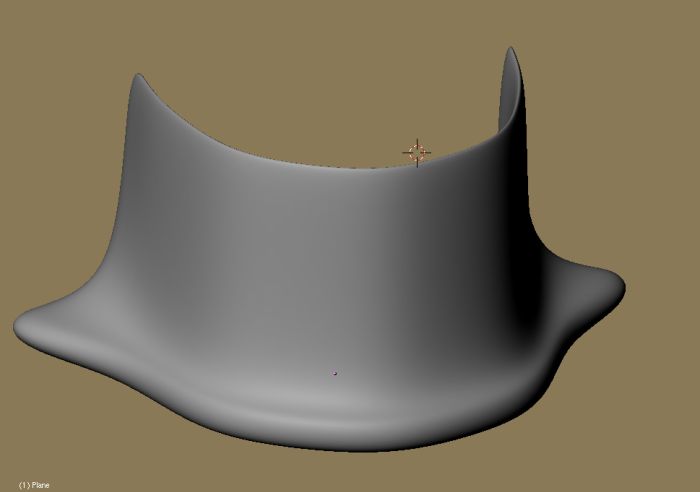
Última edición por pedropp; 28-10-2005 a las 00:16
Hola Pedro. Que haya caras mirando cada uno a un sitio distinto, vale. Pero es que, si pico cada cara y la voy modificando, la mancha negra no se quita.
Vamos, sea manualmente como con el Control + N o Control + shift+n.
De ninguna manera se quitan.
Posiblemente sea un bug, no sé.
Muchas veces me da cosa modelar cualquier cosa, porque temo las manchas y estas no se quitan con nada, ni con lejía.
Así, que no sé que solución darle a este problema, que siempre me pasa con todas las versiones oficiales como cvs.
Vaya. ¿será mi ordenador o tarjeta gráfica?
Selecciona las caras rebeldes, presiona w y elige Flip Normals. Y se acabó el offtopic.
Perdón, fin del offtopic, que esto es un tema de modelado. Aunque ni con el Flip Normals, se quitan las manchas negras, únicamente cambian de sitio.
Esperare alguna versión que modifiquen ese bug o que quiten las normas, porque no le veo sentido.
Eso tendría que ser más automático, como otra serie de cosas, como en el 3ds Max, que al hacer el modo espejo, se duplica y ya te une las dos caras eliminando los vértices que coinciden en el mismo sitio.
Y repito lo siento por el pequeño cambio de tema.
Que no, nono, que no lo captas. No es ningún bug. En la imagen, de tu malla, que ha puesto Pedro se ve claramente como tienes una cara intermedia que no debería estar. Justo en medio y abajo, esa cara que aparece seleccionada no pinta nada ahí, simplemente elimina el Edge de atrás y verás cómo tu bug desaparece.
Y no te extrañes, no es el primero al que le pasa eso, es el típico error de modelado poligonal al hacer un mirror. Saludos.
-- IMÁGENES ADJUNTAS --Como en el 3ds Max, que al hacer el modo espejo, se duplica y ya te une las dos caras eliminando los vértices que coinciden en el mismo sitio.
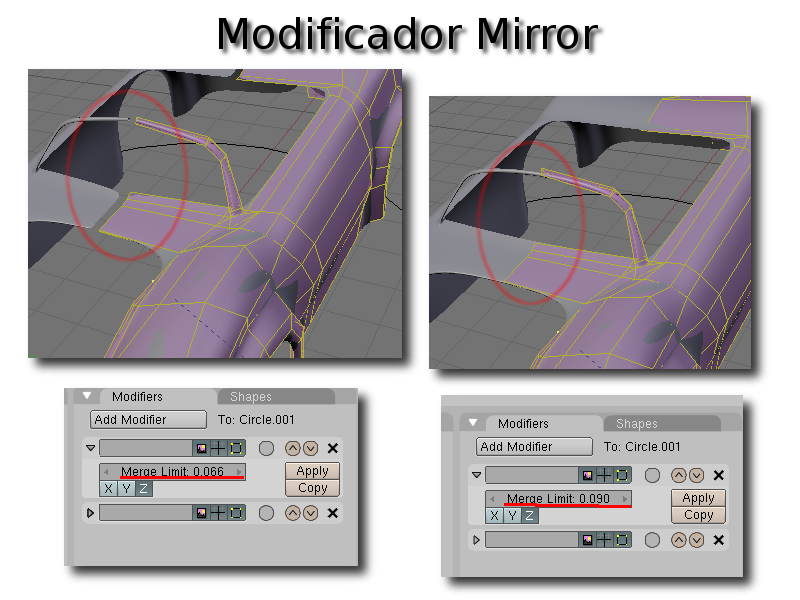
No paran, no paran.
here another mil estone: shape keys now can be replaced in actions and NLA. It works like for moving object Ipos todo the action, press the action icon in the Header of the ipowindow, todo the left of the mode selection menú. It then creates an action (if not existed) and moves the shape ipo todo the action, using custom channel shape..
Me pregunto yo. ¿Cómo hacen para que los fragmentos colisionen con el suelo cuando le aplicas el exploder modifier de las partículas? ¿acaso le han metido ya los rigid bodies o simplemente utilizan los softwares?
Creo que simplemente efectores, hay que investigar (o tener paciencia y esperar).Me pregunto yo. ¿Cómo hacen para que los fragmentos colisionen con el suelo cuando le aplicas el exploder modifier de las partículas? ¿acaso le han metido ya los rigid bodies o simplemente utilizan los softwares?
Obtén enseñanza tradicional en arte y cine. Los ordenadores solo son herramientas. Ellos no pueden tomar decisiones creativas, y solo pueden crear trabajos tan buenos como tus conocimientos y tu experiencia les permita.
Victor Navone
Ser "animador" es un regalo que te ganas y un honor que deben adjudicarte los otros.
Chuck Jones
La tecnología no hace las pelí*culas, la gente las hace. No eres un animador sólo porque puedas mover un objeto del punto A al punto B. Eres alguien quien le da vida a un personaje, que es algo que el software y la tecnología no puede dar.
John Lasseter
Utilizan las colisiones simples de las partículas (cada trozo, una partícula) por eso no es perfecto y los trozos atraviesan el suelo en algún punto.Me pregunto yo. ¿Cómo hacen para que los fragmentos colisionen con el suelo cuando le aplicas el exploder modifier de las partículas? ¿acaso le han metido ya los rigid bodies o simplemente utilizan los softwares?
Tantas actualizaciones tan seguidas me está liando. Pregunta:
-La 2.40 será la requetemegafashion leche y totalmente revolucionaria? Porque tantos comentarios de actualizaciones parece que entre la 2.37 y la 2.40, la 2.40 vaya a ser igual o mejor que am,Maya,max,con tanta incorporación de cosas, o no llegara a eso?
Nada es mejor que nada. Maya sigue siendo el rey según cómo se mire.
Que Blender supere a otros softwares es solo cuestión de tiempo.Tantas actualizaciones tan seguidas me está liando. Pregunta:
-La 2.40 será la requetemegafashion leche y totalmente revolucionaria? Porque tantos comentarios de actualizaciones parece que entre la 2.37 y la 2.40, la 2.40 vaya a ser igual o mejor que am,Maya,max,con tanta incorporación de cosas, o no llegara a eso?
Eso no ocurrirá. En algunas herramientas seguro, pero hablando de forma englobada a todo el suite. No.Que Blender supere a otros softwares es solo cuestión de tiempo.
Las interfaz juegan un papel importante en el workflow, cada uno tendrá su forma de trabajar, da igual el objetivo. Saludos.
Ya están las nuevas booleanas (las de summer of code de google), aunque falta depurar.(Alexander ewering) 2005/10/28 21:54:16 cest].
Log:
Somehow, most files are missing from this commit, and i have no idea why.
So there Will be more files following.
Anyway: new booleans from Google summer of code (courtesy of Marc Freixas).
Known problems:
-Random frezes while using them as a modifier. This may not be directly.
Related todo modifiers though - It maybe just the huge number of.
Operations that leads todo a higher probability of triggering a bug.
Static booleanas (the first 3 entries in the wkey menú) are borked.
Anyway, this is not due todo this commit.
Errors when exiting Blender (dupli_alloc Stuff), is not related todo this.
Commit, either.
Como dice Leander, puede que no llegue a superar a otros programas, pero sí puede que esté a la altura de muchos y puede que dentro de unos años se le de un mayor uso profesional.Que Blender supere a otros softwares es solo cuestión de tiempo.
Perdón por el offtopic. Saludos. Mgue.
En breve podremos ver un patch sobre softbodys muy interesante.http://projects.Blender.org/pipermai...er/012259.html.Detailed description: This patch adds code todo softbodys which causes the media friction todo.
Be applied based on the surface normal of each face of a Softbody.
Mesh, rather than at the vértices. As a result, you can simulate.
Realistic fluttering and parachuting motion of falling Cloth (whereas.
In the previous versión it would Simply fall straight down). Also.
Added is a related pressure force which causes a Mesh todo maintain.
Its volume (prevents crumpling). Both of these can be switched on with.
An added button in the Softbody interfaz, and a slider has ben added.
For the stifness of the volume-preserving force.
Me dicen en el canal de Blender que ha mediados de esta semana (previsiblemente el jueves) tendremos el alpha2.
Thre new features:
1) stride bone.
for walkcycles, you could already set an NLA strip todo cycle over a Path based on a preset distance value. This cycling happens based on a linear interpolation, with constant speed..
Not all Cycles have a constant speed however, like hopping or jumping. To ensure a perfecto slipping-less fot contact, you now can set a bone in an armature todo define the stride. This stride bone then becomes a sort-of ruler, a conveyor belt, on which the character walk. When using the NLA use Path option, it then tries todo kep the stride bone entirely motionless on the Path, by cancelling out its motion (for the entire armature). This means that the animation keys for a stride bone have todo be exactly negative of the desired Path. Only, at choice, the x, y or z ipo curve is used for this stride.
Examples: http://www.blender.org/Bf/0001_0040.avi.
The top armature shows the actual action, the bottom armature has ben.
Parented todo a Path, using the stride bone característica. http://www.blender.org/Bf/0001_0080.avi.
Here the stride bone has a number of children, creating a ruler todo be.
Used as reference while animating.
Test.blend: http://www.blender.org/Bf/motionblender1.blend.
Notes:
-Note that action keys for Bones work local, based on the bone orientation as set in editmode. Therefore, an y translation always goes in the bone direction.
To be able todo get a solvable stride, the animation curve has todo be inverse evalúated, using a newton raphson root Solver. That means you can only create stride curves that kep moving forward, and cannot return halfway.
Set the stride bone in the editing buttons, bone panel. You can set change the name or set the axis in the NLA window, strip properties panel.
Files in this commit Will move todo the Blender.org reléase section.
2) armature ghosting.
in editbuttons, armature panel, you can set an armature todo draw Ghost. The number value denotes the amount of frames that have todo be drawn extra (for the active action.) around the current frame..
Ghosts only evalúate its own pose, executing it actions, constraints and IK. No external dependencies are re-evalúated for it.
3) nla/action time control.
if you click in the NLA window on the action (linked todo object), it makes sure the timing as drawn in the action editor is not corrected for NLA. If you a los set the object todo action, this timing Will be executed on the object as well (not NLA time)..
(It a bit confusing. Will make a god doc & maybe review ui).
Vaya. Son todas muy buenas mejoras, pero la tercera es la caña.
Me están volviendo loco, es la última vez que hago una charla sobre algo que está en continuo desarrollo,
Saludos.
Pues vete al tanto que ha tu charla mi portátil será desenfundado.Me están volviendo loco, es la última vez que hago una charla sobre algo que está en continuo desarrollo,
Saludos.
No creo que sea correcto a tu charla, sino en tu charla. Quedan 3 días (y 1 examen por delante =().
Tal y como decimos los catalanes para excusarnos.No creo que sea correcto a tu charla, sino en tu charla. Quedan 3 días (y 1 examen por delante =().
Es que soy catalán y claro, me confundo.
Yuju, has visto Shazam? Ya tiene stride Lenght.
Que ma:mones son algunos.Yuju, has visto Shazam? Ya tiene stride Lenght.
Lo había visto, aunque más que tenerlo parece que lo arrastra.Yuju, has visto Shazam? Ya tiene stride Lenght.
Obtén enseñanza tradicional en arte y cine. Los ordenadores solo son herramientas. Ellos no pueden tomar decisiones creativas, y solo pueden crear trabajos tan buenos como tus conocimientos y tu experiencia les permita.
Victor Navone
Ser "animador" es un regalo que te ganas y un honor que deben adjudicarte los otros.
Chuck Jones
La tecnología no hace las pelí*culas, la gente las hace. No eres un animador sólo porque puedas mover un objeto del punto A al punto B. Eres alguien quien le da vida a un personaje, que es algo que el software y la tecnología no puede dar.
John Lasseter
Parece que la alpha 2 está a punto de salir. Al menos en el cvs ya está el nuevo splash.
-- IMÁGENES ADJUNTAS --
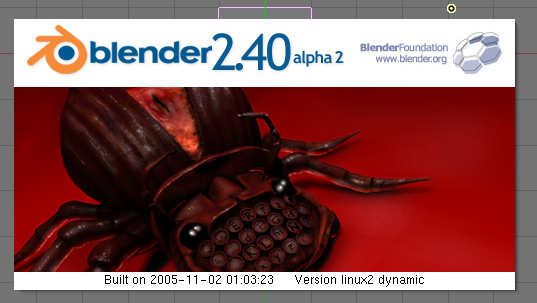
Qué buen splash.
Cuiño, cuiiiiño!!!!
A mí me recordó a las portadas de microhobby, cuando el teclado del Spectrum salía en la portada de una forma muy integrada.Qué buen splash.
Quñe emoción, que intriga y que dolor de barriga. Tintin, hazme el favor y léete bien eso, que nos lo tienes que contar.
Es que te metes en unos fregaos,. La próxima vez bien de algo que nadie entienda, hombre.
...y estaba superbueno.
Y miré su perfil. Y vi que era amigo de Daniela. Puaf.
Dos niñas en el parque
no se elevará, nunca más
No me gusta, le falta color. Que depresión ver un splash así cada vez que abro Blender.
A mí tampoco me gusta nada, pero como yo siempre suelo usar las compilaciones no oficiales y casi siempre se la cambian.
Creo que es de @ndy.
Pues a mí este splash me causa depresiones. El mejor el de la 2.36.
A mí me gusta, es un tema oscuro y el bicho me gusta.
Si es de @ndy. Es lo de @ndy que menos me gusta.
Trabaja en lo que te gusta y y nunca mas trabajaras, todo sera Diversión !!!!
2.40 alpha2 (test build nov 2). Que parados os veo hoy?
Después de ésta que nos queda? Llega ya la definitiva?
Descargar de: http://www.blender.org/cms/blender.31.0.html.The main changes in the current test build, compared todo the alpha1 build, are:
-Game engine has new stable physics, including option todo bake it for animation purposes.
New booleans library was added.
A lot of fixes and new features in the animation system (auto-ik, action/nla editor upgrades, ghosting, motion paths, stride bone, etc).
The last remaining Project, before the oficial 2.40 pre-reléase build can be made, is migrating the UI development from the Touhou experiments tre.
La definitiva 2.40 saldrá a finales de este mes.
Buscando bugs, de momento todo 100% estable.Descargar de: http://www.blender.org/cms/blender.31.0.html. La definitiva 2.40 saldrá a finales de este mes.
En los dos alphas ya llevo unos 12 bugs reportados, y acabo de encontrar otro.
A esperar a la 2.40a.
Más vale esperar a la 2.40 y no tener que trabajar con un programa, que cuando menos te lo esperas, se va sin decir adiós.
Precisamente uso las betas para conseguir petarlas y así poder reportar bugs y ayudarlos.Más vale esperar a la 2.40 y no tener que trabajar con un programa, que cuando menos te lo esperas, se va sin decir adiós.
Si hago un trabajo serio trabajo en la 2.37a.
Es lógico que un alpha esté con bugs.
Actualmente estoy practicando Wings3d y Silo, pero desde hace rato que leo el entusiasmo que muestran por Blender, así que, ya estáimularon lo suficiente mi curiosidad por este programa. Por lo pronto ya compré en Amazon la guía oficial para conocerlo y ponerme al tanto para iniciar mis pinitos con la versión 2.40. Saludos.
Si. Ven a la secta ;d.Actualmente estoy practicando Wings3d y Silo, pero desde hace rato que leo el entusiasmo que muestran por Blender, así que, ya estáimularon lo suficiente mi curiosidad por este programa. Por lo pronto ya compré en Amazon la guía oficial para conocerlo y ponerme al tanto para iniciar mis pinitos con la versión 2.40. Saludos.
Me alegro que te animes a usar Blender y ya sabes, estamos traduciendo Blender al español:
http://mediawiki.blender.org/index.php/manual.es/manual. Suerte1.
Pues yo siempre uso las cvs, porque cuando pruebo las nuevas funciones, ya no puedo vivir si ellas. Además, suelen ser bastante estables, pero en cualquier caso, si se cierra sin avisar, pues recargo el (*.blend) del autosave y solo pierdo lo de 3 minutos atrás.Más vale esperar a la 2.40 y no tener que trabajar con un programa, que cuando menos te lo esperas, se va sin decir adiós.
O solo un min, ya que, no noto, esto ralentize mi PC.Autosave y solo pierdo lo de 3 minutos atrás.
Última edición por sangio; 05-11-2005 a las 01:54
Trabaja en lo que te gusta y y nunca mas trabajaras, todo sera Diversión !!!!
Pues yo también estoy entrando en la secta, lo estoy probando estos últimos días y la verdad es que me está gustando, noto algunas carencias en algunas cosas (también puede que sea porque lo domino por los pelos) pero bueno.
Publica tus dudas, muchas cosas, cotidianas en otros programas, parecieran no estar en Blender, pero están.Pues yo también estoy entrando en la secta, lo estoy probando estos últimos días y la verdad es que me está gustando, noto algunas carencias en algunas cosas (también puede que sea porque lo domino por los pelos) pero bueno.
Obtén enseñanza tradicional en arte y cine. Los ordenadores solo son herramientas. Ellos no pueden tomar decisiones creativas, y solo pueden crear trabajos tan buenos como tus conocimientos y tu experiencia les permita.
Victor Navone
Ser "animador" es un regalo que te ganas y un honor que deben adjudicarte los otros.
Chuck Jones
La tecnología no hace las pelí*culas, la gente las hace. No eres un animador sólo porque puedas mover un objeto del punto A al punto B. Eres alguien quien le da vida a un personaje, que es algo que el software y la tecnología no puede dar.
John Lasseter
Ostia. Rasheck, que guay.Pues yo también estoy entrando en la secta.
Otro más que se une a la secta, verás cómo no eres capaz de salir. Por cierto, me he descargado la versión 2.40 alpha2 y no veo por ningún lado el Shader anisotrópico (me parece que era de Klópes).
¿No se supone que lo incluían en esta versión?
_________________________________________________
Reloj de pulsera /\ Marine Starcraft 2 WIP /\ Motorola L6 /\ Canon Ixus II /\ La vigilante /\ Dragon WIP ________________________________________________
Hurra. Ya podemos renderizar desde cualquier vista, y más.http://blender3d.org/forum/viewtopic...002598092197c4.Hello compilation with current cvs, nad Many patch. All jahka patch : particle and explode.
Patch from broken : new lamps/object center drawing, patched from Touhou. This is incompleete, because it neds code todo kep the center circles at a constant size. Hopefully someone (ton?) can do this.
Patch from nicmortal kombats guttenberg (nichg) : Air resistance on the Faces of a softbodys Mesh rather than vértices, and a force todo preserve Mesh volume.
Patch from Richi : render from any view not only from Camera:
How it works:
On the view3d Header the last buttons enable todo make a render of the view3d, now with the Richi patch if you press shift+clik on the button you make a render of the current view with Blender internal render or Yafray.
If you want todo render an animation, press Control + shift+clik on the button.
Richie continus todo works on the patch todo enable the render border for any view.
Use only dispwin, Dispview does not work like he wants.
I dont put the log of cvs, is nearly the same as alpha 2.
Wepa, funciona.
Trabaja en lo que te gusta y y nunca mas trabajaras, todo sera Diversión !!!!
Se pedía a gritos desde hace mucho.Hurra. Ya podemos renderizar desde cualquier vista, y más.
Última edición por SHAZAM; 06-11-2005 a las 11:27
Obtén enseñanza tradicional en arte y cine. Los ordenadores solo son herramientas. Ellos no pueden tomar decisiones creativas, y solo pueden crear trabajos tan buenos como tus conocimientos y tu experiencia les permita.
Victor Navone
Ser "animador" es un regalo que te ganas y un honor que deben adjudicarte los otros.
Chuck Jones
La tecnología no hace las pelí*culas, la gente las hace. No eres un animador sólo porque puedas mover un objeto del punto A al punto B. Eres alguien quien le da vida a un personaje, que es algo que el software y la tecnología no puede dar.
John Lasseter
Creo que no. Es otra cosa.
Dicelo a Lordloki que me explico de que iba el tema, no me dió tantos detalles ya que magaly empezaba a hablar.¿Estás hablando del sculptmesh?
Lo que ton me dijo que estaba en vista de implementar era un espacio de tangentes para complementar al espacio de normales que existe ahora. Actualmente el Shader anisotrópico lleva un espacio de tangentes cutre que puede fallar bajo bastantes circunstancias. Por eso iban a esperar a implementar dicho espacio bien antes de incluirlo.
Las otras ventajas de incluir dicho espacio es una mejora importante en el Bump y sobre todo una mejora muy importante en el normal mapping (ya que de hecho, en su estado actual es casi inusable).
Con estas dos últimas mejoras que también estaba esperando el autor de Sculpt Mesh dijo que se podría hacer algo parecido al ZBrush.
¿te dijo más o menos para cuándo? Me interesa mucho.Lo que ton me dijo que estaba en vista de implementar era un espacio de tangentes para complementar al espacio de normales que existe ahora.
No me suena haberlo leído a la lista de cosas que tienen por hacer los del orange, así que, creo que todavía falta.¿Te dijo más o menos para cuándo? Me interesa mucho.
Si lo dice ton.No me suena haberlo leído a la lista de cosas que tienen por hacer los del orange, así que, creo que todavía falta.
Obtén enseñanza tradicional en arte y cine. Los ordenadores solo son herramientas. Ellos no pueden tomar decisiones creativas, y solo pueden crear trabajos tan buenos como tus conocimientos y tu experiencia les permita.
Victor Navone
Ser "animador" es un regalo que te ganas y un honor que deben adjudicarte los otros.
Chuck Jones
La tecnología no hace las pelí*culas, la gente las hace. No eres un animador sólo porque puedas mover un objeto del punto A al punto B. Eres alguien quien le da vida a un personaje, que es algo que el software y la tecnología no puede dar.
John Lasseter
Ya sé que no está en los logs, pero es que, ton tiene la costumbre de hacer algo por su cuenta y de repente meterlo en la siguiente versión, dando una sorpresa hasta a los programadores (como pasó con el Raytracing).
Bueno, habrá que conformarse con el cutre Bump hasta que podamos usar el Normal Map.
Parece que quería hacerlo conjuntamente con las mejoras que va a hacer en el render (por capas, etc). Pero siguen siendo conjeturas, aunque todo apunta a un corto-medio plazo.¿Te dijo más o menos para cuándo? Me interesa mucho.
Yo imagino, como hablamos ayer Lordloki, que no ha de faltar demasiado, porque otra de las mejoras es lo de las microsubdivisiones, y eso sí que está en la lista de orange, así que. Un saludo.
Cuiño, cuiiiiño!!!!
Mejoras es lo de las microsubdivisiones.
Con esto del corto no tengo tiempo de hacer pruebas, pero lo nuevo que lleva Blender es una pasada, me extraña que nadie diga nada.
Ejemplos:
Impresionante:
El nuevo sistema [auto IK] que hace que cada hueso se comporte como si fuese el inicio de una cadena IK.
Impresionante:
El sistema Ghost para los huesos que permite hacer animación al estilo tradicional (papel de cebolla lok).
La representación de las trayectorias de los huesos, etc.
¿Qué pasa, es que nadie prueba nada?
Vaya si lo probamos, menuda demostración que nos hizo Tintín de esas y más features en Zaragoza. Como dices Caronte, impresionante el autoik y el ghosting.
Por cierto, también me ha gustado mucho el nuevo modo de representar los centros de los objetos, pero. ¿sabes cómo se cambia el tamaño y transparencia del punto, si es que se puede? Un saludo.
Cuiño, cuiiiiño!!!!
Desconozco absolutamente el tema de animación, así que, no puedo valorar el alcance de las novedades.¿Qué pasa, es que nadie prueba nada?
(Alexander ewering) 2005/11/07 14:22:23 cet]. Log: First part of Sequencer Attack: Sequencer image preview finally supports zoming out. Yay.
Que se dejen de chorradas y metan el sonido de una, vez.
El automatic IK esta de escándalo, es más. Ya no ocurre como antes, que cuando se alejaba el puntero, se ponía muy lento el movimiento. Esto ayuda mucho, para el movimiento de las piernas o brazos, etc.
Pues sí, esta chulísimo y me gusta.
Yo sí, llevaba toda la semana alucinando, pero no quería decir nada para poder anunciarlo en las jornadas. Saludos.¿Qué pasa, es que nadie prueba nada?
Vaya, pues menos mal que no te he pisado la sorpresa, porque yo llevaba una semana pensando: ¿cómo es posible que nadie diga nada de estas nuevas funciones?
Yo sigo pensando que lo meor es que ya no tenemos que pulsar los dos nodos de los Bones para que se seleccionen y que las curvas ya no sobrepasen los puntos en la ventana de ipo.
Precisamente, en vistas del corto alimonado, estoy de pruebas con los huesos de Blender, hace un tiempo anuncié que publicaría cuando tuviese algo serio, fastidiar, con tantas novedades es jodido publicar algo que no sea un simple test.¿Qué pasa, es que nadie prueba nada?
Espero enseñar algo interesante pronto. Saludos, huesu2, Shazam.
Obtén enseñanza tradicional en arte y cine. Los ordenadores solo son herramientas. Ellos no pueden tomar decisiones creativas, y solo pueden crear trabajos tan buenos como tus conocimientos y tu experiencia les permita.
Victor Navone
Ser "animador" es un regalo que te ganas y un honor que deben adjudicarte los otros.
Chuck Jones
La tecnología no hace las pelí*culas, la gente las hace. No eres un animador sólo porque puedas mover un objeto del punto A al punto B. Eres alguien quien le da vida a un personaje, que es algo que el software y la tecnología no puede dar.
John Lasseter
Existe la posibilidad de encontrar algún tutorial sobre las nuevas herramientas de animación? Estoy intentando crear un personaje y estoy dando palos de ciego con tanta IK. Estoy mal acostumbrado a que me lo dieran casi hecho en el Character Studio.
Y ya que estoy, otra cosa, estoy pensando en ponerme un segundo monitor, tengo un ordenador viejo por casa y me gustaría aprovechar ese monitor, se puede usar Blender con dos menores?
he logrado cruzar genéticamente ladillas con luciérnagas. No se para que sirve, pero tengo los cojones que parecen las vegas
Sí, yo tengo dos, pero si no tienes una buana tarjeta gráfica, mejor no te lo pongas, porque el rendimiento baja bastante a altas resoluciones, aunque por otro lado, el espacio extra que ganas es alucinante (da gusto tener un monitor entero para la ventana 3d).Se puede usar Blender con dos menores?
Vaya, yo te hago un minitutorial en 2 minutos.Existe la posibilidad de encontrar algún tutorial sobre las nuevas herramientas de animación?
Add>armature. Para añadir más huesos pulsa Control + bir (botón izquierdo ratón), también puedes hacerlo con e (extrude), y para que no estén conectados puedes hacerlo con espacio>add>bone.
Para seleccionar huesos ahora basta con que pulses con bdr (botón derecho ratón) en una zona media del hueso.
Para conectar huesos, selecciona el descendiente, luego el ascendiente y pulsa Control +, escoge el modo en la ventana que te aparece. Si eliges conectado el nodo superior enlazara con el nodo inferior del hueso que haga de ascendiente.
Para desconectar huesos basta con hacer Alt+p.
Puedes subdividir huesos pulsando w y eligiendo subdivide.
Para nombrar los huesos puedes hacerlo directamente desde la ventana de transform properties, que te aparece pulsando la n.
Si nombras todos los huesos de un lado con.r (o. R) o con.l puedes hacer un flip de nombres al hacer el mirror. Para ello selecciona los huesos nuevos y pulsa w, selecciona flip right-left names.
Si entras en pose mode:
Puedes crear las constraints con hotkeys. Selecciona el hueso al que vayas a aplicar la constraint, luego el objeto al que apuntara y pulsa Alt+Control + c y elige la constraint de la lista.
Para añadir un resolutor de IK, selecciona el hueso que hará de resolutor, luego el hueso que estará al final de la cadena y pulsa Control + i.
Si quieres que se crée un Empty (ayudante) que haga de resolutor, selecciona sólo el final de la cadena y pulsa Control + i, selecciona la creación del empty.
También puedes hacer que el último hueso de la cadena actúe con CI sin resolutor. Para ello selecciónalo y pulsa Control + i, esta vez escoge without target, esto te obligara a meter keyframes para todos los huesos de la cadena cuando definas las actions.
También se puede trabajar con el automatic IK, para ello sólo tienes que dejar pulsado el botón correspondiente, tiene los mismos inconvenientes que el caso anterior.
Para limitar los ángulos de rotación de la cadena de CI selecciona el hueso en cuestión, y en f9 puedes bloquear los ángulos con lok x root (x y, z), para limitar la rotación usa el limit x (x,y,z). Cuando lo hagas te aparecerá un arco azul que te ayudará a visualizar el límite que estas creando.
Si limitas la rotación de un bone de esta forma, y luego eliminas la IK que lo afectaba, puedes usar el automatic IK con los límites definidos antes.
Si en f9 aumentas el valor de Ghost (que por defecto es 0) verás cómo se dibuja, con un alpha aplicado, el hueso n frames, anteriores y posteriores, donde n es el valor de Ghost que le hayas dado.
Para hacer el skinning puedes aplicar a la malla el modificador armature, y usar la opción vertex groups o envelopes. Si escoges la primera deberás definir los vertex groups en el modo edición de la malla. Si escoges la segunda podrás hacerlo usando el nuevo tipo de armature llamada envelopes. Una vez definido el pesado con el envelopes, éste funciona, aunque cambies de tipo de armature.
En el tipo envelopes la parte sólida afecta a los vértices que contiene con un peso de 100, mientras que la envolvente afecta a los vértices disminuyendo su peso a medida que se aleja, de una forma cuadrática. Para escalar la parte sólida hay que pulsar, para escalar el envolvente Alt+s.
Si utilizas los b-Bones puedes usar huesos con partes, como si fuesen una columna vertebral o una cola. Al tirar de ellos se curvaran, y el valor de curvatura lo podemos variar con el in y el out. También se pueden curvar en su eje y (o sea, un twist).
Los b-Bones se pueden escalar en un eje, para darles la forma que queramos, pulsando Alt+s.
Bueno, con eso ya tienes lo básico creo. Cualquier cosa pregunta. Saludos.
Muchas gracias Tintín, hasta yo lo he entendido.
Jorl, muchas gracias por este tutorial 8 tintin. Muy útil. Ahora me pongo con un rigging pendiente que tengo por ahí. Gracias de nuevo, así da gusto, siempre te preocupas por ayudar a todos.
Menudo minitutorial, un poco más y esta toda la animación de Blender concentrada. Gracias Tintín.
Lo has soñado. No, en serio, era una simple configuración de ventanas, pero eso es una chorrada, porque te la haces a tu gusto y listo.¿No existió alguna vez una compilación especial para varios monitores o lo he soñado yo?
Esta perfectamente explicado.Vaya, yo te hago un minitutorial en 2 minutos.
Por cierto, en la última compilación, se ve cómo se deforman las partículas estáticas (ejemplo: pelo) en tiempo-real por la influencia de las fuerzas (viento, vortex).
Muchas gracias de verdad, resulta muchísimo más fácil aprender un programa con gente así. Mañana mismo os comento como me va con los dos monitores. Esta tarde mirando por el Google he encontrado esto, http://niel, seyanim.com/modules/new...p?topic_id=600, parece que Cluezz no soñaba.
he logrado cruzar genéticamente ladillas con luciérnagas. No se para que sirve, pero tengo los cojones que parecen las vegas
Nueva compilación (no oficial) con las útilas nuevas herramientas de merge: http://www.blender.org/forum/viewtopic.php?p=45747.
Esa compilación lo único que hacia es estirar la pantalla al iniciar Blender y además funcionaba mal.Mirando por el Google he encontrado esto, http://niel, seyanim.com/modules/new...p?topic_id=600, parece que Cluezz no soñaba.
Lo único que hay que hacer es abrir Blender estirar la ventana con el ratón en un borde, configurarlo a tu gusto y pulsar Control + u para guardar la configuración. No necesitas ninguna compilación especial.
Ah, y el enlace correcto a la compilación (obsoleta) de la que hablabas es este: http://www.blender.org/modules.php¿o...ewtopic&t=6115.
La verdad es que la interfaz de Blender es tan flexible que no te hace falta ninguna compilación especial para eso. Yo estuve probando en casa de un amigo con 2 monitores y la verdad que es la caña maricastaña, y era la 2.36 oficial.
Haz caso a Caronte, que el lo tiene igual.
De todas maneras, el enlace correcto es este. http://www.blender.org/forum/viewtopic.php?t=6115.
Por si lo quieres probar, pero esa ya es del año de la polka y te pierdes todas las cosas nuevas.
Bueno ya tengo los dos monitores, puestos y la verdad es que resulta muy cómodo. Pongo una captura de Blender. Os lo recomiendo a todos, por 10 euros que cuesta el adaptador dvi y rescatar una vieja pantalla de las garras de la basura. No probé la compilación esa para dos monitores, la captura esta con el último cvs y funciona perfectamente.
-- IMÁGENES ADJUNTAS --
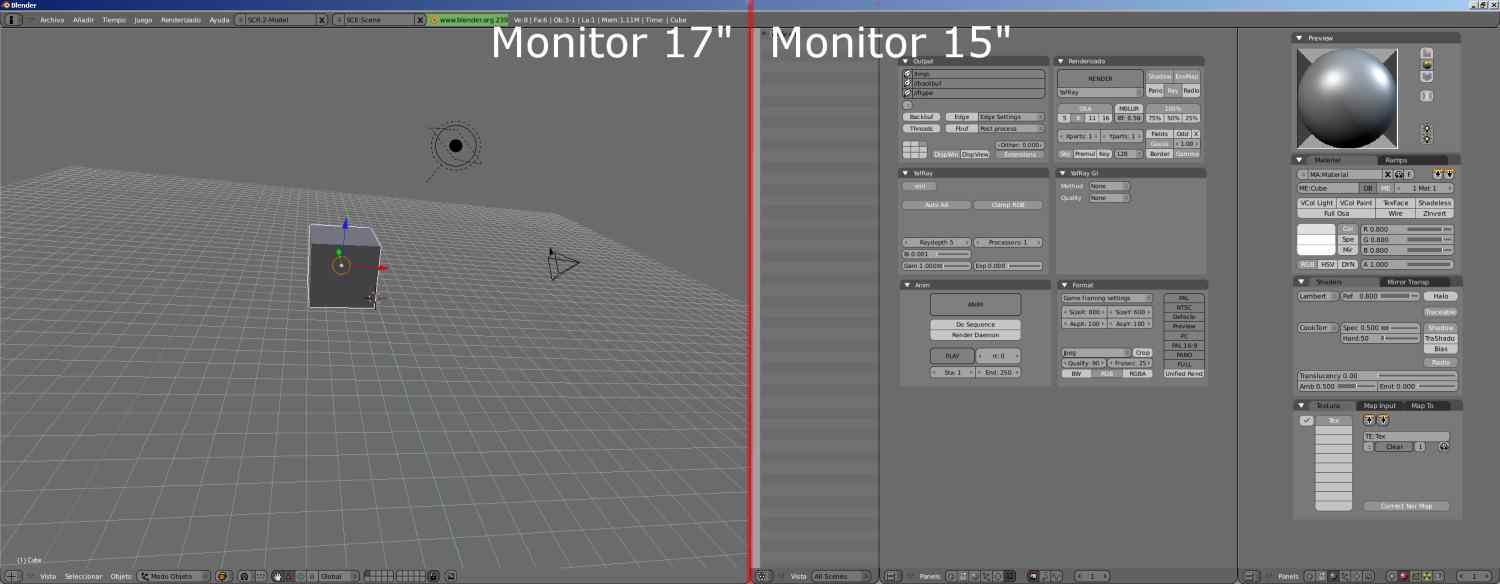
he logrado cruzar genéticamente ladillas con luciérnagas. No se para que sirve, pero tengo los cojones que parecen las vegas
Vaya que bonito: http://www.blender3d.org/cms/new_par...s_a.721.0.html. Saludos. Maléfico.
finished Hair strand render Project (well, for release), a los with a god doc. hair strand rendering..
Added width control for strands.
Made Tangent (Anisotropic) render an option.
(So you can render strands more solid, like metal/wood).
Also:
-Alt+a Anim playbak with static particles made cursor flashing
Ostia. No sé si habéis leído esta noticia en el blog de orange http://orange, Blender.org/blog/get-a-Haircut.
La leche.
Dicen que también, quieren hacer mejoras en los materiales (en breve).
No me convence todavía, no me convence todavía, pero ya llegara, estoy viendo grupos aislados de pelambreras que no aporta nada de realismo (en la parte de las patillas).
¿Qué Shazam? El peine de am no nos lo quita nadie.
Si seño, tenemos un peine y cepillo que para que (aunque ha mi solo me servirían para la coleta.No me convence todavía, no me convence todavía, pero ya llegara, estoy viendo grupos aislados de pelambreras que no aporta nada de realismo (en la parte de las patillas).
¿Qué Shazam? El peine de am no nos lo quita nadie.
Obtén enseñanza tradicional en arte y cine. Los ordenadores solo son herramientas. Ellos no pueden tomar decisiones creativas, y solo pueden crear trabajos tan buenos como tus conocimientos y tu experiencia les permita.
Victor Navone
Ser "animador" es un regalo que te ganas y un honor que deben adjudicarte los otros.
Chuck Jones
La tecnología no hace las pelí*culas, la gente las hace. No eres un animador sólo porque puedas mover un objeto del punto A al punto B. Eres alguien quien le da vida a un personaje, que es algo que el software y la tecnología no puede dar.
John Lasseter
Yo no he visto el peinado de a:m y supongo que, estará muy bien por la experiencia que tiene, pero el de Blender por curvas en tiempo-real (último cvs) también es muy sencillo y rápido.El peine de am no nos lo quita nadie.
Qué ganas tengo de acabar el trabajo de las navecitas y ponerme con personajes.
revisión of NLA stride option. Previously, using the stride bone tried todo get that bone motionless on the Path by correcting the internal time of the action. This however caused todo Many problems, especially with irregular walk..
The new system a los tries todo kep the stride bone motionless, but this by moving the entire armature, and not changing the timing of the action. Give much nicer results.
To make editing strides easier, ive added a new option in the NLA panel todo disable the Path. This bien you can quickly switch todo editing the action itself (keying the stride bone) and viewing the result.
Perdonad por el off-topic, pero, que guapa eres Pedro. (.ains). Un saludo.
Última edición por elGordo; 16-11-2005 a las 09:39
Cuiño, cuiiiiño!!!!
Borrar.
<festival del offtopic: on>. Vaya, Natalie, Natalie.
festival del offtopic: of>.
Última edición por pedropp; 17-11-2005 a las 13:57
Hay un festival de of-topic. Todos aquí. Ya habrá tiempo de pedirle perdón a Luroc después.
new constraint option for pose: local copy location/rotation. The locality is restricted todo action or user-transform only. Or as it goes in the code now: by setting a constraint local, it executes the constraint before it calculates the influence of action or user transforms..
Also note that this works in evil eulerians. Meaning that when you only want todo copy the x, y or z compenent of a Euler, it can give unpredictable results when the other Euler values are set, this because Euler axis rotations work on top of each other.
Matt Ebb 2005/11/16 17:03:01 cet.
added a slider todo control Camera passepartout Darkness in Camera edit buttons..
ton Rosendal 2005/11/16 22:58:49 cet.
special orange request, support for Softbody goal weights for lattices..
Animating detailed Clothes with Softbody becomes messy, so now well.
Try it this way.
It Simply uses the w (weight) value, as already available in each lattice.
Point. Only had todo make it editable.
Nkey panel.
Or press w in editmode.
Further there a minimalistic w button in the Softbody panel.
Última edición por pedropp; 17-11-2005 a las 00:43
Aquí tenéis un buen ejemplo de partículas con curvas formando trenzas. http://orange, Blender.org/wp-conten...ids2.blend.zip.
-- IMÁGENES ADJUNTAS --

(ton Rosendal) 2005/11/17 12:40:58 cet]. Log: Another orange sneak-in feature: Softbody support for curves & surfaces.
Well, it already worked a bit, but without weight options or edge.
Stifness. You now can set the weights using the properties panel in.
The 3d window (allows múltiple selections to) or with wkey in Edit Mode.
Bézier curves have this todo.
Note: lattice Softbody goal created yesterday wont work anymore.
Ive had todo recode weight support for Nurbs points, using a new weight.
Variable, this because the existing w variable was in use for Nurbs.
Already. Alos lattices have this new weight variable, so the code is nice.
Uniform. Lo siento for the artists who already created complex lattices.
Note2: surface objects dont support Edge stifness yet.
Note3: ive removed ancient screen coordinates from the Bézier structure.
Which makes - Even with added weight and padding - The structure smaller.
Demo file: http://download.blender.org/demo/tes...lattice, blend.
Aquí está la nueva compilación con las nuevas mejoras: http://www.blender.org/forum/viewtop...0767128488f82c.
Sobre todo, el pelo ahora se ve mejor y renderiza mucho más rápido.
Por dios. Cuanto madrugamos últimamente. Descargando. Gracias y un saludo.
Cuiño, cuiiiiño!!!!
Si, pero no es por placer. Posdata: sigo buscando la forma de vivir sin trabajar, pero no la encuentro.Por dios. Cuanto madrugamos últimamente. Descargando. Gracias y un saludo.
finally switched todo porting UI Stuff from Touhou.. This commit is based on the patch & col design work of Matt. It includes the new Lamp drawing style, and reproduzcas the object center dots with a similar styled OpenGL drawn Dot.
Important side-note is that removing the old gldrawpixels() for centers or lamps Will not only make Blender faster, but a los prevents crashing on a couple of cheaper 3d cards (as reported for s3 and Intel on-board cards).
Notes:
-The new default only draws object centers when selected or active. If you like todo se them always, use the view properties panel. You can a los save that in the. B.blend.
The size for centers (and lamps) is in the user settings view & controls.
Unselected lamps, and their offset lines from zero z, are drawn in a new theme color.
Changes and additions in Matt patch:
-Lamps and centers are drawn fixed size, in píxeles. Alos the Sun Lamp.
Draws screen aligned now.
Center dots now a los draw in blue todo denote library linkage or todo show.
That an object has ben linked todo other scenes.
-When objects are Empty (no vértices) they Will always draw a center Dot.
Otherwise these objects would never be selectable anymore.
Added theme setting for center size, and initialization.
Removed the old redundant code for drawing centers.
Cleanup of drawing routines, made center dots faster.
Started removing calls todo glblendfunc(). Regular alpha drawing should.
Become standard, and the (very) ocasional exception should return this.
To default After usage.
Ag, te me has adelantado por un minuto. Esto promete.
Offtopic. En el proyecto orange se han pillado otros monitores mucho more grandess. Y por lo que se ve están trabajando ahora con 2 monitores.
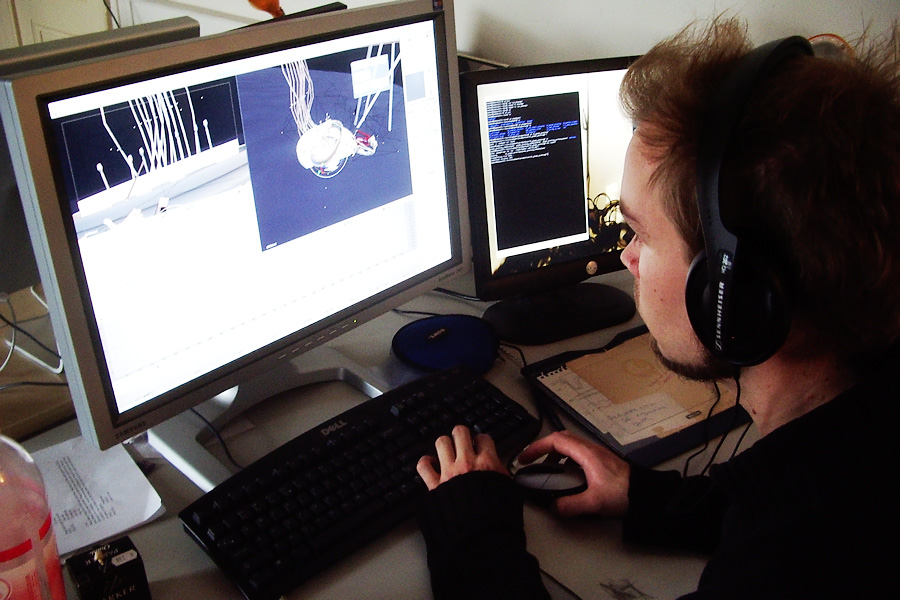
<marchando un offtopic.>. Vaya que si son grandes, we are using 23″, and 24″, widescrens here . Que envidia.
Respecto al Touhou. Que desilusión, me esperaba todo el UI cambiado, y sólo son los centros y las lámparas.
Última edición por pedropp; 19-11-2005 a las 15:51
Comparando esta fotografía con las primeras que se veían con aquellos monitores pequeñines.<marchando un offtopic.>. Vaya que si son grandes, we are using 23″, and 24″, widescrens here . Que envidia.
Respecto al Touhou. Que desilusión, me esperaba todo el UI cambiado, y sólo son los centros y las lámparas.
Patch #3365, Toolbox from Touhou. Patch prvovided by Guillermo, code was - Afaique - From rob harsma.
this changes the Toolbox (space menú) todo have the first level aligned.
Vertically. works much easier that way, and since the Items open either.
Left or right, it doesnt flip order of the contents for it either.
To allow people todo test (and todo compare) it a user menú setting (in.
View & controls, plain menús). Ive turned this on by default though.
Since i propose todo not have it a user setting. User setting can be.
Removed later.
Fixed two bugs in patch:
-If saved in user settings, first time usage of this Toolbox opened in.
Wrong location.
Button for plain menús was writing a short in an int.
(Causing this new menú not todo work for big Endian systems).
As a bonus ive added the long wanted hotkey support for opening and.
Closing sublevels of pulldowns with arrow keys.
I didnt add the commenting out of correcting pulldown menú order, which.
Is based on location of the originating button in the UI. This uncommenting.
Didnt solver anything, since button definitions itself can be flipped todo.
(Example: the data brose menús in top bar ned todo be corrected).
I can imagine the order flipping is sometimes annoying, but it still has.
Reasons todo be there.
The most important / most used Items are always closest todo the mouse.
(Like opening properties panel, or add new for material.
It follows muscle memory and locus of attention (mouse position).
Menús are configured todo open todo the top for bottom headers, and todo the.
Bottom for top headers. We can expect the UI is configured consistantly.
For headers, so in general the menús Will appear consistant as well.
Where menú flipping fails is especially for alphabetic listings, like in.
The menú button of fileselect. However, that one should be configured todo.
Open by default todo the bottom, so ordering is consistant as well.
If people like todo chek this themselves, uncomment the lines in the top.
Of the function uiblockfliporder() in src/interfaz, c.
2005/11/20 11:04:45 cet. Patch by Matt Ebb: upgraded usablitiy of text button..
textbuttons now allow a selection to (like any textbutton in other uis).
By default, on activating a textbutton, the entire button text is selected when.
You enter the button. A single arrowkey or LMB click reveils the cursor then.
Here more user notes:
Lmb click: if inside the button, places the text cursor at the clicked position. If outside the button, confirms/finishes editing.
Lmb drag: selects the text between the start and end point of the drag.
Backspace: deletes selected text, or backspaces a character.
Shift back space: deletes all, as before.
Delete: deletes selected text or forward deletes a character.
Shift leftarrow: extends the selection left.
Shift rightarrow: extends the selection right.
Leftarrow: if there a selection, move the cursor todo the left Edge of the selection, otherwise move the cursor left a character.
Rightarrow: if there a selection, move the cursor todo the right Edge of the selection, otherwise move the cursor right a character.
Uparrow/home: move the cursor todo the beginning of the line.
Downarrow/end: move the cursor todo the end of the line.
Ctrl left arrow and Control right arrow todo Jump between directory separators.
Donde puedo encontrar información sobre cómo hacer pelo con las nuevas compilaciones?
Aquí hay un tutorial: http://koti, mbnet, fi/falgor/questrom/particles/. Pero para hacer pelo creíble (como la imagen que adjunto) hay que experimentar, no hay un botón mágico.
Aquí el (*.blend) de la imagen echa por lucidmonkey (solo funciona con la última compilación): http://www.eaemedia.com/blender/haircolors, blend.
Me gustaría saber con qué compilación esta echo ese pelo que adjuntas Caronte, ¿esta deformado por curvas?
Con la última compilación (como he dicho en el mensaje) imagino que con la que hay en este hilo funcionara, sino, pásate por el foro de Blender, org.Me gustaría saber con qué compilación esta echo ese pelo que adjuntas Caronte, ¿esta deformado por curvas?
Sí, esta deformado por curvas (como se ve en el.blend).
patch provided by Alfredo de Gref..
this adds radiance HDR image file support. So now at least we can save the fbuf (4x32 bits float colors) in Blender.
It doesnt change anything for internal support in imbuf for floa colors, so when reading, HDR files it still converts it todo 32 bits RGBA.
As an extra ive added that saving images with f3 now a los adds the optional extensión, when the f10 extensiones option is set.
One important note, i dont know the proper license for the code, it was provided without. Will await feedbak from Alfredo about it. For now ive added the standard Blender GPL Header.
Hdri funciona con el render interno, aquí.
http://rapidshare.de/files/7916633/blender20novmingw.zip.html.
-- IMÁGENES ADJUNTAS --
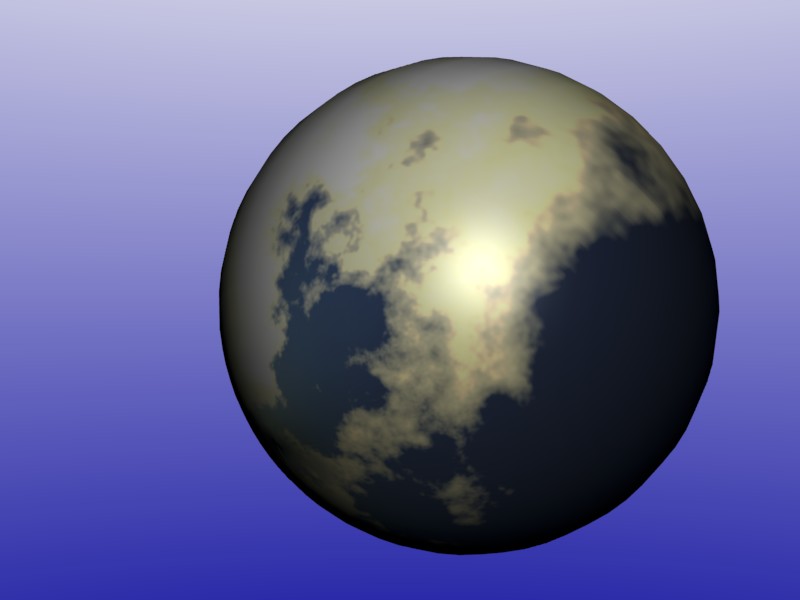
Última edición por sangio; 20-11-2005 a las 21:44
Trabaja en lo que te gusta y y nunca mas trabajaras, todo sera Diversión !!!!
Creo que no. Como ha dicho Pedro simplemente hace una conversión del HDRI a imagen normal, pero no es HDRI una vez dentro, así que, de momento lo único interesante es poder guardar imágenes en este formato para después poder hacer postproducción de calidad fuera de Blender en un software que lo permita.Hdri funciona con el render interno.
Naturalmente ahora podemos usar un HDRI como textura para el AO, pero el resultado será el mismo que antes con una imagen normal.
Pues ya me vale, ya. Me ahorra el paso de entrar en el HDRShop para convertir el HDR en (*.tga), pijadas mías, pero para iluminar con AO con una textura va muy bien. Gracias y un saludo.
Cuiño, cuiiiiño!!!!
Vaya, es eso, lo probé colocando el HDRI en la textura, como reflexión y también en el world y pensé que funcionaba igual que con Yafray, que desilusión.
Trabaja en lo que te gusta y y nunca mas trabajaras, todo sera Diversión !!!!
Sangio, no es iluminación HDRI, porque el motor interno no lo permite, pero imagino que será un paso previo a la implementación de este tipo de iluminación, en los proyedctos de Blender, había una rama que estaba trabajando en incorporar GI al motor interno. De todos modos, ya te digo, que, aunque no sea iluminación HDRI, el que ya se puedan utilizar los mapas HDR en AO, está bastante bien, le da bastante realismo a las imágenes. Pruebalos. Un saludo.
Cuiño, cuiiiiño!!!!
tab cycling in number/text buttons. Was in Touhou to, but code neded. A god revisión. This now Cycles th rouge all number/text buttons in a panel. At the moment..
It Skips buttons with tab completion (object names, Bones, constraints).
Press shift+tab todo cycle backwards (any modifier Will do btw).
ancient issue with image Bump Map & orientation, this report was about UV textures, which flipped Bump direction when UV coordinates rotate..
So, time todo dive deper into it, and i found a very bad old construction in the bien image textures handled Bump normals. Instead of using the correct dx, dy vectors it was calculating the boundbox for it, and applied it as such (losing negative direction for the DX or dy that way).
Anyho. To make a long story short, the weird correct Nor map option.
Now can be removed, but requires careful testing.
Here renders from file i got from env, 239 means old and 240 is this cvs. http://www.blender.org/Bf/dino239.jpg. http://www.blender.org/Bf/dino240.jpg. http://www.blender.org/Bf/dino239a.jpg. http://www.blender.org/Bf/dino240a.jpg.
Note the much finer detail, and the more consistant normals direction.
No, go render testing dudes.
Estuve pensando una cosa. Hay alguna forma de que las partículas se queden bien repartidas y no abunden más en el sitio donde hay más geometría?
Si no es así se me ha ocurrido que se podría implementar para que calcule el área de cada polígono y a partir de ahí ponga las partículas pertinentes.
Seria algo, así como (partículas/areatotal)*areapoligono. No?
Esa opción ya está imprementada desde hace algunas cvss. http://www.blender3d.org/cms/new_par...s_a.721.0.html.
Pues ya era hora. Hace años que llevamos arrastrando ese error que me ponía de los nervios.Ancient issue with image Bump Map & orientation, this report was about UV textures, which flipped Bump direction when UV coordinates rotate.
Ya solo falta que un alma caritativa le meta mano al algoritmo de antialiasing, para rematar el trabajo.
Matt ebb 2005/11/22 16:00:32 cet.
* LSCM live transform is finally here. This is a combined efort from jens, ton who finished the code here on my machine, and myself putting in the Little menú toggle and committing..
Turn it on and of in the UV/Image window menú UVS -> LSCM live transform. It recalculates the LSCM within the transform loop when youre transforming pinned vértices, so it gives realtime feedbak - A real time saver. Note: this is much more powerful than proporcional edit, since it properly calculating LSCM using the correct Edge angles, etc.
I recorded a quicky demo video here: http://orange, Blender.org/wp-conten.../lscm_live.mov (QuickTime animation códec)
Genial.
Obtén enseñanza tradicional en arte y cine. Los ordenadores solo son herramientas. Ellos no pueden tomar decisiones creativas, y solo pueden crear trabajos tan buenos como tus conocimientos y tu experiencia les permita.
Victor Navone
Ser "animador" es un regalo que te ganas y un honor que deben adjudicarte los otros.
Chuck Jones
La tecnología no hace las pelí*culas, la gente las hace. No eres un animador sólo porque puedas mover un objeto del punto A al punto B. Eres alguien quien le da vida a un personaje, que es algo que el software y la tecnología no puede dar.
John Lasseter
Que pasada.
Uoah.Matt ebb 2005/11/22 16:00:32 cet.
* LSCM live transform is finally here.
El LSCM es como para descoser una malla para texturizar ¿no?Uoah.
(o esto me suena).
uv_unwrapping.363.0.html.El LSCM es como para descoser una malla para texturizar ¿no?
* UV texture coordinate calculation using LSCM..
Lscm (least squares conformal map) is a new UV tool that is capable of Unwrapping arbitrary surfaces. It works by preserving local angles.
[.].
Última edición por pedropp; 25-11-2005 a las 02:30
"La vida es como el tetris, cuando llegan los palos no sabes como encajarlos"
Sí es muy mala, el peltmapping fue por el LSCM de Blender.
Josepzin, el LSCM salió hace mucho, supongo que, el código abierto ayuda a dar ideas a los desarrolladores comerciales.
Obtén enseñanza tradicional en arte y cine. Los ordenadores solo son herramientas. Ellos no pueden tomar decisiones creativas, y solo pueden crear trabajos tan buenos como tus conocimientos y tu experiencia les permita.
Victor Navone
Ser "animador" es un regalo que te ganas y un honor que deben adjudicarte los otros.
Chuck Jones
La tecnología no hace las pelí*culas, la gente las hace. No eres un animador sólo porque puedas mover un objeto del punto A al punto B. Eres alguien quien le da vida a un personaje, que es algo que el software y la tecnología no puede dar.
John Lasseter
Si, lo que les jode es que es GPL y no lo pueden incluir directamente en una aplicación comercial, por eso tardan más en sacar algo semejante, porque deben evitar el copyright.Josepzin, el LSCM salió hace mucho, supongo que, el código abierto ayuda a dar ideas a los desarrolladores comerciales.
Iba a citar un ejemplo de un producto de Microsoft que copió código GPL.Si, lo que les jode es que es GPL y no lo pueden incluir directamente en una aplicación comercial, por eso tardan más en sacar algo semejante, porque deben evitar el copyright.
Pero me diríais que hago of topics de Microsoft ;d.
Nos vemos.
Para los afortunados con dos monitores:
ton Rosendal 2005/11/22 16:58:09 cet..
removed clipping conventions for setting prefsize in Blender. Meaning, for.
Dual monitors you can start Blender on a negative starting size to, like.
Blender -p -1280 0 1920 1280
(Si, sí, esta es mi firma).
Recogida de firmas profesional cambio de avatar de Ballo.
-- IMÁGENES ADJUNTAS --

Qué bien, un click menos de ratón.Para los afortunados con dos monitores:
ton Rosendal 2005/11/22 16:58:09 cet..
removed clipping conventions for setting prefsize in Blender. Meaning, for.
Dual monitors you can start Blender on a negative starting size to, like.
Blender -p -1280 0 1920 1280
La compilación con las últimas mejoras esta aquí: http://www.blender.org/forum/viewtop...asc&highlight=.
A disfrutar.
Esto ya se empieza a convertir en costumbre, llegar al curro a primera hora, y ver que Caronte cuelga los primeros comentarios del día.
En fin, impre-sionante, todo impre-sionante.
Leander, creo que necesitamos un smilie con fuegos artificiales o algo así. Un saludo.
Cuiño, cuiiiiño!!!!
Esto hay que probarlo.
new Stuff & fixes in Blender osa filtering. While investigating alternative filters (Mitchell), y found two small..
Errors in the Gaus code, it clipped wrong and multiplied wrong, causing.
Settings other than filter size 1.0 todo not work properly.
Tok the last-minute liberty todo add more filter types in Blender todo.
Alos wrote an extensive log about how sampling & filtering in Blender.
Works. samples_and_filtering.723.0.html
Que no se entere Caronte, que no se entere Caronte.
Caronte, ¿eres un mentalista de la fundación?New Stuff & fixes in Blender osa filtering.
socorro. arg.
que me da algo..
si.
por fin.. Gracias. Gracias, gracias a quien me haya hecho caso en una de las 200 veces que me he quejado de esto.
Ale, a compilar, no me espero ni a que pongan la nueva build.
Happy compile-day todo you, happy compile-day todo you.
Sé que Caronte habló hace tiempo acerca de ello, pero ¿en qué difiere del osa que hay actualmente en la 2.37? He mirado la página de Blender, pero no me he aclarado. Saludos.
Efectivamente, Caronte realizó varias peticiones de fix del actual osa, no recuerdo bien que estaba fallando, lo importante es que le han mamado bien.
Enhorabuena, ya está saciado.
Mejor para tí si nunca te has dado cuenta de que el osa de Blender era una caca que no funcionaba bien y aún poniéndolo al máximo salían dientes de sierra en líneas rectas muy contrastadas.¿En qué difiere del osa que hay actualmente en la 2.37? He mirado la página de Blender, pero no me he aclarado.
Yo he llegado a tener que cambiar la iluminación entera de una escena por no poder usar la que quería por culpa de este bug.
Posdata: mierda, hay un error en el cvs y no me deja compilar. Habrá que esperar.
Aquí está la nueva compilación (Windows): http://www.zo-logique.org/3d. Blende...x.php3? Zo=com.
Otra compilación, esta vez además de lo visto hasta ahora, también han mejorado los fluidos. Ahora tienen curva de tiempo, por lo que podemos parar el movimiento al más puro estilo Matrix. http://www.blender.org/forum/viewtop...394&highlight=.
Buenos días. Mgue, el antialias de Blender, hasta ahora, era bastante malo como te dice Caronte. En materiales donde querías aplicar un leve Bump (.alguien ha dicho anisotrópico?) el efecto se iba a tomar por saco por el dentado de la imagen. Había unos cuantos subterfugios para paliar esto, pero desde luego lo que se tenía que hacer era esto, arreglar el maldito osa (.mejorarlo, vamos).
Ale, ya he tomado el café con el donut, a descargar antes de que llegue el jefe. Un saludo.
Cuiño, cuiiiiño!!!!
Blenderart magazine 1st issue. Primer número de una revista gratuita sobre Blender, que os podéis descargar en la página del programa. Con galería, tutoriales en varios niveles e incluso hablan de Gimp. http://blender.org/cms/newsitem.607+m5b6c6961186.0.html. Saludos.
Anunciado aquí hace una semana: https://www.foro3d.com/showthread.php?t=31516.Blenderart magazine 1st issue. Primer número de una revista gratuita sobre Blender, que os podéis descargar en la página del programa. Con galería, tutoriales en varios niveles e incluso hablan de Gimp. http://blender.org/cms/newsitem.607+m5b6c6961186.0.html. Saludos.
Aquí hay vídeo. http://www10.informatik, uni-erlange...d_timeanim.mpg.Ahora tienen curva de tiempo, por lo que podemos parar el movimiento al más puro estilo Matrix.
Hola, he vuelto. Estoy buscando una novedad vieja de Blender en este hilo, y no me apetece mirar en cuál de las 96 páginas esta. ¿por qué no habrimos nuevos hilos cada vez, estilo Blender 2.37: los pies se quedan pegados al suelo, Blender 3.01: Shader para hacer espuma en la cerveza, y así?
...y estaba superbueno.
Y miré su perfil. Y vi que era amigo de Daniela. Puaf.
Dos niñas en el parque
no se elevará, nunca más
Pues porque esto es un foro general, y entran Maya, XSI, 3ds Max, LightWave, Silo, Animation Master, si se hiciera lo mismo con estos programas imagínate como estaría este foro. Y no se intenta reconvertir este portal en blenderpoder.
La alternativa: usa el buscador.
Hombre Klópes, di que es lo que buscas exactamente y puede que alguien te ayude. Tienes que, acostumbrarte a guardar las compilaciones interesantes. Yo tengo unos 8 Blender guardados por ese motivo.
Soy yo, o el buscador del foro no funciona bien ni de coña?
Vaya, el buscador no funciona muy bien, la verdad. Pero al menos encontré lo que buscaba. Caronte, buscaba la forma de usar los stride Bones, no sé por qué no me iba bien. Ahora lo tengo, pero hay que practicarlo.
...y estaba superbueno.
Y miré su perfil. Y vi que era amigo de Daniela. Puaf.
Dos niñas en el parque
no se elevará, nunca más
Yo aún no puedo probarlo. Ten en cuenta que lo de los strides lo cambiaron al poco de salir la primera versión y funcionaba algo distinto (no me preguntes como).No sé por qué no me iba bien. Ahora lo tengo, pero hay que practicarlo.
Funcionar funciona, pero me falta la soltura de Tintín. Confía, lemon saldrá adelante.
...y estaba superbueno.
Y miré su perfil. Y vi que era amigo de Daniela. Puaf.
Dos niñas en el parque
no se elevará, nunca más
mi primera compilación. http://www.nicodigital.com/allow/1234bf4321.zip. Le he añadido más porcentages de render (200% y 400%) y el nivel de energy para AO ahora puede aumentarse hasta 10.
Que lo disfrutéis.
Posdata: por dios, que no me de por ponerme a programar otra vez.
Última edición por Caronte; 24-11-2005 a las 20:05
Hombre pues si te pones a programar, un Snap tipo el que tiene max o AutoCAD no estaría mal, creo que ya se pidió en el foro de Blender, pero no sé que paso al final.
he logrado cruzar genéticamente ladillas con luciérnagas. No se para que sirve, pero tengo los cojones que parecen las vegas
No tengo tiempo, esto que he hecho es una chorrada, lo del Snap requiere conocer el código y pasarse horas con él.Hombre pues si te pones a programar, un Snap tipo el que tiene max o AutoCAD no estaría mal, creo que ya se pidió en el foro de Blender, pero no sé que paso al final.
Nada tranquilo digo por decir, todo llegara, por ahora me arreglo bien con el Snap que tiene.
he logrado cruzar genéticamente ladillas con luciérnagas. No se para que sirve, pero tengo los cojones que parecen las vegas
Desde que entré en este foro no me ha funcionado bien, yo ya paso, y directamente uso Google con la restricción de site:3dpodercom.Soy yo, o el buscador del foro no funciona bien ni de coña?
Avisad cuando funcione este nuestro buscador.
Desarrollo cortometraje "Calvito y los Bloobs"
Pues ya sabes, publícalo también en el patch tracker (https://projects, Blender.org/tracke...&func=browse), como te tienen tanto aprecio seguro que ponen tus modificaciones en el cvs.mi primera compilación. http://www.nicodigital.com/allow/1234bf4321.zip. Le he añadido más porcentages de render (200% y 400%) y el nivel de energy para AO ahora puede aumentarse hasta 10.
Que lo disfrutéis.
Posdata: por dios, que no me de por ponerme a programar otra vez.
¿Eso del energy en el AO no lo pediste en el foro de Blender?
Mierda, ahora que ya llevo medio vídeo renderizado y van y mejoran el osa de Blender, yo que pasé de simular un Shader anisotrópico porque la del antialiasing me jodía toda la imagen buf.
Tenía que desahogarme, por otra parte menos mal, echaba mucho de menos ese tipo de filtros para los renders creo que va a tocar renderizar de nuevo mi cámara de fotografías.
Y lo del LSCM en tiempo real es una pasada, ahora solo faltan que corrijan el problema de deformación de las texturas después de aplicar un modificador de Subsurf y ya seré (casi del todo) feliz.
_________________________________________________
Reloj de pulsera /\ Marine Starcraft 2 WIP /\ Motorola L6 /\ Canon Ixus II /\ La vigilante /\ Dragon WIP ________________________________________________
Están sobre ello, o al menos lo tienen en cuenta: http://projects.Blender.org/pipermai...re/012358.html.Y lo del LSCM en tiempo real es una pasada, ahora solo faltan que corrijan el problema de deformación de las texturas después de aplicar un modificador de Subsurf y ya seré (casi del todo) feliz.
Parece que las próximas mejoras tienen como objetivo el motor de render:
http://projects.Blender.org/pipermai...re/012533.html.Im going todo add a (temporal?) cvs branch for orange son. I ned.
To start working on render code now. Here we can a los do work on exr.
For example.
I Will kep the branch synced with Bf-blender cvs, hopefully can be.
Merged bak After the release.
Otra alegría para Caronte. (y para todos, por supuesto).
Nueva cvs by Zanqdo. Bf-blender / Windows (2005-11-24) cvs+renderview+mergetools.
Directo ahí.
http://www.graphicall.org/builds/bui...ion=show&id=56.
Trabaja en lo que te gusta y y nunca mas trabajaras, todo sera Diversión !!!!
Se está haciendo un concurso en elysiun del splash para la versión 2.40. La dirección: http://www.elysiun.com/forum/viewtop...er=asc&start=0. Saludos. Mgue.
Viendo las imágenes candidatas al spash me encuentro con esto. ¿Alguien sabe cómo se hace ese tipo de material?
-- IMÁGENES ADJUNTAS --

he logrado cruzar genéticamente ladillas con luciérnagas. No se para que sirve, pero tengo los cojones que parecen las vegas
Ton Rosendal 2005/11/27 13:19:12 cet.
finishing touch for Hair strand shadows..
Raytracing code now uses cylinder-line intersect for strands. It used.
To intersect with the screen-aligned strand quads, giving todo Many.
Misses for tracing.
Note, mirror for Hair is still not well supported.
Added in materiales a choice for whether a material is Traceable for.
Raytracing or whether it is part of shadow buffers. This bien you can.
Exclude Hair strands from Raytracing, but still get shadowbuffers for it.
Brecht van lommel 2005/11/27 17:21:25 cet.
UV test grid option in image window > image menú > new, todo generate..
A colored grid instead of a blank image, for quickly spotting distorsión.
In UV maps.
"La vida es como el tetris, cuando llegan los palos no sabes como encajarlos"
Eso se hace con un material tipo Fresnel.Viendo las imágenes candidatas al spash me encuentro con esto. ¿Alguien sabe cómo se hace ese tipo de material?
Puedes hacerlo con el del Raytracing, o con una textura blend con mapeado Nor en lugar de orco. Todo ello aplicado a los canales alpha y emit.
Posdata: esto iría mejor fuera de este hilo.
Tienes razón, en próximas dudas (que las tendré y muchas) intentaré ponerlas en su sección correspondiente. De todas formas, gracias por contestar.
he logrado cruzar genéticamente ladillas con luciérnagas. No se para que sirve, pero tengo los cojones que parecen las vegas
Ton Rosendal 2005/11/28 23:49:23 cet.
i hesitate todo call it a bugfix, but it a removal of a very ancient..
(2001) hak that enforced opening renderwindows smaller than screen size.
The notes i could find referred todo testing old 3d cards, which failed todo.
Give graphics memory for large Windows. Another note was an issue on OSX.
Where the topbar and windowbar gets hidden otherwise.
That latter case i corrected now.
Will organize god testing for this, if there issues, Will uncommit
"La vida es como el tetris, cuando llegan los palos no sabes como encajarlos"
Estamos en b-con 4, lo qué significa que vayáis testeando y localizando bugs y reportándolos inmediatamente, luego no os quejéis.
...y estaba superbueno.
Y miré su perfil. Y vi que era amigo de Daniela. Puaf.
Dos niñas en el parque
no se elevará, nunca más
De verdad, ayer reporté dos bugs y ton me contestó a los dos por la tarde. Que a estas alturas no hay que esperar meses, como antes.
...y estaba superbueno.
Y miré su perfil. Y vi que era amigo de Daniela. Puaf.
Dos niñas en el parque
no se elevará, nunca más
Ton Rosendal 2005/12/01 20:04:57 cet.
true x-mirror Mesh editing. Set the option in editmode, in 2nd Mesh tools panel. It only works on transform options now (Grab/root/scale), and of course assumes a near-perfecto symmetrical Mesh. Mesh object itself can be on any locationthough (and rotated etc)..
"La vida es como el tetris, cuando llegan los palos no sabes como encajarlos"
Buena herramienta, sí señor.
Bueno, no tengo ni idea de inglés. ¿Esa herramienta es la que teniendo la mitad de la malla, la otra se va modificando a la vez?
Si es así, es muy útil, así no hay que estar haciendo un mirror, para ver el resultado con las dos mitades.
Y si es esa la herramienta, sería bueno, que se soldarán las dos mitades automáticamente.
No acabo de ver la diferencia con el modificador mirror. Habrá que probarlo.
Se me olvidó indicar que esa modificación solo esta de momento en la rama orange del cvs, habrá que esperar. Lo que me resulta curioso de esa opción es lo de near-perfecto, funcionara si no es simétrica la malla?
"La vida es como el tetris, cuando llegan los palos no sabes como encajarlos"
Orange branch feature, material layering. (Wip, dont bugs for this in tracker yet por favor).
- New panel layers in material buttons, allows todo add unlimited amount..
Of materiales on top of each other.
Every layer is actually just another material, which gets rendered/shaded.
(Including texture), and then added on top of previous layer with an.
Operation like mix, add, mult, etc.
Layers render fully independent, so Bump Maps are not passed on todo next.
Layers.
Per layer you can set if it influences Diffuse, Specular or alpha.
If a material returns alpha (like from texture), the alpha value is.
Used for adding the layers todo.
New texture map todo channel allows todo have a texture work on a layer.
Each layer, including basis material, can be turned on/of individually.
Notes:
-At this moment, the full Shading pass happens for each layer, including.
Shadow, AO and Raytraced mirror or transparency.
I had todo remove old hacks from preview render, which corrected reflected.
Normals for preview texturing.
Still neds loadsa testing.
A ver cuando sale la 2.40, (más que nada para poder probar estas cosas en la cvs.
"La vida es como el tetris, cuando llegan los palos no sabes como encajarlos"
Lo mismo siento. Uno se acostumbra a probar casi a diario los nuevos avances implementados. Cuando detienen por la salida inminente, hacen falta.
Ta bueno eso de los renders por layer y sobre que parámetros.
Afectar.
Los Bump Maps no afectan los layers siguientes. - Por layer que usted puede fijar si influenciar el difuso, el Specular o el alfa - Si un material retorna alfa (como de textura), el valor de la alfa se utiliza para agregar las capas también.
Última edición por sangio; 05-12-2005 a las 01:37
Trabaja en lo que te gusta y y nunca mas trabajaras, todo sera Diversión !!!!
Una compilación de la rama orange con los nuevos layers para materiales y alguna cosa más: http://www.blender.org/forum/viewtopic.php?t=7394.
Maldición. Pero de dónde han sacado la rama orange. Yo también quiero. A que me instalo Windows. (Y al ordenador también.
"La vida es como el tetris, cuando llegan los palos no sabes como encajarlos"
Creo que han subido una compilación para Linux. Posdata: como molan los layers y el true x-mirror.
Y para cuando las Nurbs nuevas?
Renunciar a fracasar es renunciar a vivir.
Hablando del orange.

Vaya ay, que gran verdad es esa, de que cuando todo falla, es el momento de leerse el manual. La compilación de ruicampues no me funcionó, así que, como última opción me leí el manual del cvs. Ale, ya tengo la dichosa rama orange.
(Para los comodones como yo que no leen los manuales, un resumen:
$ mkdir orange_is_yummy; CD orange_is_yummy.
$ cvs -d:pserver:anonymous@cvs, Blender, org:/cvsrot/Bf-blender login.
$ cvs -z3 -d:pserver:anonymous@cvs, Blender, org:/cvsrot/Bf-blender co -r orange Blender.
$ cvs -d:pserver:anonymous@cvs, Blender, org:/cvsrot/Bf-blender logout.
$ CD Blender.
$ scons.
$./blender.
"La vida es como el tetris, cuando llegan los palos no sabes como encajarlos"
De la rama orange:
2005/12/04 21:43:41 cet.
new Diffuse shader, Fresnel, which using existing Fresnel formula..
Since it hilights Edges (away from Lamp), nice todo fill darker parts with.
The new layering system.
Weird Stuff though. http://www.blender.org/Bf/0001_0040.avi.
(Movie disappears in a couple of days).
Note, for ray-shadow you ned todo use the bias, todo prevent Terminator.
Problems. I made that option default now.
2005/12/05 18:06:58 cet.
make local menú (lkey) now has as first option todo make only objects..
Local, keping all data Stuff (Mesh, materiales) from library.
The animation Stuff on object becomes local though.
Ipo.
Action.
NLA
2005/12/06 11:55:30 cet.
revived hidden treasure, the groups..
Previous experiment (in 2000) didnt satisfy, it had Even some primitive NLA option in groups, so, cleaned up the old code (removed most) and integrated it bak in a more useful way.
Usage:
-Control + g gives menú todo add group, add todo existing group, or remove from groups.
In object buttons, a new (should become first) panel was added, showing not only object id button and parent, but a los the groups the object belongs todo. These buttons a los allow rename, assigning or removing.
To indicate objects are grouped, theyre drawn in a (not theme yet, so temporal?) green wire color.
Use Alt+shift mouse-select todo (de)select an entire group.
But, the real power of groups is in the following features:
-> particle force field and guide control.
In the particle motion panel, you can indicate a group name, this then límites force Fields or guides todo members of that group. (note that layers still work on top of that, not sure about that).
-> light groups.
In the material Shaders panel, you can indicate a group name todo limit lighting for the material todo lamps in this group. The lights in a group do ned todo be visible for the scene todo be rendered (as usual).
-> group duplicator.
In the object Anim panel, you can set any object (use empty.) todo duplicate an entire group. It Will make copies of all objects in that group alos works for animated objects, but it Will copy the current positions or deforms. Control over local timing (so we can do massive anims.) Will be added later.
(Note, this commit wont render group duplicators yet, a fix in Bf-blender.
Will enable that, next commit Will Sync).
-> library appending.
In the shift-f1 or shift+f4 browsers, you can a los find the groups listed. By appending or linking the group itself, and use the group duplicator, you now can animate and position linked objects. The nice thing is that the local saved file itself Will only estore the group name that was linked, so on a next file read, the group objects Will be re-read as estored (changed) in the library file.
(Note, current implementation a los gives a base todo linked group objects, todo show them as objects in the current scene. Ned that now for testing purposes, but probably Will be removed later).
-> outliner.
Outliner now shows groups as optio to, nice todo organize your data a bit todo.
In general, groups have a very god potential, for example, it could become default for metaball objects todo (jiri, y can help you later on how this works). All current layer relationships in Blender should be dropped in time, y guess.
"La vida es como el tetris, cuando llegan los palos no sabes como encajarlos"
Guau.
Madre mía en que se está convirtiendo Blender, esto ya está creciendo mucho. Posdata: la imagen de orange es buenísima.
Vaya.
Cuiño, cuiiiiño!!!!
No les van a dar tiempo escribir el manual.
Ese soy yo, ese soy yo. Mil gracias. Vaya, ese calvo se parece sospechosamente a otro que yo me sé. Y no hablo del de work in progress. Saludos.(Para los comodones como yo que no leen los manuales, un resumen.
En la rama orange: Ton Rosendal 2005/12/06 18:05:37 cet.
depsgraph support for animated duplicated groups that come from library..
Files, so nice, a huge walking group of characters in a 90que file or so.
"La vida es como el tetris, cuando llegan los palos no sabes como encajarlos"
Vaya, parece que en todo cortometraje de animación que se precie tiene que haber un calvo maléfico.
Cuiño, cuiiiiño!!!!
¿Quién es el diseñador y modelador de personajes del proyecto orange?
Aqui quiero poner una imagen bonita de mi pagina, pero no puedo...ojete.
Vaya imagen, el modelador creo que es Andy. Un mostró del modelaje.
¿y con coleta?Vaya, parece que en todo cortometraje de animación que se precie tiene que haber un calvo maléfico.
Ya hemos llegado a 100 páginas. Es este el hilo más largo de la historia de 3dpoder? Un saludo.
El más largo no sé, pero el más lleno de offtopics seguro. Sobre la imagen, personalmente no me termina de gustar el estilo utilizado. Eso sí, el acabado es brutal.Otro saludo para ti. Saludos.Un saludo.
"Cuanto más practico, más suerte tengo." Gary Player.
En la rama orange: Ton Rosendal 2005/12/07 13:36:26 cet.
orange request; Bones in armature now have own layer settings..
Works like for object layers, but local within armature itself. Each bone.
Can be in (16 now) any layer, and the armature layer defines what is.
Visible or not. Alos note that hiding Will still work todo.
Since the Blender code is *stufed* with bone options now, this commit.
Requires a god test if all tools we got now comply todo layers.
(I counted 130 cases for checking for selected Bones in code).
In posemode, hotkey Will show movetolayer menú. Not in editmode.
Then its the mirror menú.
Todo: make action/nla drawing comply todo armature layer settings.
Ton Rosendal 2005/12/07 16:07:31 cet.
custom drawing types for Bones in poses..
In armature pose-bone panel, the hide button got replaced with a button.
Where you can type (tab complete works) a name for a Mesh object. It then.
Draws that object instead of the indicated bone drawing type.
Última edición por pedropp; 07-12-2005 a las 16:13
"La vida es como el tetris, cuando llegan los palos no sabes como encajarlos"
Muahahah.¿Y con coleta?
Obtén enseñanza tradicional en arte y cine. Los ordenadores solo son herramientas. Ellos no pueden tomar decisiones creativas, y solo pueden crear trabajos tan buenos como tus conocimientos y tu experiencia les permita.
Victor Navone
Ser "animador" es un regalo que te ganas y un honor que deben adjudicarte los otros.
Chuck Jones
La tecnología no hace las pelí*culas, la gente las hace. No eres un animador sólo porque puedas mover un objeto del punto A al punto B. Eres alguien quien le da vida a un personaje, que es algo que el software y la tecnología no puede dar.
John Lasseter
Ostras, ya están arreglando la distorsión del mapeado UV con Subsurf. Incluso hay ya un Path preliminar (aún tiene algún fallo).
https://projects, Blender.org/tracke..._id=9&atid=127.
Wepa super corte de pelo. http://www.Maxon.de/pages/products/c4d/modules/hair/movie_symmetrycut.html.
El hilo. http://www.elysiun.com/forum/viewtopic.php?t=56010&highlight=.
Trabaja en lo que te gusta y y nunca mas trabajaras, todo sera Diversión !!!!
Esta aquí: https://www.foro3d.com/showthread.php?t=32124.Wepa super corte de pelo. http://www.Maxon.de/pages/products/c4d/modules/hair/movie_symmetrycut.html.
El hilo. http://www.elysiun.com/forum/viewtopic.php?t=56010&highlight=.
Que flipada.
Mas cosas en la rama orange. http://www.blender.org/forum/viewtopic.php?t=7562.
¿Maxon Cinema 4D? Te estas pasando al lado oscuro Caronte, lo del pelo me parece bestial. Tendremos una 2.40 bastante envidiable.Esta aquí: https://www.foro3d.com/.ead.php?t=32124.
Última edición por litoFX; 08-12-2005 a las 12:26