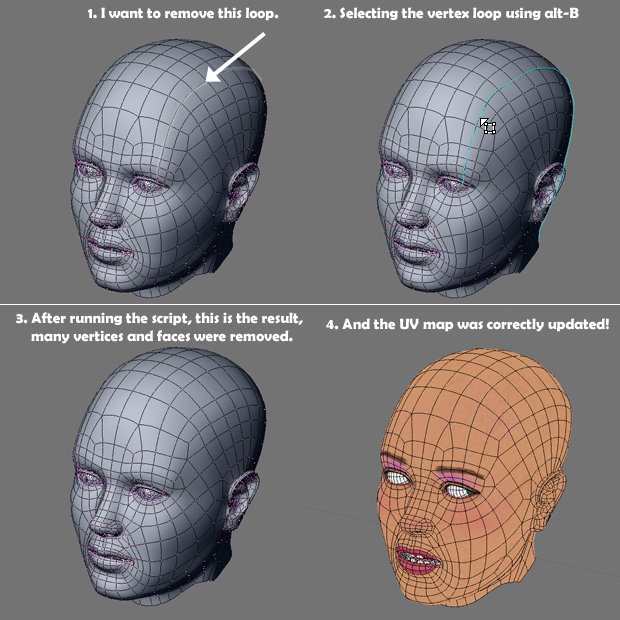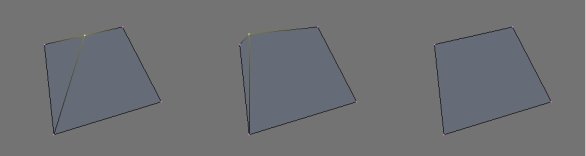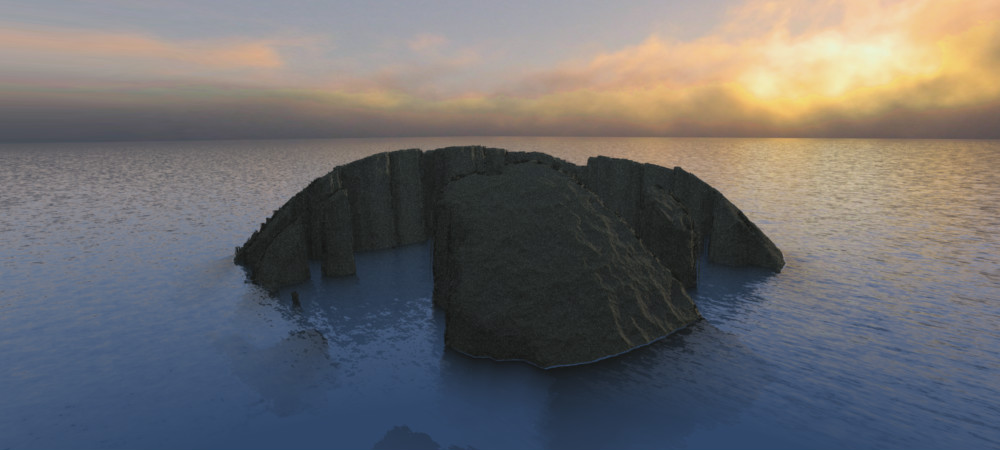2004-11-29:
+ added a new scene setting use Camera and use view, which determines what.
Is being rendered when pressing f12 or render. In use view mode, the current.
3d view Will be rendered instead of the Camera, unless it is a Camera view.
Holding Control while pressing f12 or render Will a los renders the current 3d view.
Even if set todo use Camera.
Anim still always renders the Camera.
2004-12-01:
* added a warning that network rendering does not work with focus lag when trying.
To render with render daemon and focus lag.
2004-12-04:
* 3d view (potatoe mode) and game-engine lighting are now compatible and give same results.
2004-12-05:
* network rendering now works with external data (images, fonts) without the ned.
To manually pack the file before launching the render.
* potentially fixed compilation with international=true, Although this is not oficially.
Supported.
+ added theme colors for the layer manager: layer empty, layer with objects, layer with.
Selected objects.
2004-12-07:
* network render stats now update correctly without moving the mouse.
2004-12-08:
* cosmetic change: put the Dof toggle in the scene buttons somewhere else so it doesnt fight with the gamma slider from unified renderer.
2004-12-10:
* object names are now always drawn in front of filled Faces (to be always visible).
+ object grouping: any number of objects can be grouped todo create a single manipulatable.
(Animatable to) object.
Pressing Control-g Will assing the currently selected objects todo a new group and create.
A group object for them. Pressing Control-g with only group objects selected Will launch.
A menú with 2 options: create a new group (groups can be grouped, todo.) or dissolve.
The currently selected groups.
Se docs/ for further información.
+ added capslockey as an additional means of toggling the current window between.
Fullscren.
* alt-a now by default animates all of the following área types: view3d, IPO, buts, seq, sound.
Use shift-alt-a todo animate only the current space.
2004-12-22:
+ greatly improved editing of text objects in Flush mode.
Lines Will not Flush until you terminate them by pressing enter. They Will behave.
Like left-aligned until terminated. This way, you get a much more predictable.
And useful editing experience.
You can now introduce hard line breaks inside Flush text objects. At any point.
In the line, press Control-enter instead of just enter, and the line Will break.
Hard without flushing.
Note: text objects are now compatible again todo pre-2.26, but *not* compatible with.
Anything between 2.26 and the last iblender2 build. This is because incompatible.
Centering code has ben introduced in oficial Blender 2.26 (without any.
Compatibility code), which has ben reverted todo the pre-2.26 code in this.
Instinctive-blender release.
2004-12-26:
* improved network rendering, gracias todo extensive testing by Marc.
-When the network renderer cant read lastframe, it Will retry 5 times until it.
Considers the job todo be cancelled. And more extensive error checking when reading.
It. Hopefully this gets rid of the render job starts over at frame 1 problem.
All files and dirs in the renderd dir are now created with 666/777 permissions.
On all non-Windows systems, which means no worries about correct uid/gid mapping.
* added a few undo pushes for layer manager and grouping.




 Citar
Citar