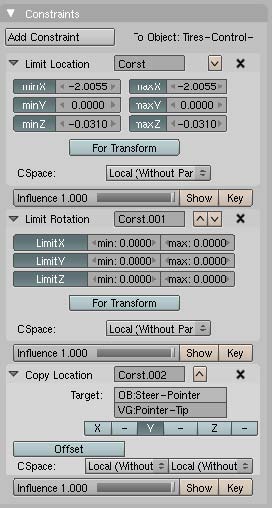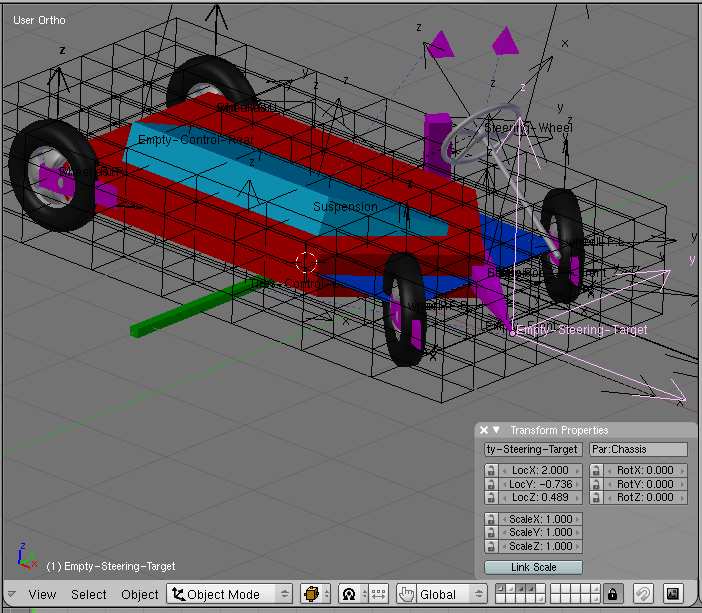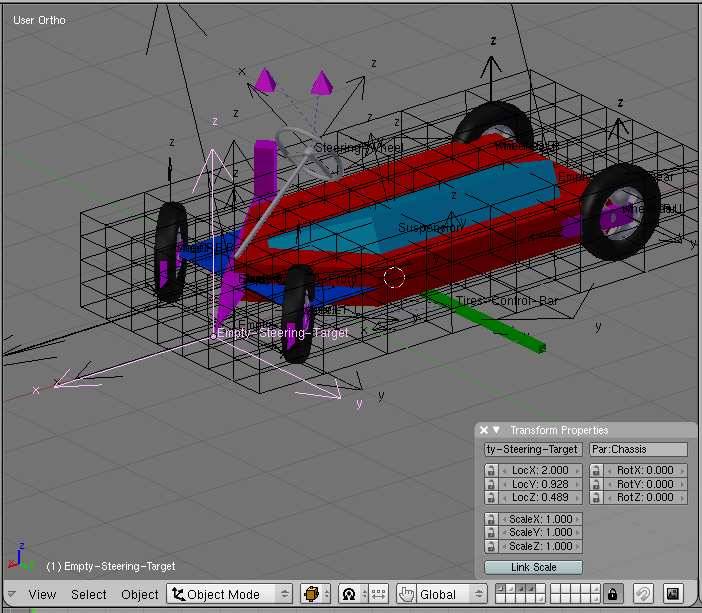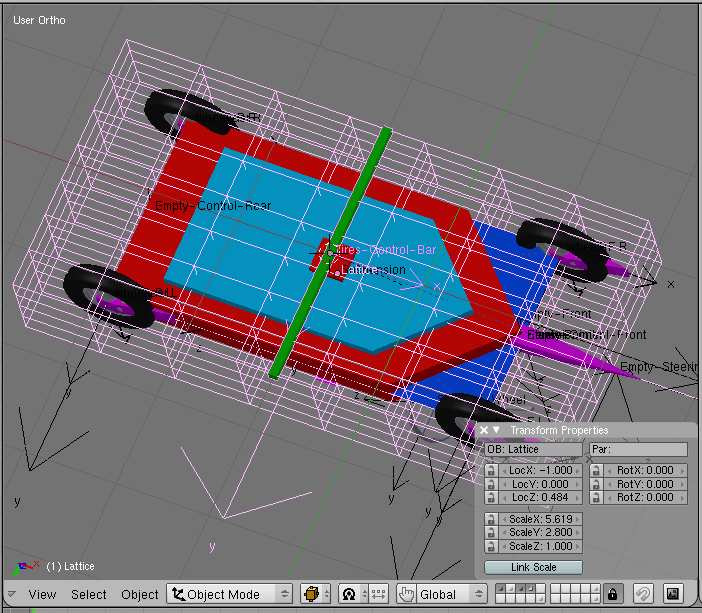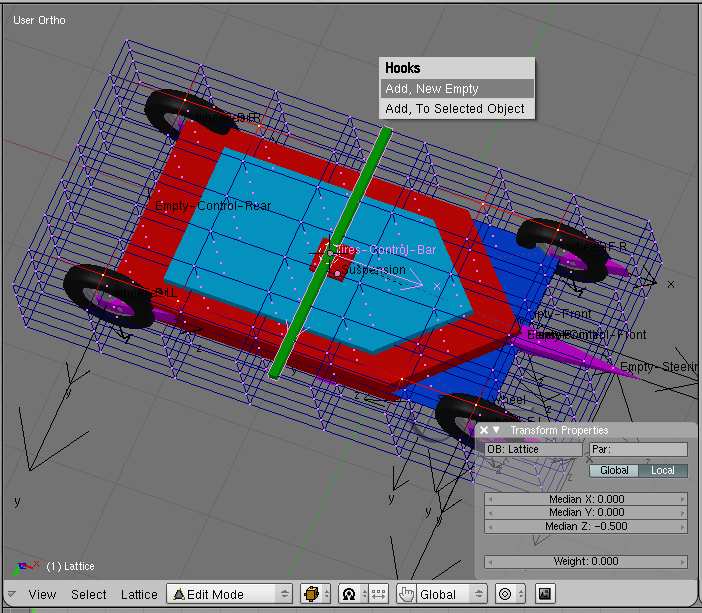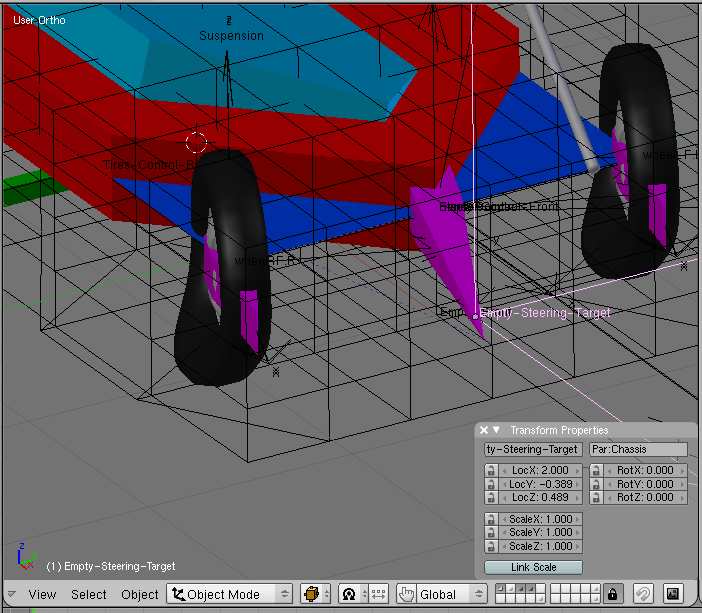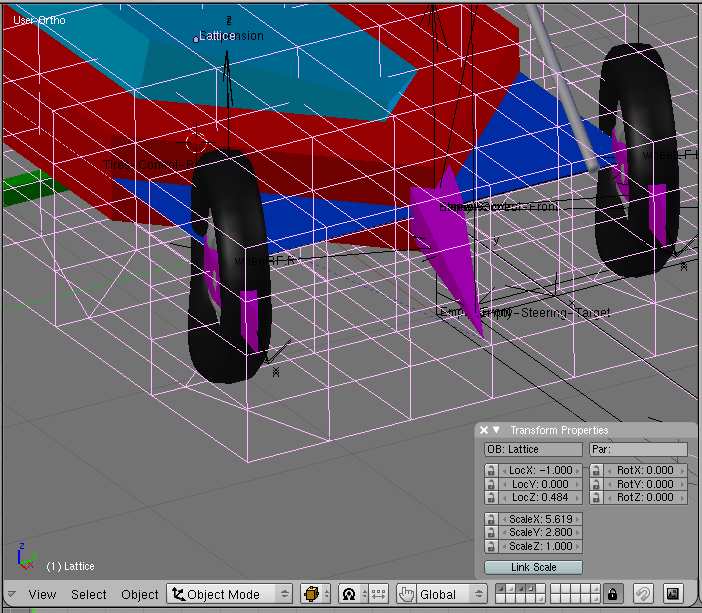The steering pointer
the stering pointer
-now, select the empty-front and add at its location one more copy of the created object. For example acopy of ster. R.
-name this copy ster-pointer, as all these objects have ben separated from the sensor plane which is parented todo the chasis, theyshould be all parented todo the chasis as well. Just chek it by moving around the empty-front of the chasis.-as the object ster-pointer Will be given a special function, we want todo make it more visible, so select it andin Edit Mode, just increase the length of its arrow.
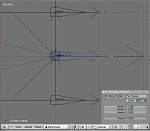
-Duplicate empty-front and rename it empty-stering-target.
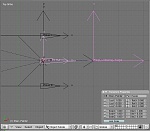
-Select the object named ster-pointer and add it a Loocked track constraint. The todo direction of the constraint is x, and the rotation is locked on its z axis. The ster-pointer Will track the empty-stering-target.

-Now, select the ster. L object and add it a copy rotation constraint. It Will copy the z rotation of ster-pointer.
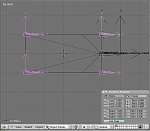
-Select the ster. R object the same bien and add it a copy rotation constraint. It Will a los copy the z rotation of ster-pointer.
-add a limit rotation constraint todo the two objects ster. L and ster. R, todo limit their rotation in a range of -45° todo +45°arount their local z axis. Doing that you Will avoid exagerated torsions of the whels in your animations. Later, these objects Will support some more constraints. Some constraints Will be necessary todo limit their distance from the chasis, todo preserve the geometry of the car and some others todo allow secondary animation.
-now, if you move the empty-stering-target, you Will se that the front whels supports rotate and follow the direction of the empty.
-but if you move the chasis or the empty-front, you Will notice that the empty-stering-target doesnt follow the rest of the setup.
-there are two methods todo control the behaviour of empty-stering-target. One method is todo apply todo it Clamp todo constraint and todo drive it on a curve. This method can be used when the empty-front is itself driven on a curve by a Clamp todo constraint. It is easy todo move the empties on the curve todo adjust the distance between them. When you dont use a curve (when you prefer todo animate empty-front by keyframing), there is an other possibility : parent the empty-stering-target todo the chasis, and apply todo it a time offset (for example -1.5) in the Anim settings panel. As the distance between the two empties Will vary according todo the speed of the vehicle, you may have todo modify this value.
-now, if you move the empty-front and Insert some keyframes on the time line, you Will notice that the whole setup Will follow the empty-front, and that the front whels are rotating on their z axis, following the direction of the car. Dont worry about the whels themselves. We are going todo add them, but we Will not have todo do much things for their rotation, as it Will be done by a nice script written by jérôme mahieux, better known as littleneo, the author of the amazing Python script open city engine, allowing todo create huge procedural cities.
.
-- IMÁGENES ADJUNTAS --
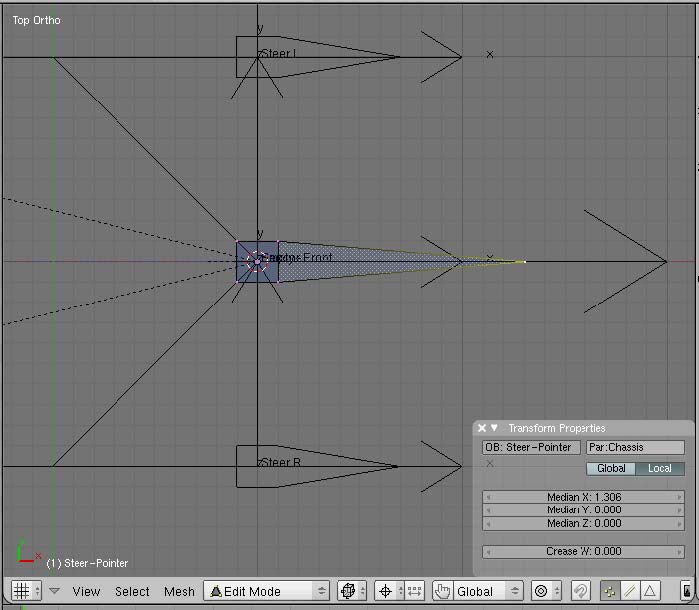


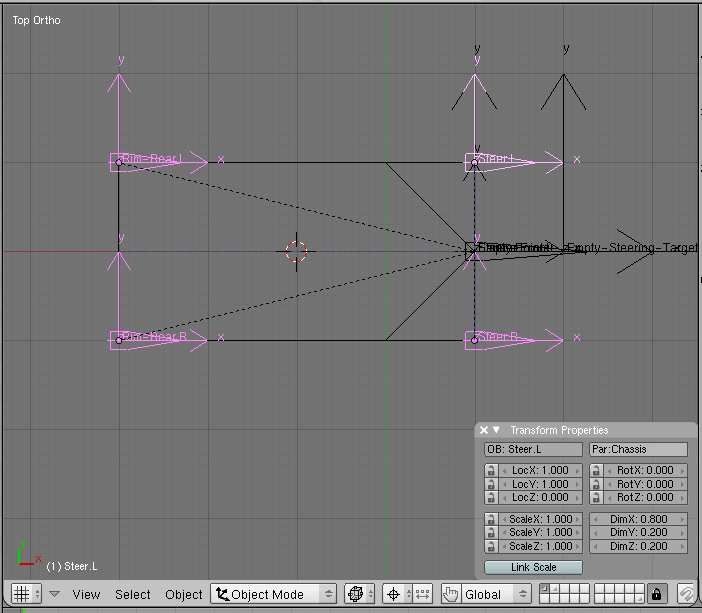
|Agradecer cuando alguien te ayuda es de ser agradecido|





 Citar
Citar