Its all in the eyes
its all in the eyes by Adam barody. Creating a character is one thing but creating a character in 3d that has depth is another. In life, the eye is a window todo the soul. Eyes show inner thought because they have depth todo them. At some level we read the eye ball without Even knowing how or why certain looks evoke an emotion. We can compare this todo body language. We can tell when a human is feeling sad by looking at their pose and the bien they move slowly and kind of careless. But we can further more tell that they are sad by the bien their eyes look and move. The eyes of this sad subject may be more wet because of tears and their movement may be slowed, maybe Even timid. Alos the eyes Will kind of stare at something symbolizing a more focused inner thought. Believe it or not this is all common sense, your mind knows all of these things. However you may have never thought about it consciously.
As 3d artists we have the ability todo create photo real images. In that case we must pay great attention todo detail when it comes todo relating the thought, or emotion that were trying todo convey todo our audience. One bien todo do this is todo pay great attention todo the eye ball. The most simplest form is a texture map on a sphere. In some small cases this is enough such as background extras, or characters that Will be shaded in a special bien etc. (clik here for an example of a sphere and texture map eye created by me) however i tend todo subscribe todo the Pixar belief that the eye neds a lot of attention in order todo convey life. To me, a lifeless eye can ruin an image. An artista can model a photo realistic head in 3d but it Will look lifeless if the eyes lacks depth.
So how do we create depth? Well like i sad, a sphere with texture map works for some scenes especially if its a more cartoony or stylized character, and its Even better if there a Bump map as well. However looking at Pixar a bugs life, we se ha lot of depth in the eyeball. From this we can assume that they didnt use a simple sphere with a texture map. In fact this suggests theyve modeled the eye more physically correct. Now im no surgeon so im not going todo chart out the entire structure of an eye. Im an artista so ill faq it. That what we do. One thing todo remember is that if it looks god, its god enough.
Before we look at the eye. When i set out todo figure out how todo make a better eye for my characters i thought about Dolls and the bien their eyes were shaped and how they loked. You may find that this eye reminds you of older style Dolls.
Lets look at the eye.

Here the eye. This eye is more of a Pixarish kind of eye in that its clean looking. Additional texture maps can make this eye more photo real, such as a pinkish map with some small vein like lines. I like the Pixar look so that the Inspiration for this eye and its Shaders.
How real this eye looks depends on 3 factors: the actual geometry, Shaders, and lighting. First well examine the geometry.
Geometry.



The eye is modeled in 4 parts. They are:
- the actual circular structure of the eye white.
- pupil.
- cornea.
- iris.

Each of these 4 parts are modeled individually. As you can se ive modeled the eye ball more physically correct in that the iris (the color of the eye) Bends inward. This is very important todo properly simulate the highlight and Diffuse illumination that the iris has in real life. This angle allows the iris todo literally catch light.
The pupil is a simple flat black 2d circle that sits in the iris.
The cornea is a key component todo the eye. It allows us todo catch Sharp highlights and it gives the eye depth. Actually the combination of the córnea, iris and pupil are what give the appearance of depth but without the córnea this eye would look flat. The córnea is transparent and has a light reflection map. Its main purpose is todo catch a Sharp highlight.
So far our example as ben a polygon object. The same thing can be accomplished just fine in b-Spline patch surfaces and Nurbs. Lets look out a regular b-Spline patch versión of the eye made in 3ds Max (not a Nurbs versión).


As you can se the same thing is easily accomplished. Its just a diferent surface type. I prefer this surface type because it is very resolution independent. The polygon versión is a MeshSmooth object so i can acheive higher detail levels with the polygon one. The patch one allows me todo Tesselate down todo a very small amount of polys, thus increasing viewport speed when animating interactivly.


Above you can se that ive turned down the patch surface tesselation parameters todo 5, this allows realtime interactivity while retaining the ability the eyeballs perfectly Smooth with a higher tesselation value. So if i was doing film res Stuff, y could easily turn up the step setting so that my eyes dont have any poly facets in them.
The god and bad of patch eye ball surfaces. god:
- resolution independent.
- fast interactivity.
Bad:
- doesnt work well with FD unless you have a lot of patch crossections. Mesh objects have no problema with FD lattices.
- max has mapping issues with patches in r3 that prevent propper mapping of patches. The only bien todo get around this is todo meshselect above the patch modifier and then map it as a polygon. This works fine as a work around but its not a desired work flow.
now that weve examined the geometry. We must look further into what makes the eye more real such as lighting. The key todo lighting the eye properly is partially in the structure but Shaders are just as important.

the Shaders
Shaders and lighting go hand in hand, so in order for the eye todo light properly we ned todo have proper Shaders.
Each part of the eye contains a sepárate shader. There are 4 Shaders in all.
- the eye white shader.

The eye white Shader simulates a Fresnel like reflection where the reflection is more visible around the sides of the object and is less visible head on (Although it doesnt look like it, there is). It has a very high specularity value in order todo create a Sharp Specular reflection.
- pupil shader.

The pupil Shader is very simple. Its a flat black color. There is no specularity or shininess settings. It doesnt have an ambient value either. This bien it Will be black when responding todo light.
- iris shader.

The iris Shader has a texture map for color. The Specular color is a map as well so it lights in a realistic manner. The Specular settings are set in a bien that you get a wide highlight but not a Sharp one.
- cornea shader.

The córnea Shader is almost completely transparent. It has the same Specular and shininess settings that the eye white Shader has. It a los has the same frensel reflection of the eye white shader. This is because they should appear todo be all one structure and the highlights and reflections ned todo behave the same on both surfaces.
other things todo consider
This is very important. If you are using a shadow maps you ned todo tell the córnea object todo not cast a shadow and todo not receive them. Its transparent anyway so its ok that it doesnt cast a shadow. If you dont do this the córnea Will black out the iris and you wont se the inner eye at all. If you are using Raytracing i suppose you dont have todo worry.
Lighting the eye
Modeling the eye is only a part of creating the illusion of depth. Lighting is the final touch. One must always have at least 1 Specular highlight in the eyes. You can usually do this in most rendering software by defining a light source that only effects the eyeballs and further more this light source should only cast Specular light. In other words this light Will only effect the specularity of the eyeballs. In 3d-studio max you can easily do this by creating a light source and toggling the Diffuse chek box of, in the light source parameters. And dont forget todo do include the eyeball objects only in the light sources exclude/include parameter box.
Animating the eyeballs
animating the eye is Fairly simple. If your in 3d-studio max i suggest using the tape Measure helper todo animate the eye. A very god friend of mine and animation partner, Boris ustaev came up with this. Its actually a lot better than using the Look At controller in max. If youre a Maya user, just go ahead and aim constraint the eyes todo a null. I suggest constraining each eyeball todo its own null, and then constraint those 2 nulls todo one. That bien you have the ability todo animate each eye separately if you ned todo.

If youd like todo dilate the pupils you can setup a linked XForm in max. This linked XForm would be assigned todo the vertecies around the inner Edge of the iris. You Will ned todo assing the vertecies around the outer part of the pupil as well todo a linked XForm. And then create a dummie in the middle of the pupil, and use that dummie todo control both linked XForm modifiers.
additional images showing the eyes in action (note: the eyeballs used on the character in the images are a diferent versión of the eye but it uses a similar concept. The Brown eye used in this example is a more detailed versión. And its Shaders are more refined.)
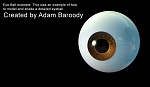
-- IMÁGENES ADJUNTAS --

Última edición por 3dpoder; 08-07-2009 a las 17:41
|Agradecer cuando alguien te ayuda es de ser agradecido|




















 Citar
Citar