Character design 2d sketch to 3d
character design 2d sketch todo 3d
By - Rogério perdiz.

introduction:
This article talks of one very important part of 3d character modeling and that is the 2d sketch or concept design.
The sketch artwork is the basis for a successful 3d character that everyone hopes todo have in his animation. It during the Concept Art drawing phase that we define every aspect of the character, providing a well structured form and idea which is dificult todo lose if properly followed in 3d modeling, which otherwise might turn our character in some kind of deformed alien which may be helpful if we do intend todo make one.
Above you can se one god looking character sketch, but, as you can observe it is not very helpful while 3d modeling. So for that reason i have decided todo do a Little sketch tutorial about what goe into makeing a sucessful 3d character right from the 2d skecting phase.
the character:
The stylized fictitious guy in the picture is Orion. He voluntered himself todo Illustrate what Will be described in upcomming paragraphs. For this you Will require the digital tablet or the tradiotional paper and Pencil.
Concept drawing vs sketch:
Sometimes the Gap between these two terms can be blurring thus easily misunderestod.
Concept drawing refers todo the creative process of thought or idea and the design process that suits the final outcome which is predeveloped. It is usually represented visually rouge continually improved sketches or drawings of some object or character from the very first idea till the completion of a production ready drawing. It a los includes the scene details like environment style, character specialities, light and mod of the scene and the texture style as well.
While a sketch is a single part of the process giving you the basic form and shape todo materialize the idea that gains orgánically shape on the paper. It can a los be called as a rouge pre-visualization of the final idealized drawing.
time saving tips:
Unless you are a very god and gifted artista with the ability todo draw quality sketches lighting fast, have Lots of time and a flexible deadline. Since it is a sketch for previsualization of a 3d model so you can choose todo be less descriptive on the paper.
If you are drawing the sketch digitally use layers in your faviourate Paint programa. Separate layers for seperate things for instance: put the head in layer 1, the Hair in 2, body in 3, Cloth in 4 and so on. Using layers sometimes can become tricky but in the end it Will benefit you quite substantially, saving you precious time.
the sheet:
The first thing you ned todo remember is that when you finish the 3d model youll a los ned todo Rig it so the character can be posed in the scene. (*) it is highly recommended todo postura your character with the arms and legs slight spread apart. Thats because if for instance the right leg is very close todo the left it Will be a Mad job assigning the vertext todo the Bones. It facilitates the armature bone positioning and is a llot easier todo model and work with the character pose.
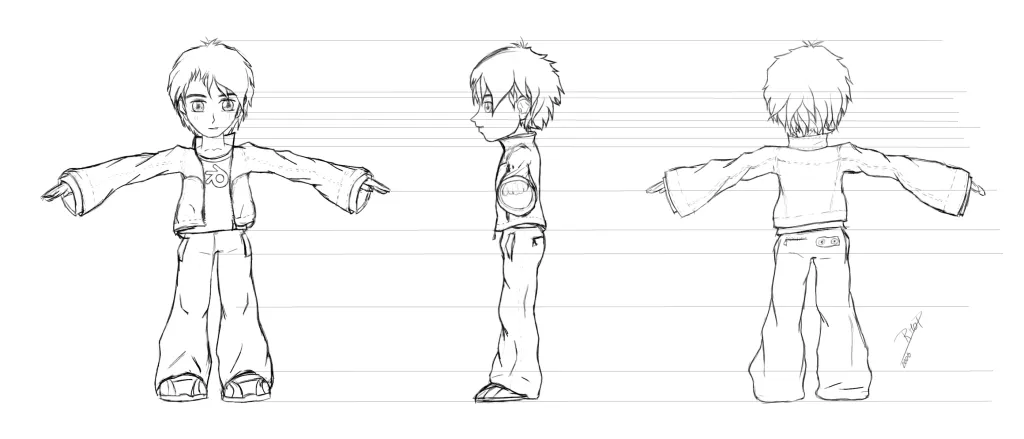
For the main character sketch your goal should be a 3 sided character sheet (front, side and back). This is very crucial step for the 3d modeling phase of your character. You ned todo define the 3 dimentional features of the chatacter in the sketch like muscular volume and the striking countours. If its posible then you can define more detail on a Clay model, but for now your 3 view character sheet should give you an acceptable 3d flattened reference this should be enough for get going. After the character sheet if you wish you can a los do some perspective sketches of your character with relaxed poses. I however do use the prespective drawings for additional reference, y always use a 3d block model made in Blender as reference for perspective poses. It gives the natural Camera view fel todo the prespective drawings and its really easy todo define the volume of the character.
sketching up:
When i used todo se drawings made by profesionals i thought todo my self:
Who. Ill never be able todo make that, this guys are gods and simple mortals like me Will never reach them. Well what happens is that we usually only se the final draw, and ignore the steps that theyve used todo get there. You can compare drawing todo the construction of a house or a building. In the end it looks pretty but wile the artists are working its just allot of Dirt, trash and individual parts.
the gold rule of 2d character sketching:

Never forget that is a head under the Hair and a body under the Cloth. Youll be fine if you kep that in mind, remember one thing, if something is wrong you do know it, probably you dont Even know whats wrong but you know that something is.
Im not gone todo describe here step by step how todo draw, but if you find my sketches great then you really are in trouble and i recommend you these sites that give you a bien better explanation that i ever could for a quik learning in 2d character design. They are focused mainly on the Japanese anime style but the techniques described are flexible and easily adaptable todo any style (dedicated drawing books are preferable but if they are out of your reach these sites are god ones and cover well the basic):
https://www.howtodrawmanga.com.
https://www.bakaneko, com;
https://www.polykarboncom.
the front view:
Now this is where all the fun begins. Gentlemens and ladies. Start Gimp, other favorite 2d image editor or just Grab a bunch of paper and your favorite Pencil.
The most important thing:
Use layers, sepárate things, dont delete anything, if youre using Pencil and paper, a los maintain the things separated, use a light table or cell paper todo draw for example the Hair in top of the head, digitalize everything and join them in the computer.
Like in 3d the first thing you ned is a block model, in this case a block ovalizede draw. This bien you can define the área and position of your character in the paper and avoid boring things like After almost completing the character is not enough paper todo draw the fet. Using simple circles and ovals is generally a god method todo define the body proportions, but is far from being the only, use circles todo represent the head and the joins like shoulders, elbows and knes and ovals todo connect them.
Next draw the head hairless, add the Hair, draw the body and finally cover him with some Cloth, never forgetting todo put each thing in a diferent layer.
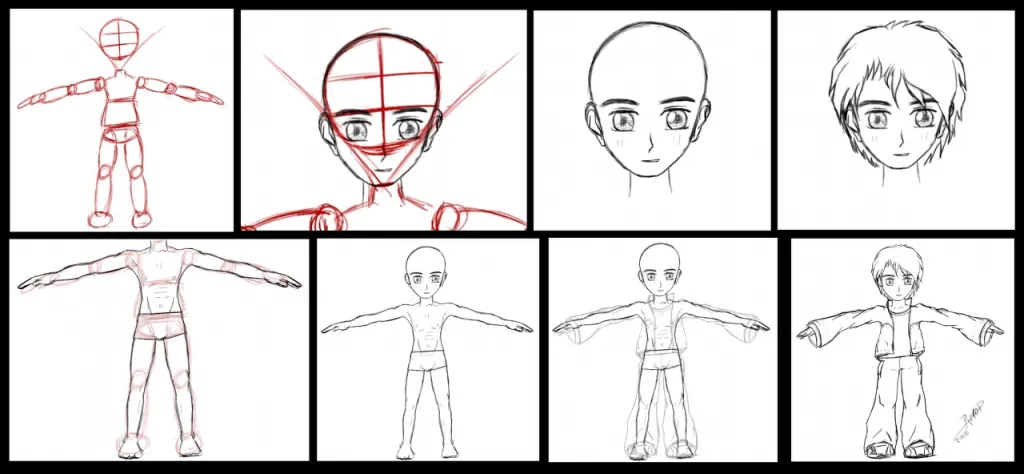
the side view:
When you finish the front view is time todo make the side view.
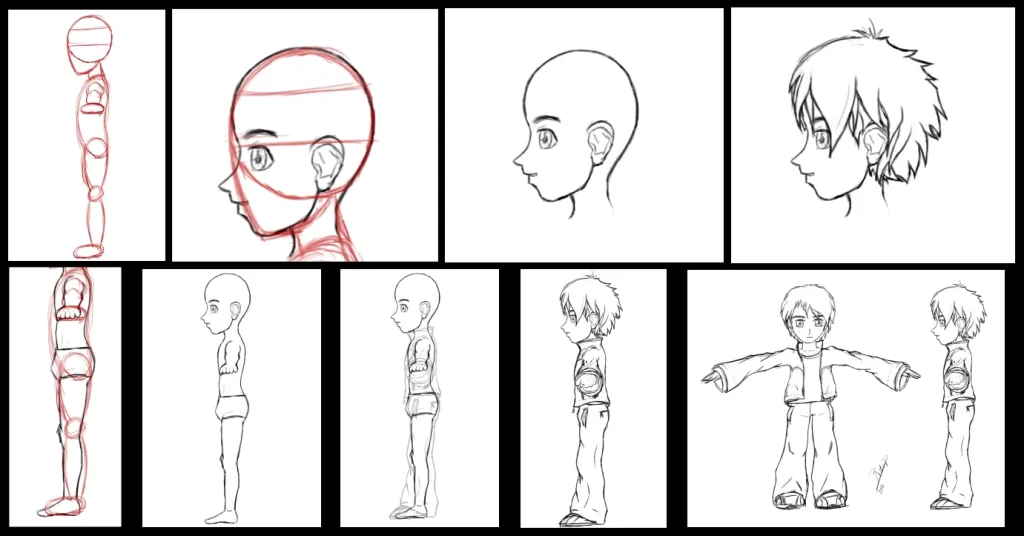
Now here sometimes things become tricky. What happens is that the front view must coincide the most perfectly posible with the side view. Thats called foreshortening.
foreshortening:
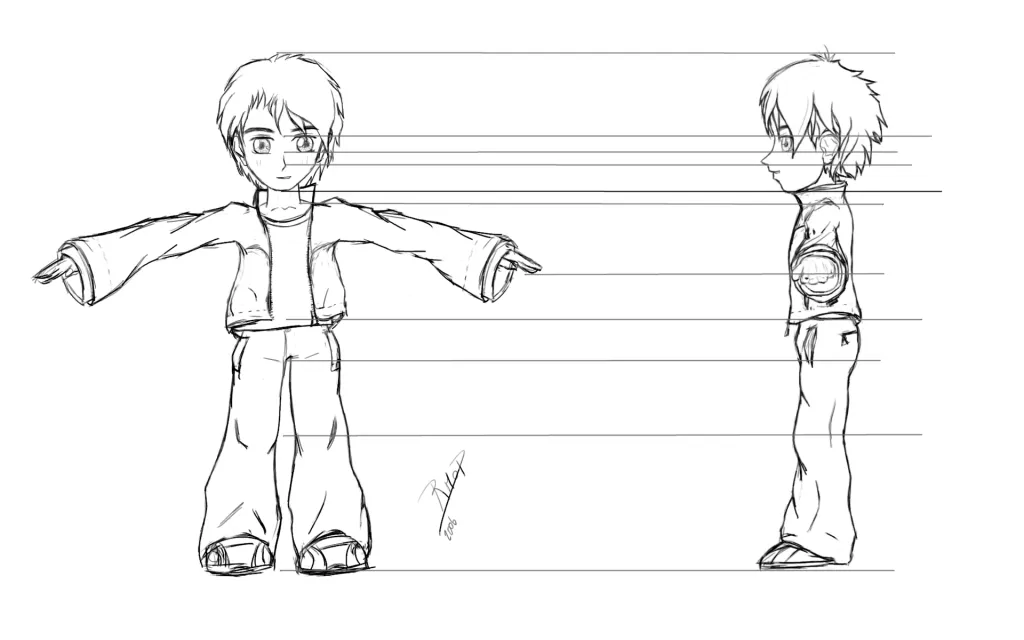
Foreshortening isnt easy todo say the least. Whatever youre using Gimp or paper youll ned todo draw horizontal lines (in Gimp you can just activate the view grid function but its allot harder, time consuming and error propitious) from key parts of the front view and use them todo draw your character from side. Press the [shift] key wile chosing two points in Gimp or use a ruler in paper.
oh my. So Many lines.
Dont panic right yet, its just like a house, everything is made progressively, ive made the image bellow todo show you the steps ive take and that its Even useful whit a diferent pose, but attention that wouldnt be foreshortening. First you only trace lines from the key parts of the block model like the head, waist, knes, fets (1) then you trace some more todo refine the head (2) and so on.put Hair, draw the body (3) and dress him (4) just like front view. Dont forget todo use layers.
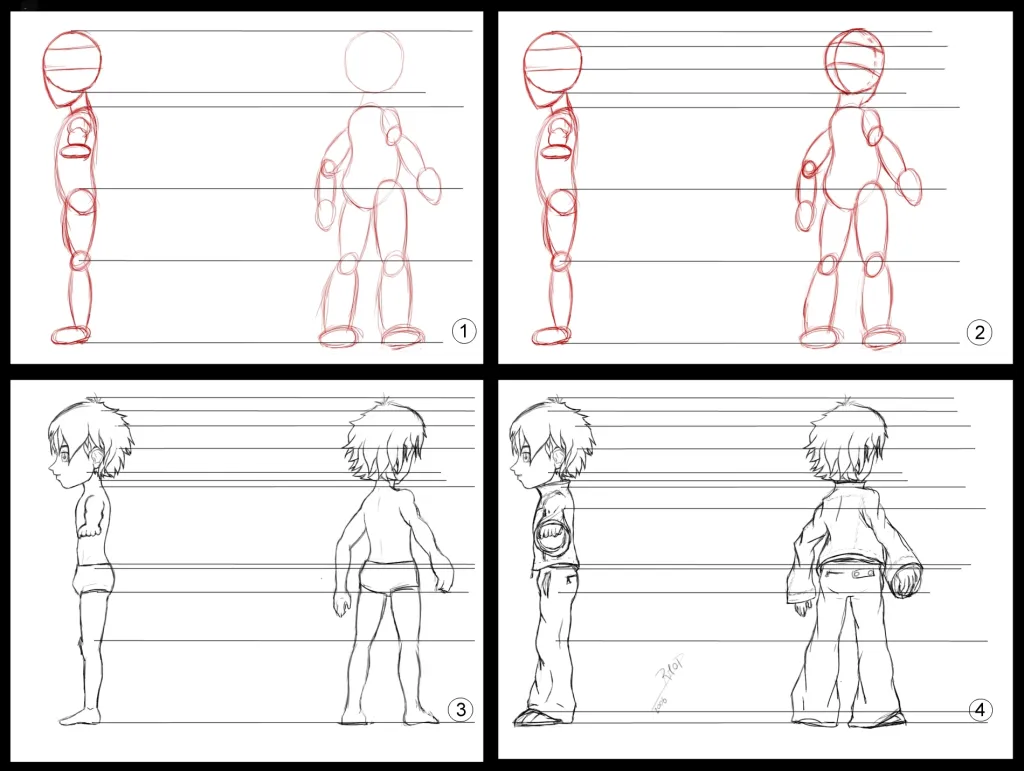
Perfection here is the key, the more perfecto you can do it the easiest Will be todo model the character in 3d. I think thats why i always have so much trouble in the modeling phase.
the bak view:
To do the bak view you use a fusión of the method youve used in front and side view, theres nothing more todo add, you just know everything and After finish youre ready todo fire up Blender thrusters.
ready todo blend:
When you finish drawing is time todo save the pictures todo jpeg files (sabes space and is Blender friendly) or any other type you prefer (dont go with bmps). Here is where the layer división process pays of.
The first thing youll want todo do is model the head (i always prefer todo start by the hardest thing because them is always downhill, but that is just me, fell free todo Star wherever you like) so just select your hairless heads layer and make everything else invisible, save the image todo something like headguide.jpg and from Blender open it in the front and side viewports (in the 3d viewport Header press view>>background image>>use background image). You can adjust her position todo focus only the one that Matters. Front viewport front view and side viewport side view.
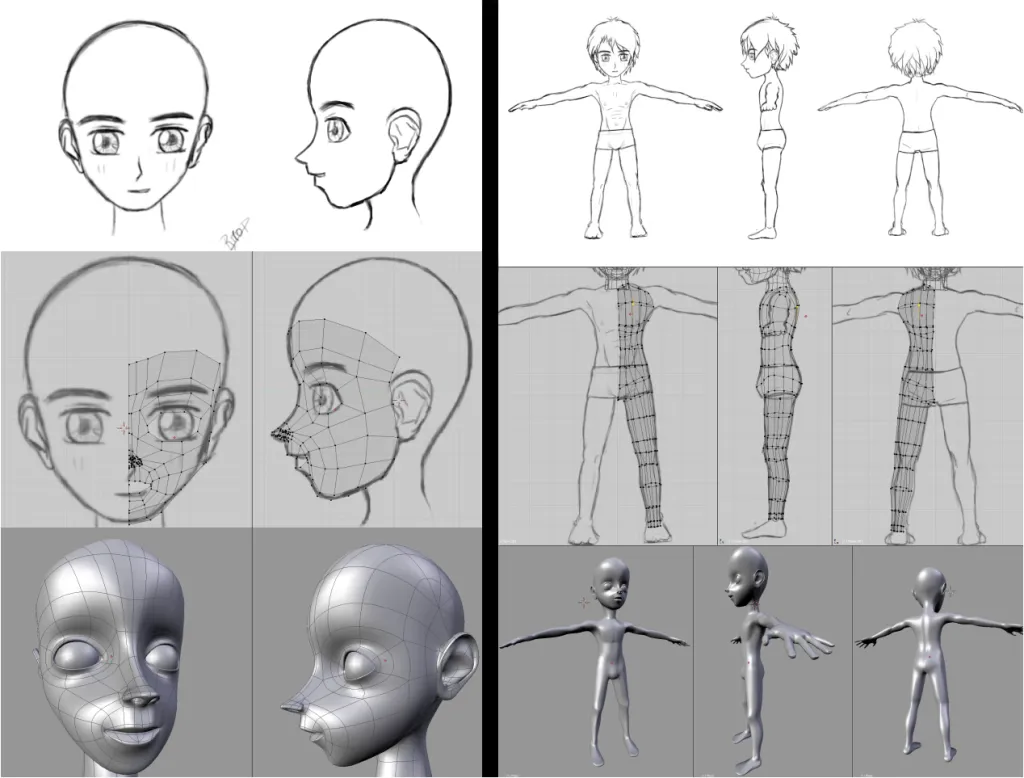
After you model the head youll want todo do the body, so select the front, side and bak body layer and make sure that everything else is invisible. Save the image todo something like bodyguide.jpg and blend on. For the Cloth you a los can and should use the same process.
Closure notes:
Remember, its always preferable do a sketch before go todo 3d Even if youre drawing skills are not very developed. Youll find allot of drawbacks, anatomical issues and annoying complications in your character design during the 2d sketch phase that you, for chore, dont want todo find wile modeling in 3d.
Note that ive only show you how todo draw a full character. Sometimes is enough but if you really want todo specify details is better todo or is required todo do sketches of only the head, the fet, some specific Cloth, that occupies an entire page, but the method is pretty much the same, well, it the end of the journey with me. Hope this introducción where somehow useful todo you and prepare you well for all the col ways todo 3d character modeling that are in this edition of blenderart magazine, im in fles todo red them. Ho. About Orion. Well, perhaps youll se him again someday. Till next time.
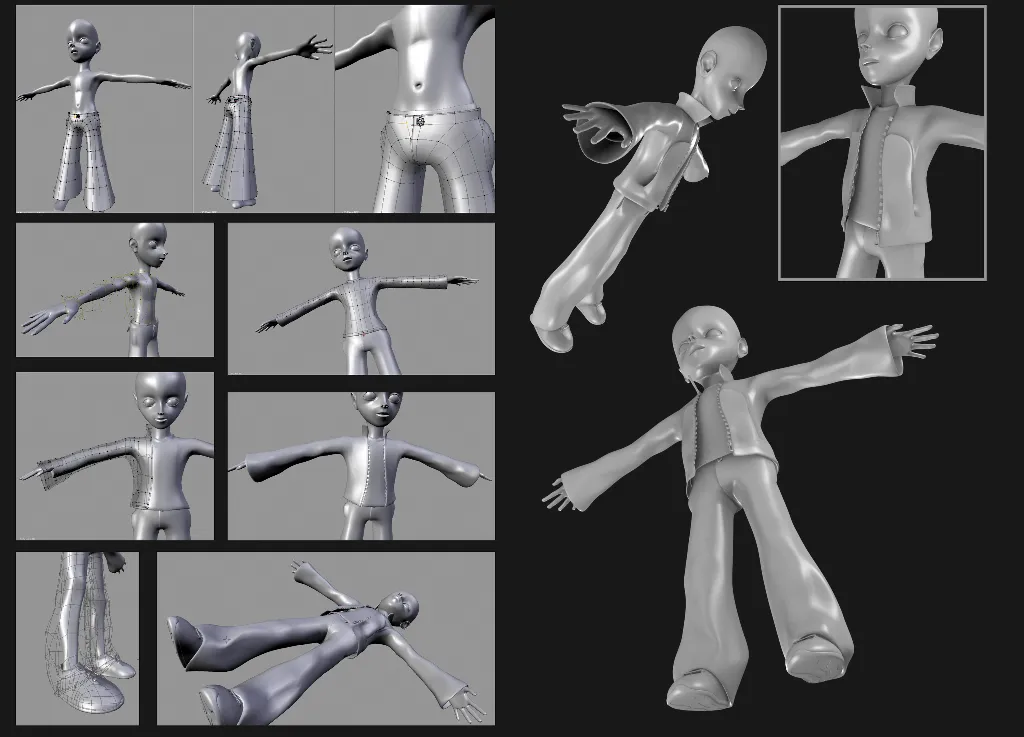
Personal resume:
Im rogério perdiz (a.k, a, rogper), i live near the sea in Portugal, im a 3d animation movie Lover and a long time (since versión 2.0) Blender user.
I write, model and animate by instinct, using the self learning method and hope todo become son a Blender power user. I like everything in CG, but my thing is mainly character and set&props design.
Rogpertons@yahocom.
www.blenderart.org.
.
|Agradecer cuando alguien te ayuda es de ser agradecido|




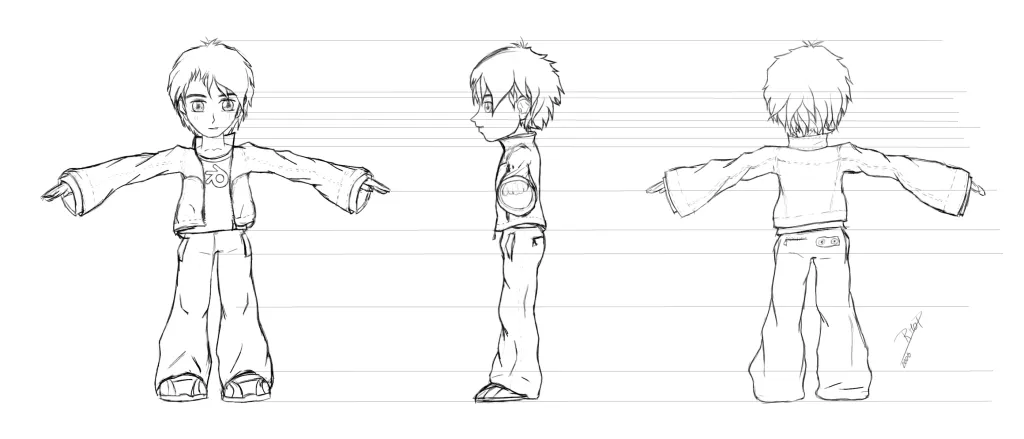

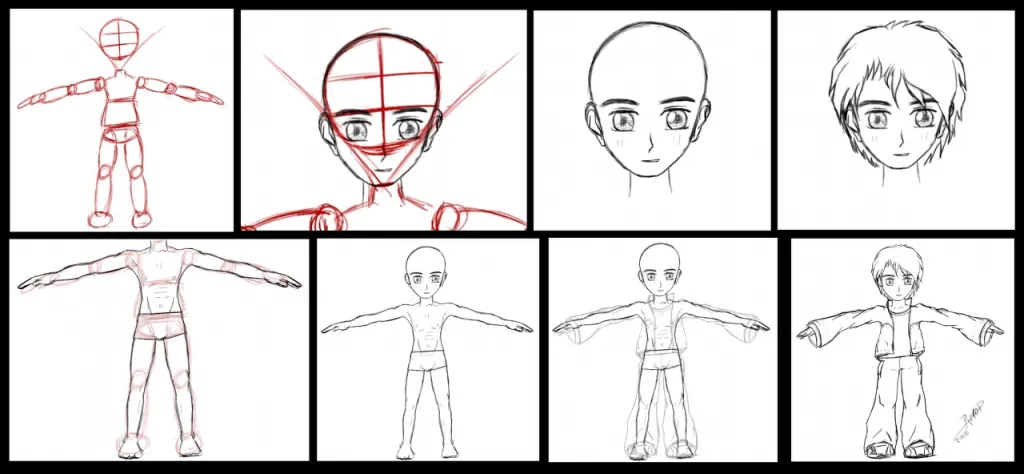
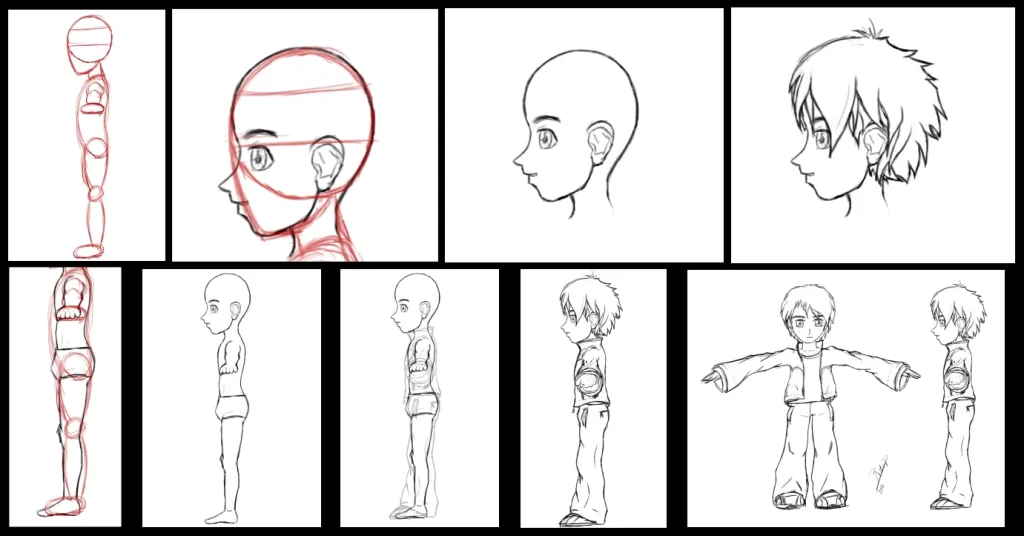
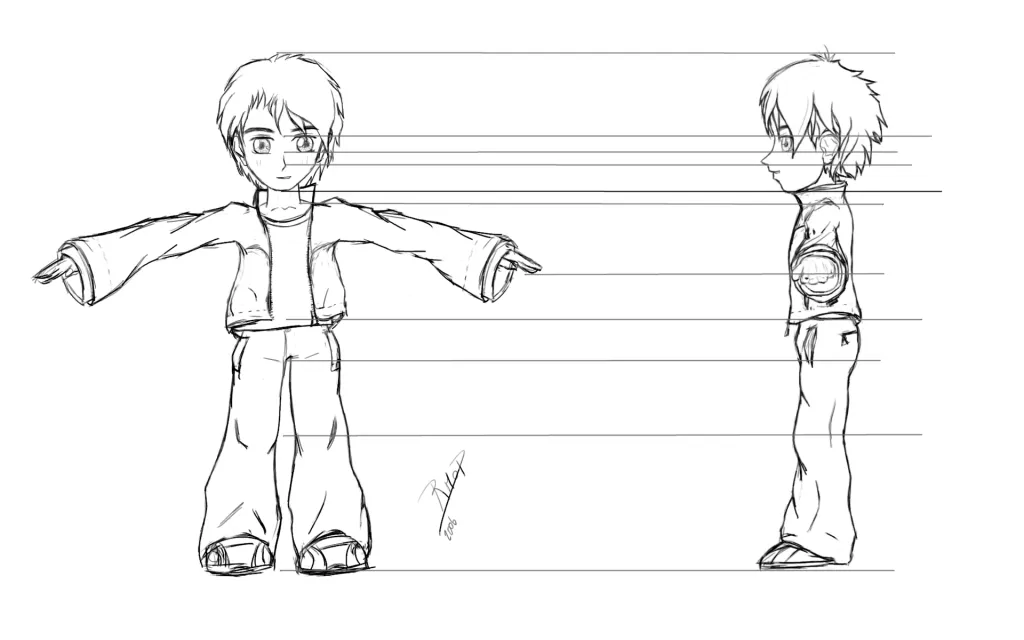
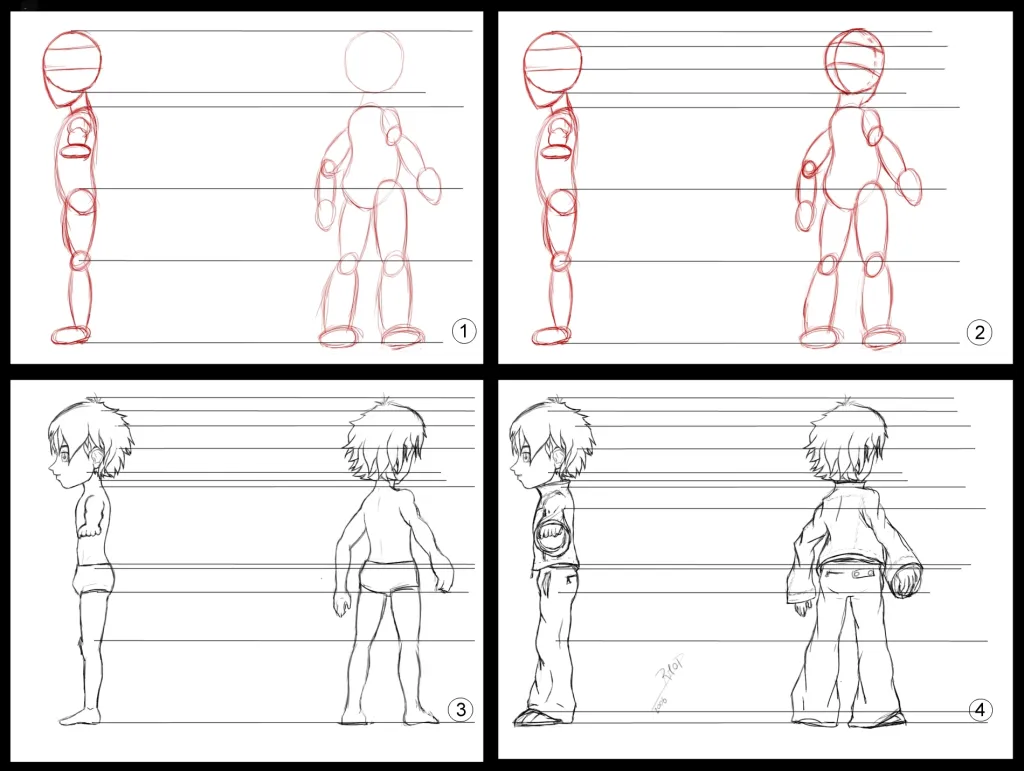
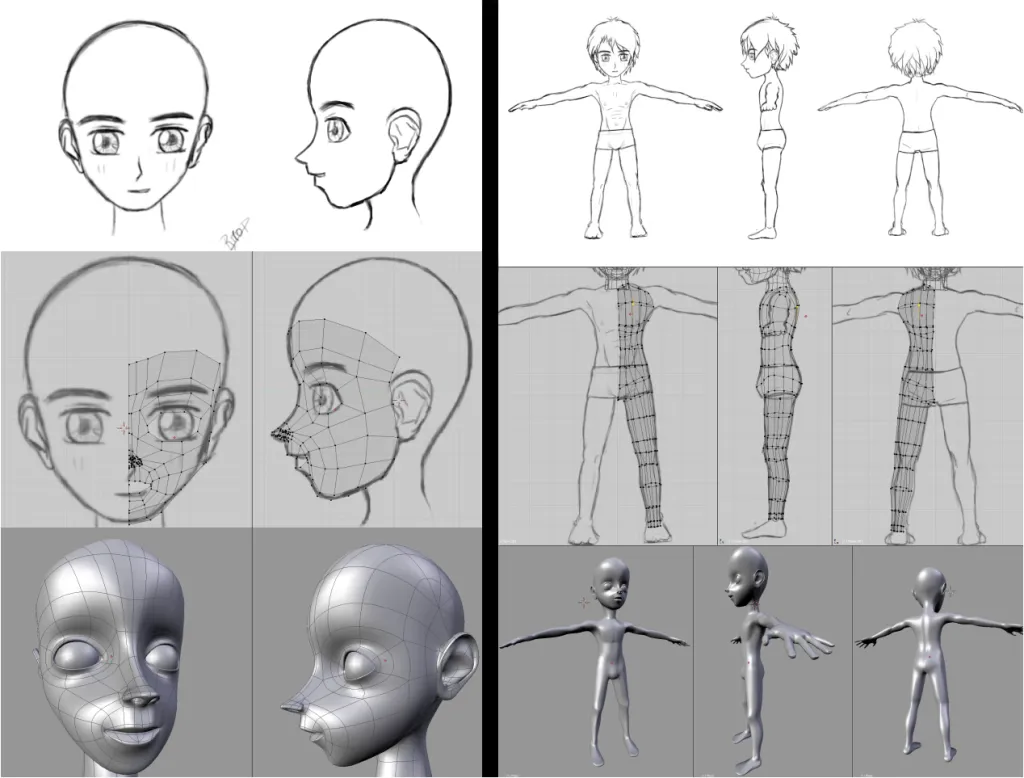
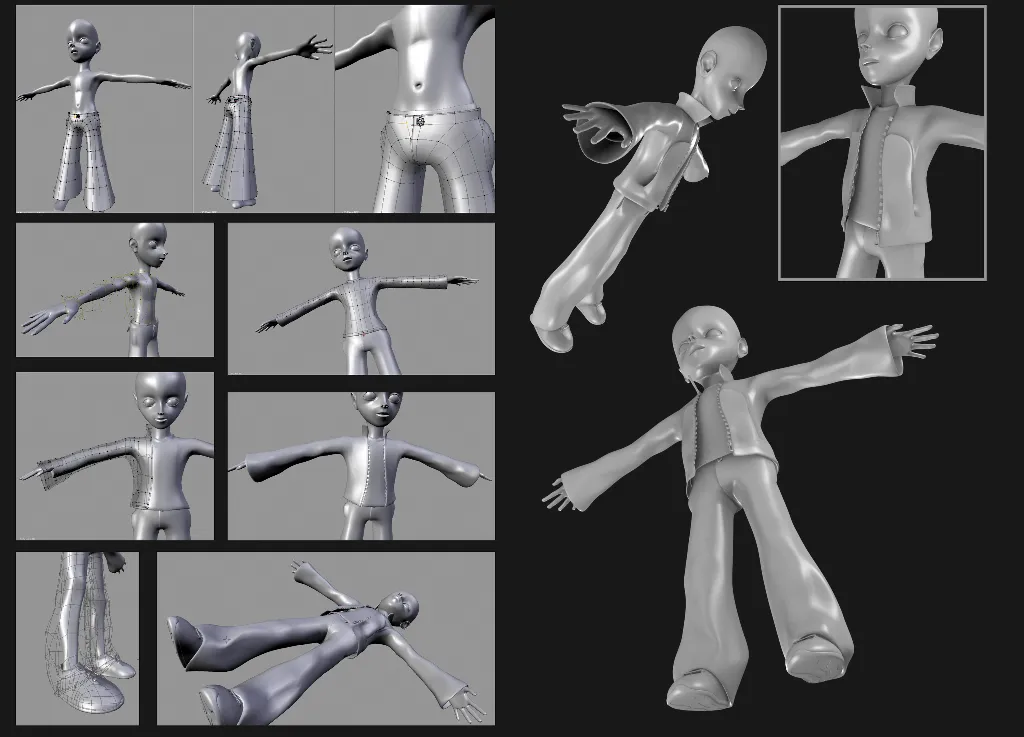

 Citar
Citar