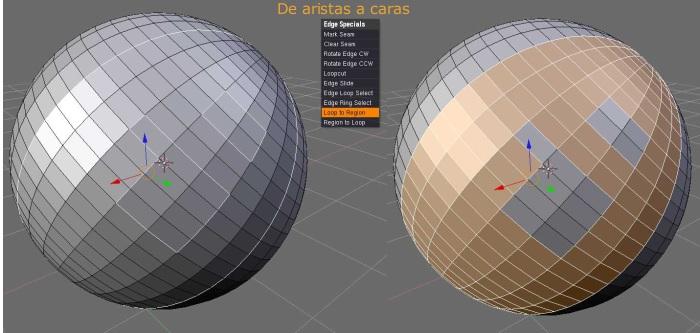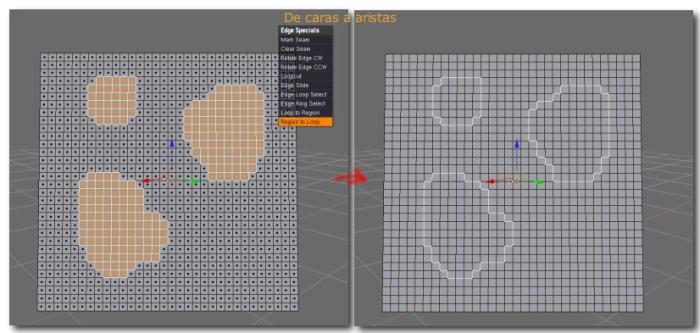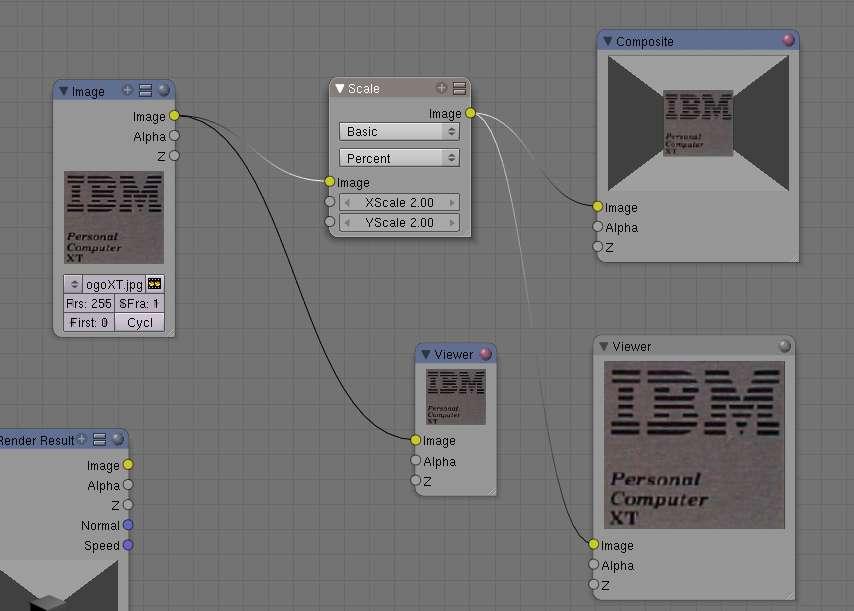Briggs (geofrey bantle) 2006/02/22 03:17:56 cet. Log:
[two sections here, first is the log that *should* have ben included.
To my previous commit (whops). The second part covers the changes i.
Have made todo the code since then (all related todo merge tools code).].
# part one: Compleete log for commit from 2/13/06.
-> upgraded merge tools.
The new merge tools add several options todo Blender merge submenú.
Accessed vía the wkey whilst in editmode for meshes. The new options.
Depend on current mode:
-Vertex mode: at first and at last.
When chosing at first or at last it Will merge all selected.
Vértices at the first or last selected vertex.
(Note: Blender now keps track of the last and first vértices selected in.
Editmode (g.editmesh->lastvert and g.editmesh->firstvert.
Pointers. This meant additions were made todo the undomesh code in.
Editmesh, c as well).
Edge mode: collapse Edges.
When chosing this option, Blender examines the current set of.
Selected Edges and groups them according whether or not they are.
Topológically connected. It then goes th rouge each group and merges.
Them one by one todo a single point.
Face mode: collapse Faces.
Works the same as collapse Edges, only works on groups of.
Topológically connected Faces.
-> inclusive selection mode conversión.
This característica extends the ability of Blender selection mode.
Conversións. Currently when you change selection modes from a lower.
Order mode todo a higher order one (vertex->edge, vertex->face or.
Edge->face) Blender only selects elements in the new mode whose.
Elements were completely selected in the previous mode.
This patch does not change Blender default behavior but ofers.
Implicit selection mode conversión as an alternative. To Access it.
Hold either the left or right Control keys and click on a selection mode.
In the view 3d selection mode Header buttons. This can be accessed via.
The Control-tab selection mode switching as well, Simply hold Control while.
Clicking the mode you want or entering its number on the keypad.
In some programs, such as Wings and Mirai, it has ben demonstrated.
That it can a los be very useful todo exploit selection mode switching todo.
Implicitly select previously unselected elements as well. For instance.
Switching selection mode from vertex todo Edges Will select all Edges.
Currently associated with the currently selected vértices. The same.
Behavior is applied todo switching between vertex->face and.
Edge->face. By exploiting this sort of selection conversión complex.
Selection sets can be built quicker.
Furthermore i modified Blender undomesh code todo make selection mode.
Switching undo coherent. Aside from its relevance todo inclusive.
Selection mode conversión, this really counts as a bug in my.
Mind. Previously selection mode switch could cause the selection state.
Of the Mesh todo be invalid when certain modeling operations were.
Undone. An example of this would be Edge subdivide-> switch todo face.
Mode-> undo, you end up with Edges selected while still in Face Mode.
# part two: log for this commit.
-> code cleanup.
As per ton request i reformatted all my code, changed variable names.
And eliminated my use of linknode structs and replaced them with.
Listbase instead. There should be no warnings while compiling now.
Either.
-> remove doubles bug.
Fixed small problem in removedoublesflag() in editmesh_tols, c that.
Caused editface structs todo get their UV scrambled. Vertex colors.
Might not be safe though? Ned todo investiga later.
-> small bug in in the the code for merge last/first.
It could cause a crash when exiting editmode, switching meshes, then.
Entering editmode again. Lastvert and firstvert pointers are now.
Set todo null whenever exiting editmode now (se load_editmesh() in.
Editmesh, c). I Will find a better solution todo this *son*.
-> all merge tools now UV aware (optional).
The default behavior is todo leave UVS alone, but if you hold Control while.
Clicking on the menú entry, UV are merged. This works fine in most.
Situations, Although some investigation into how todo best handle.
Merging of UVS at the border of UV islands neds todo be done.
This last item brings up a point about the current state of the.
Interface: several functions accessed th rouge the wkey menú now use.
The Control modifier todo change how they behave (this convention has ben.
In place for a while, se subdivide for example). Unfortunately there.
Is no bien todo commúnicate the bien modifier keys change the behavior of.
Certain functions todo the user. This makes such options invisible for.
All intents and purposes.
Con menos de un mes de desarrollo, esta ha sido la revisión menos problemática y que menos tiempo a necesitado. El objetivo de esta revisión es el Game Engine (motor de juegos), al que se le a añadido una serie de características tales como Shaders GLSL, la capacidad de usar múltiples materiales y mapas UV y múltiples vistas, también se han corregido varios errores importantes como la reincorporación del sistema de esqueletos. Además, las herramientas básicas de Blender también han sido mejoradas, como el mapeo UV sobre superficies suavizadas, la adición de una herramienta para esculpir en tiempo real, la posibilidad de encadenar escenas y varios scripts de Python, un módulo de posturas para Python y otras pequeñas mejoras y arreglos.















 Citar
Citar
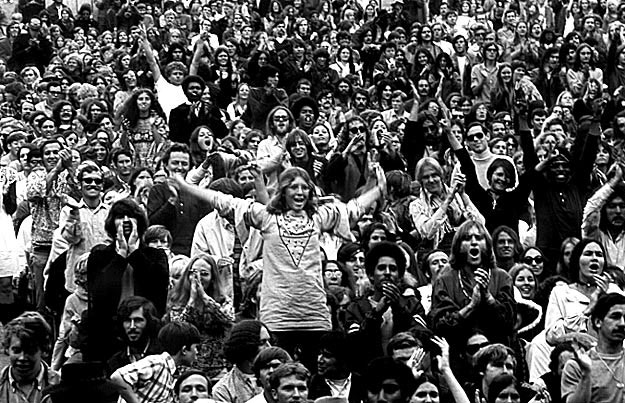

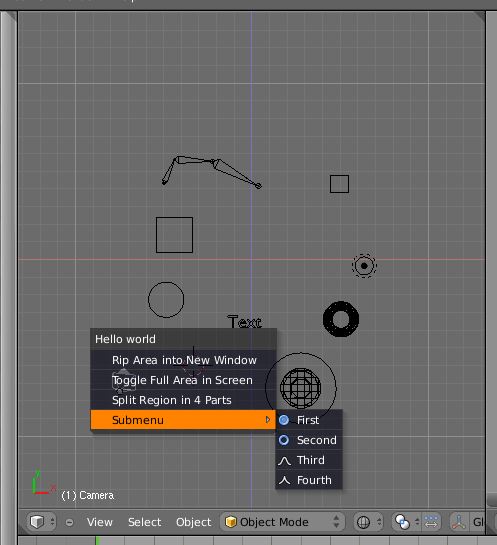

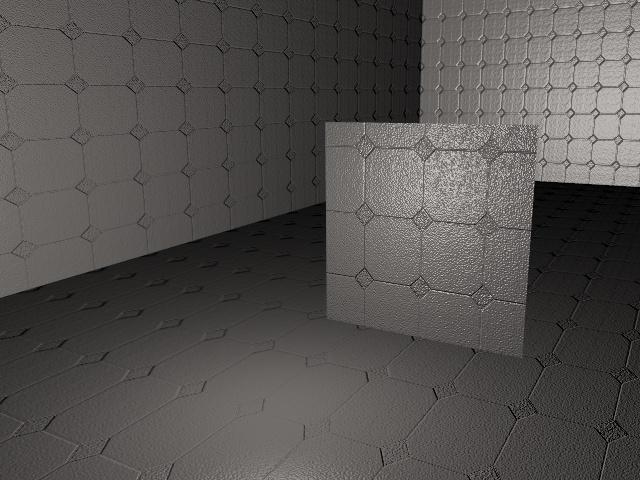
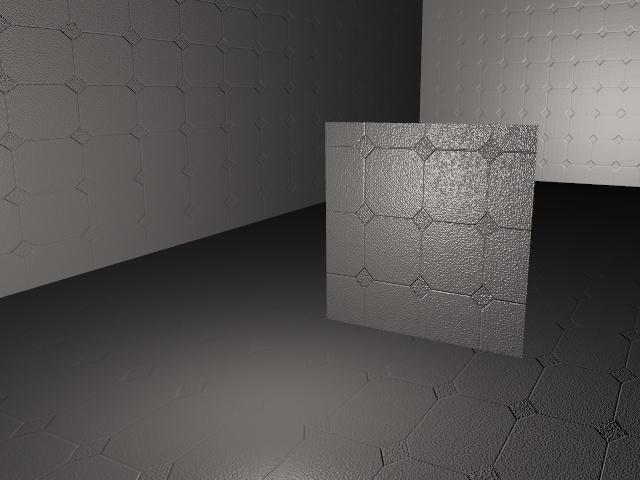

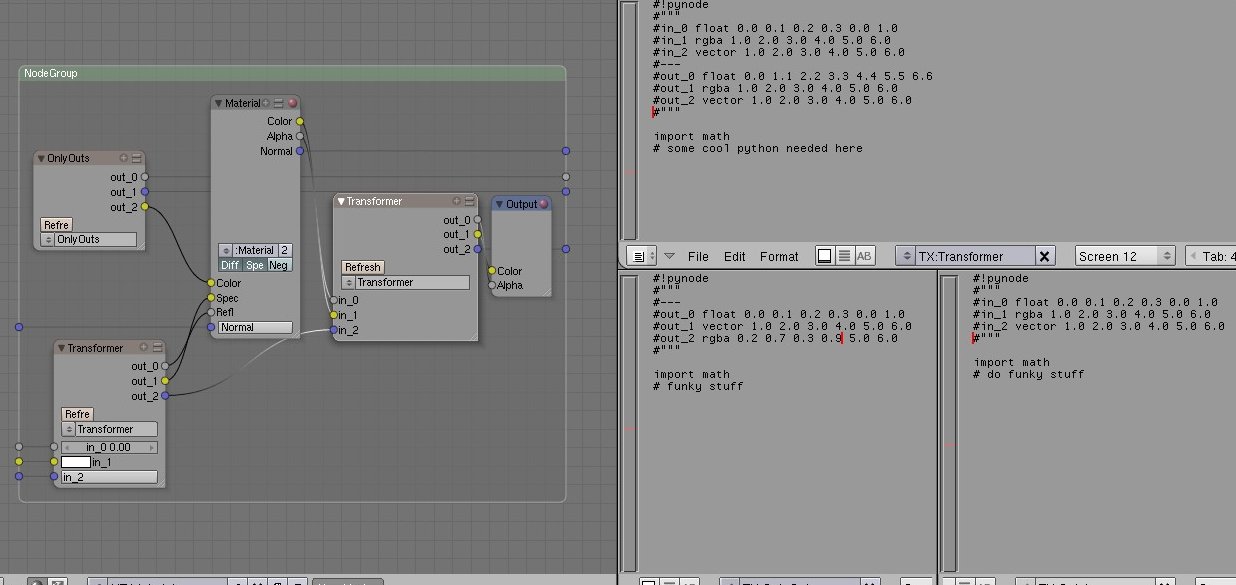
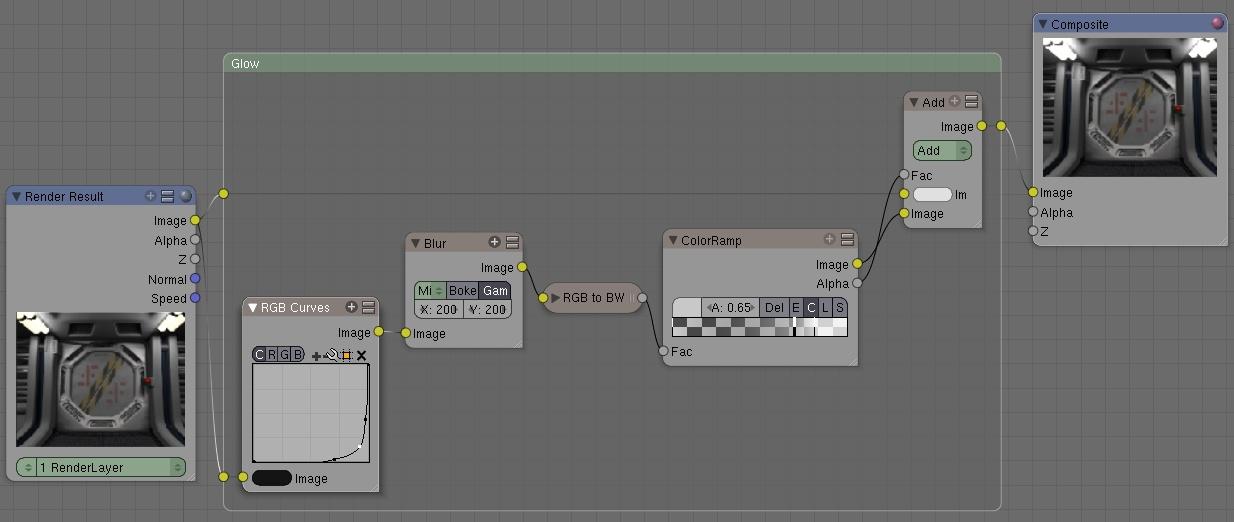
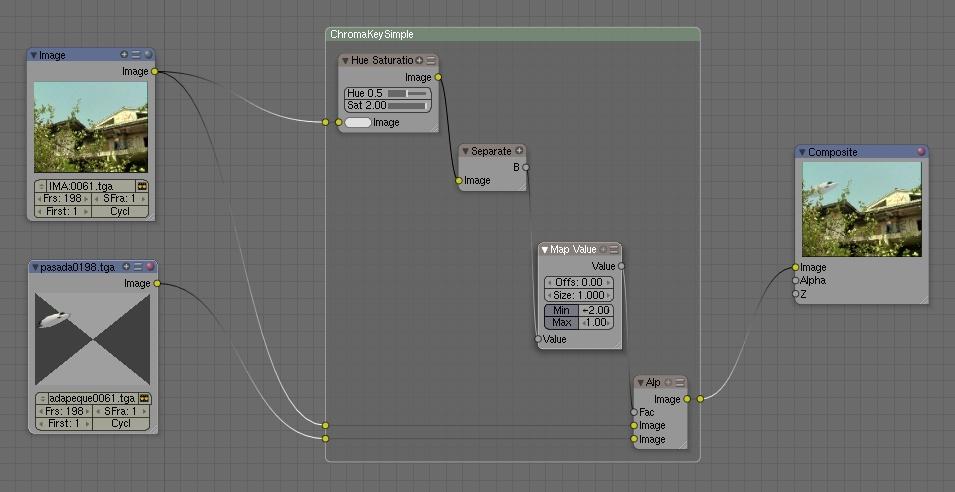
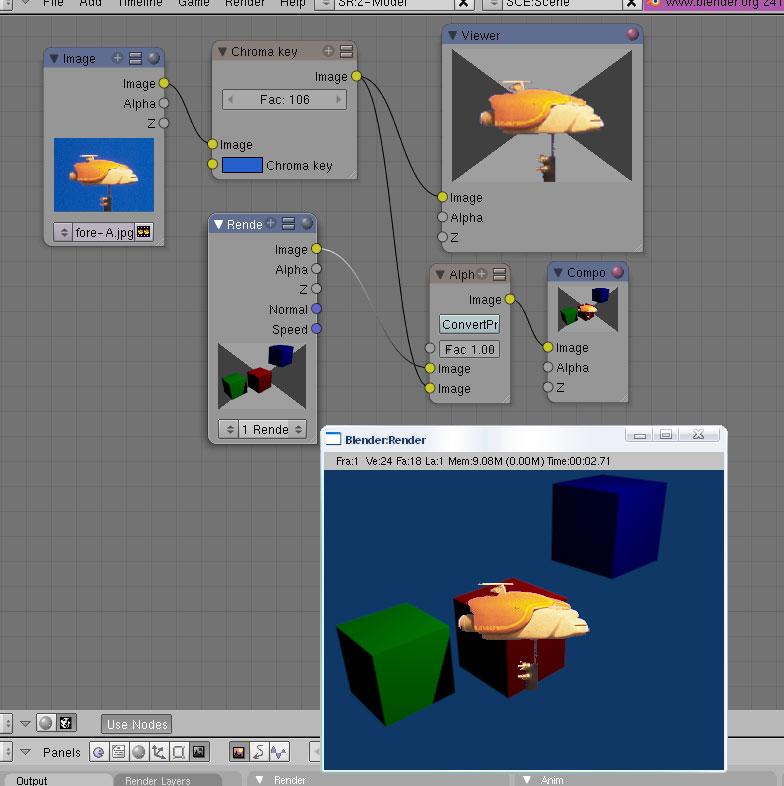

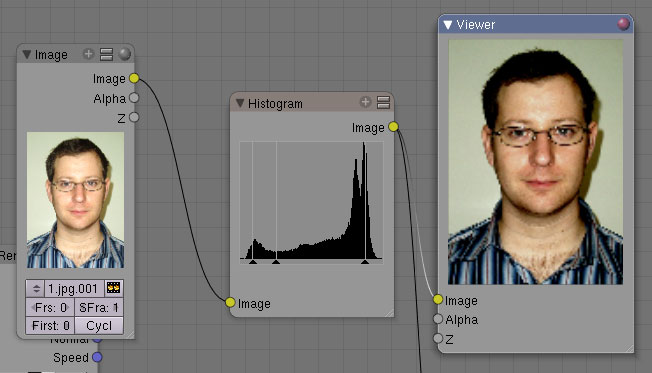
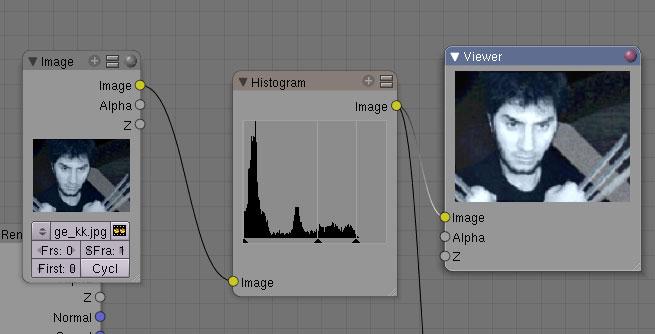
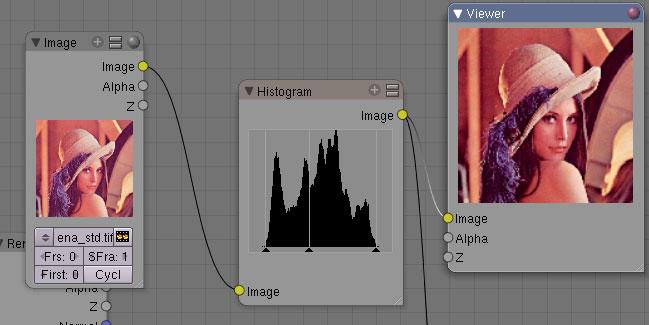
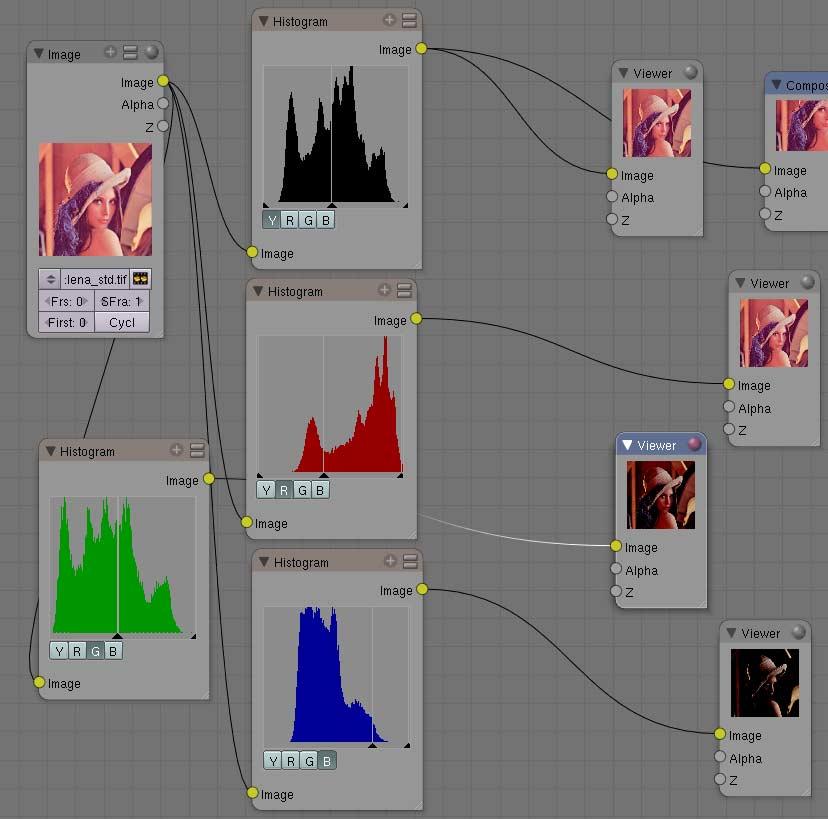

 buenos días. Vamos a ver, de tanto en cuanto me pongo a ratios a trastear con los nuevos juguetes de
buenos días. Vamos a ver, de tanto en cuanto me pongo a ratios a trastear con los nuevos juguetes de