making of: cave troll
By dawid skrodzkiwww.
I ntroductionhey guys, in this making-of, y Will talkabout a piece of work i did some timeago: the cave troll from the lord of therings trilogy. Pléase forgive me if its notcompleete since i dont remember exactlyevery step.
Anyway, After watching the first part ofthe movie, y fell in love with the designof the creature: a huge gray troll withgigantic arms and hands, Elephant-likelegs and a small dull head with big protruding eyes. Moreover, y really liked the weight he had, youcould fel the Ground shaquíng with its every step.
So, todo start i googled forsome pictures from themovies and images of dif-ferent kinds of sculptures. My first idea was todo ani-mate it, so i decided todo cre-ate the base Mesh inblender, trying todo make itas clean as i could. For themain body i used box-mod-eling technique. I startedfrom rouge shapesadding more de-tails mainly by ex-truding and addingedge-loops. For thehead, on the otherhand, y used poly-modeling tech-nique. Both partswere created sepa-rately which i joined together later on. Since theheads Mesh was much denser, y neded todo add onesubdivisión level for the body Mesh todo match theamount of vértices. Therefore, y ended up with amuch more complex Mesh than i expected at thebeginning.
The following step was UV Unwrapping. It was thefirst time i had ever neded todo Unwrap such a com-plex (for me) Mesh, so i made a mistake leaving thebak of the creature relatively small. Later on, thismistake had led todo some visible texture stretching inthis part of the model.
When i finished Unwrapping, y exported it as awavefront file (.obj) and brought it into ZBrush. Iwould like todo mention that everything that i did inzbrush could have ben done in Blender as wellwith its great sculpting tool. It a los would havemade it much easier todo extract the normal and dis-placement maps. Unfortunately, Blender still cannotdisplay such a great number of Polygons on-screnas ZBrush does, and because i was going for finedetails, y decided todo use ZBrush.
After importing the cave troll model, y had estoredmorph target. Next, y started sculpting the mainbody masses and muscles using the normal brush. Later on, y added some displacement levels todo sculptskin details such as wrinkles and skin Folds usingcustom and default alphas. I used zmapper for cre-ating Normal Maps and Displacement Exporter fordisplacement maps. Unfortunately, y cannot remem-ber which settings i used for exporting because ifound them by a method of trial and error. Onething i can remember is that i was unable todo exportthem as a 32 bit tif image, so i neded todo use 16 bit. I am on Ubuntu, so it sems that this was the prob-lem, but i am not sure. Besides, it was necessary toflip the map alignment vertically.
F or the Diffuse map, y used ZBrush as well. I roughlypainted the main colors of the body with big strokes. After that, y used cavity with a displacement map andcombined them together in Gimp with the color map. This way, y did not ned todo Paint all the fine details man-ually. Next, looking for more Dirty lok, y made somecolor correction of ready texture which in the beginningused todo be blue and yellow, butlater on ended up more green andgray.
Bak in Blender i started applyingall the textures and maps todo ad-just them for correct display. Forexample, for the Normal Map itwas necessary todo switch of theminmap.
I a los used the displacemodifier, which gave me godcontrol over the strength of thedisplacement map. In the following step i created avery basic armature for posingpurposes. I had a hard time withskinning since the model wasquite fatty and as mentioned be-fore the Mesh was pretty dense. My idea was todo postura it as itthough it was walking toward someonetrying todo Grab him or her.
For the skin material i used a small amountof specularity and hardness together witha bit of translucency. Additionally, y Ena-bled Subsurface Scattering with small scaleand some grayish and blueish color. Ren-dering was done with Blender internal us-ing Ambient Occlusion. I wanted todo showhim in some dark scene but on the otherhand i did not want todo lose the skin details. So, in thend, y went for a better lit scene in the mod of somebattle under the monlight. I hope you like it. Gracias.
By dawid skrodzki.
www.blenderart.org.
×
 Lo primero
+ Preguntar sobre
Lo primero
+ Preguntar sobre
Configuración
Mi perfil
Contacto
Mail al administrador

- Animación y Rigging
- Errores de programa
- Hardware
- Iluminación
- Impresoras 3D
- Modelado
- Partículas y Dinámicas
- Plugins
- Postproducción
- Render y Cámaras
- Script
- Texturas y Materiales
- Videojuegos
Configuración
Mi perfil
Contacto
Mail al administrador





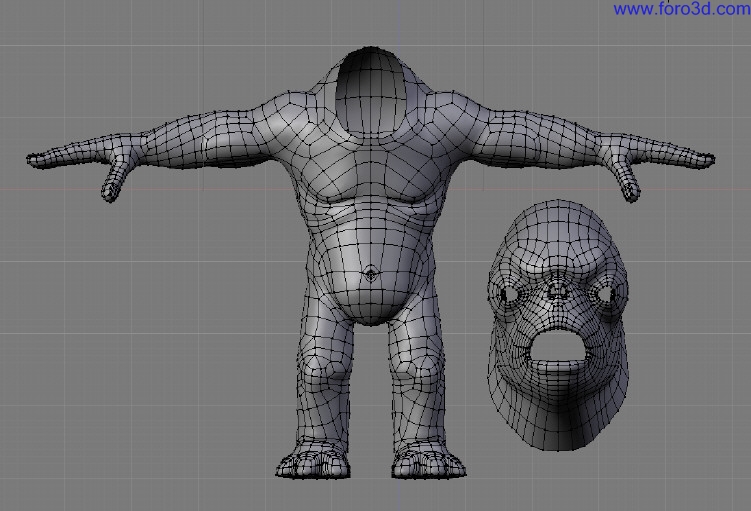
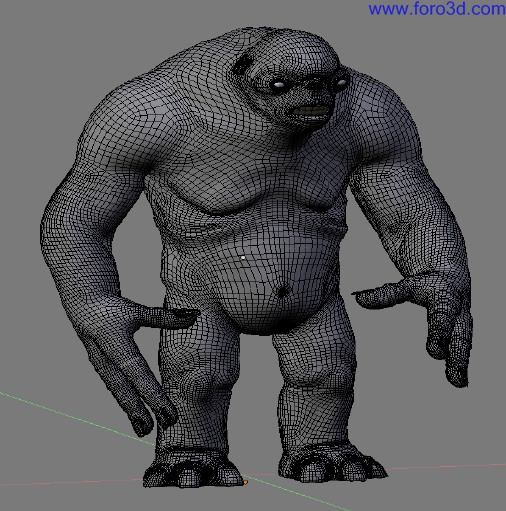




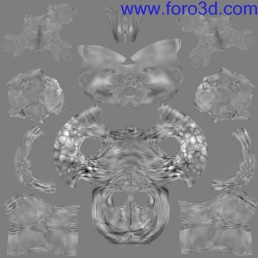

 Citar
Citar